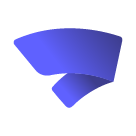
Overview

Product video
SignServer Enterprise is a server-side digital signature software used to sign any digital document, and more. SignServer offers high performance and high availability and is designed to perform automated signatures (and other cryptographic operations on digital documents). It is easy to adapt to customer specific needs by using plug-ins. SignServer Enterprise Cloud Edition now includes support for AWS CloudHSM. Please consult the EJBCA Enterprise Cloud Edition documentation for an integration guide.
Please contact us for multi-node enterprise pricing at sales@keyfactor.com !
Highlights
- Sign code: MS Authenticode, Java including Android APK and Generic
- Sign documents: PDF, XML, XAdES (BES and T)
- Time Stamping: RFC 3161 and MS authenticode time stamps, ETSI compliant
Details
Introducing multi-product solutions
You can now purchase comprehensive solutions tailored to use cases and industries.

Features and programs
Financing for AWS Marketplace purchases

Pricing
Free trial
Dimension | Cost/hour |
|---|---|
t3.large Recommended | $3.41 |
m7a.2xlarge | $6.68 |
m7a.xlarge | $5.19 |
m5a.xlarge | $5.19 |
m3.large | $3.41 |
t2.xlarge | $5.19 |
t3.xlarge | $5.19 |
t3a.xlarge | $5.19 |
t3a.large | $3.41 |
t3a.2xlarge | $6.68 |
Vendor refund policy
Custom pricing options
How can we make this page better?

Legal
Vendor terms and conditions
Content disclaimer
Delivery details
64-bit (x86) Amazon Machine Image (AMI)
Amazon Machine Image (AMI)
An AMI is a virtual image that provides the information required to launch an instance. Amazon EC2 (Elastic Compute Cloud) instances are virtual servers on which you can run your applications and workloads, offering varying combinations of CPU, memory, storage, and networking resources. You can launch as many instances from as many different AMIs as you need.
Version release notes
Additional details
Usage instructions
https://docs.keyfactor.com/signserver-cloud/latest/signserver-cloud-aws-launch-guide
-
Launch instance, using Firefox point your web browser to instance IP.
-
Complete the wizard selecting the required options for deployment. For information on the wizard and its options, please visit the following link: https://docs.keyfactor.com/signserver-cloud/latest/configure-via-signserver-cloud-configuration-wizard
-
Retrieve Superadmin certificate via keystore URL at http://<ec2-instance-ip>/keystore. You will also be provided with a link to this from the base public IP address webpage. The username will be superadmin and the password will be the password you provided in the wizard in the previous step.
-
Download superadmin.p12 and import into FireFox under FireFox > Preferences > Privacy and Security > Certificates > View Certificates > Your Certificates > Import. The password to the p12 certificate file will be the Instance-ID. Click administration web link (or navigate to http://<ec2-instance-ip>/signserver/adminweb/) to start using SignServer.
Support
Vendor support
Product Support: To register with PrimeKey, a Keyfactor Company Support, please send an email to support@primekey.com and note that you are an AWS customer. Please note that PrimeKey, a Keyfactor Company Support has no other way to identify you as a PrimeKey, a Keyfactor Company customer unless you contact us at support@primekey.com and state that you are a PrimeKey, a Keyfactor Company customer on AWS. Sales Support: If you would like to speak with a pre-sales engineer/sales representative from PrimeKey, a Keyfactor Company, please complete the following form and we will be in touch with you as quickly as possible: https://pages.services/info.primekey.com/aws-signserver-sign-up/ support@primekey.com
AWS infrastructure support
AWS Support is a one-on-one, fast-response support channel that is staffed 24x7x365 with experienced and technical support engineers. The service helps customers of all sizes and technical abilities to successfully utilize the products and features provided by Amazon Web Services.
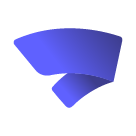

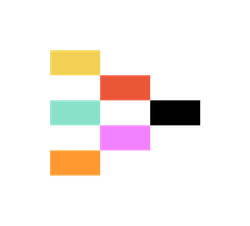
Standard contract
Customer reviews
Professional support and product
Due to high confidentiality, I cannot explain its details, but data issuing from the system needs to be securely signed to achieve high authenticity and without SignServer we would have had a hard time in materializing it.