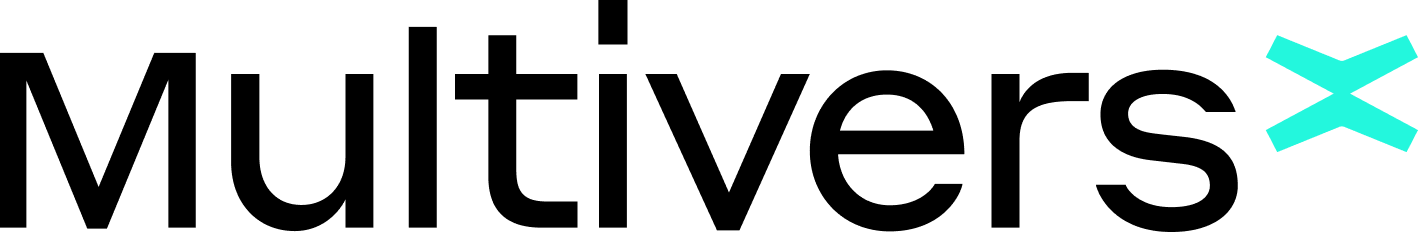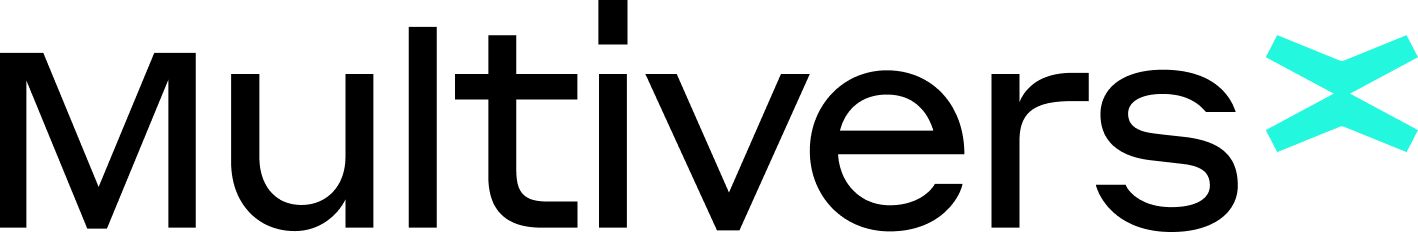
Overview
In order to integrate with the MultiversX Network and be able to broadcast transactions and query blockchain data in an optimized approach, one needs to set up an on-premises Observing Squad. An Observing Squad is defined as a set of N Observer Nodes (one for each Shard, including the Metachain) plus an MultiversX Proxy instance which will connect to these Observers and provide an HTTP API (by delegating requests to the Observers).
Highlights
- This will start a Multiversx Full Observing Squad.
Details
Introducing multi-product solutions
You can now purchase comprehensive solutions tailored to use cases and industries.

Features and programs
Financing for AWS Marketplace purchases

Pricing
Vendor refund policy
How can we make this page better?

Legal
Vendor terms and conditions
Content disclaimer
Delivery details
64-bit (x86) Amazon Machine Image (AMI)
Amazon Machine Image (AMI)
An AMI is a virtual image that provides the information required to launch an instance. Amazon EC2 (Elastic Compute Cloud) instances are virtual servers on which you can run your applications and workloads, offering varying combinations of CPU, memory, storage, and networking resources. You can launch as many instances from as many different AMIs as you need.
Version release notes
Beta release of Full Observing Squad Updated to latest version of Ubuntu 24.04 LTS
Additional details
Usage instructions
In full history mode all the data from genesis is retained. This enables querying historical data.
Since the full-archive mode requires additional storage capacity, please add an additional storage volume of 1TB . This volume will be used to store the blockchain data.
We are running an experimental UI based on OliveTin. You can connect to it at http://<yourip>:1337/login The default credentials are: mvx/mvx There are several tools to help you check the status of the deployed squad.
The same tools are available on the server at this path: /opt/multiversx-observing-squad-tools/ Make sure to allow port 22, 1337 and 8079 in your security group settings. Port 8079 is required if you're planning to make the api calls over the internet and needs to be opened from the firewall running on the vm as well (ufw allow 8079). curl -s -k <yourip>:8079/network/config
Full list of supported operations in snapshotless mode can be found here: https://gateway.multiversx.com/
Resources
Vendor resources
Support
Vendor support
AWS infrastructure support
AWS Support is a one-on-one, fast-response support channel that is staffed 24x7x365 with experienced and technical support engineers. The service helps customers of all sizes and technical abilities to successfully utilize the products and features provided by Amazon Web Services.
Similar products