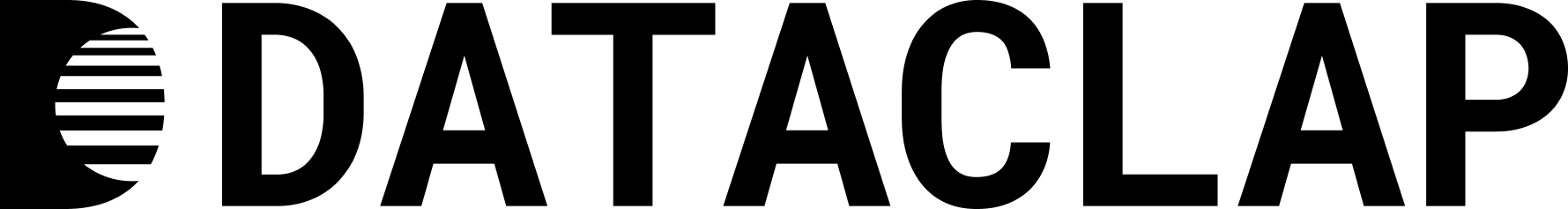Overview
This is a repackaged open-source software product wherein additional charges apply for expert support, pre-configuration, and ongoing maintenance services. CVAT Computer Vision Annotation Tool is a pre-configured annotation platform designed for rapid deployment. It provides advanced computer vision data labeling capabilities for images and videos, including OpenCV , bounding boxes, polygons, keypoints, segmentation masks, and object tracking. The platform comes pre-installed with all essential dependencies and integrations for high-performance annotation workflows, including Docker, Python, and popular AI-assisted labeling models. Automation scripts simplify environment setup, task creation, and user management, allowing teams to start annotating datasets immediately after deployment. Multi-Format Dataset Support: Export annotations in widely used formats such as YOLO, COCO, Pascal VOC, and more, ensuring seamless compatibility . Model-Training Ready Datasets: All exported datasets can be directly used to train state-of-the-art models including YOLOv5 to YOLOv12, recent YOLO versions. OpenCV-Powered Annotation Tools: Integrated OpenCV-based annotation utilities within the platform allow efficient annotation and manipulation of labels for improved accuracy and workflow speed. Pre-Configured CVAT Environment: Delivered as a ready-to-use annotation environment optimized for deployments, minimizing setup time and configuration effort. Rich Annotation Support: Offers a wide range of annotation types including bounding boxes, polygons, segmentation, keypoints, and object tracking for complex video datasets.
Highlights
- Pre-built CVAT environment ready to use within minutes skip complex installations and start annotating images and videos immediately.
- Supports multiple annotation types bounding boxes, polygons, OpenCV, segmentation, keypoints, and more annotation types . Datasets can be exported in different formats like YOLO and COCO .
- Integration with Docker-based deployment for scalable, production-ready annotation pipelines.
Details
Introducing multi-product solutions
You can now purchase comprehensive solutions tailored to use cases and industries.

Features and programs
Financing for AWS Marketplace purchases

Pricing
Dimension | Cost/hour |
|---|---|
t3.large Recommended | $0.03 |
t3a.xlarge | $0.03 |
m5.2xlarge | $0.03 |
m4.2xlarge | $0.03 |
m5.xlarge | $0.03 |
m4.xlarge | $0.03 |
t3.2xlarge | $0.03 |
m5a.large | $0.03 |
c4.xlarge | $0.03 |
m5a.2xlarge | $0.03 |
Vendor refund policy
Please note that refunds will only be issued in the event of identified stack issues. Kindly note that refunds will not be provided for infrastructure failures, downtimes resulting from misconfiguration, or any other issues with AWS infrastructure.
How can we make this page better?

Legal
Vendor terms and conditions
Content disclaimer
Delivery details
64-bit (x86) Amazon Machine Image (AMI)
Amazon Machine Image (AMI)
An AMI is a virtual image that provides the information required to launch an instance. Amazon EC2 (Elastic Compute Cloud) instances are virtual servers on which you can run your applications and workloads, offering varying combinations of CPU, memory, storage, and networking resources. You can launch as many instances from as many different AMIs as you need.
Version release notes
We proudly introduce the Pre-Built CVAT Annotation Platform as an on-demand computer vision data labeling solution built for developers, researchers, and enterprises. This version emphasizes efficiency, scalability, and ease of use with pre-configured workflows, labeling, and automation scripts for seamless dataset creation and project management on cloud environments. Pre-configured for rapid deployment with automated workflows, and cloud storage integration, export high-quality datasets in YOLO and COCO format .
Additional details
Usage instructions
Follow the steps to get started :
- While the instance is in running state copy the public IP.
- Use that publicip as http://publicIP:8000 in the browser, Login page opens.
- Use SSH to connect your AWS EC2 by user ubuntu
- Now, In the terminal run this command 'sudo cat /opt/cvat/superuser.txt'
- Get the username and password for login.
- Now Get started with CVAT.
Refer to our user manual for Yobitel CVAT Image & Video Annotation Solutions in https://www.yobitel.com/single-post/yobitel-cvat-image-video-annotation-solutions with step-by-step methods Please contact Yobitel customer support in case you require further assistance. Email: support@yobitel.com
Support
Vendor support
We, Yobitel - Cloud-Native Application Stack and Cloud Consulting Services company, offer Free Training, Post Migration & Go-Live support, and Enhanced care support with AWS Chime 24/7 support to ensure a smooth transition. Our team of experts is well-versed in AWS Managed Cloud Services and provides businesses with the necessary guidance and support to ensure a successful transition to the cloud. Learning Resources: Yobitel - Cloud Native Service Provider Resource URL:
AWS infrastructure support
AWS Support is a one-on-one, fast-response support channel that is staffed 24x7x365 with experienced and technical support engineers. The service helps customers of all sizes and technical abilities to successfully utilize the products and features provided by Amazon Web Services.
Similar products