
Overview
CloudBeaver is a new universal interface for data management developed by the DBeaver team. CloudBeaver is especially adapted for AWS Cloud services. This is the light web-application that you can share among all AWS users within your company. CloudBeaver allows:
- view and edit data and metadata of your databases
- export data from tables
- run SQL-queries for SQL and NoSQL databases
- view ER-diagrams for database objects and export them. Out-of-the-box CloudBeaver supports: AWS RDS (PostgreSQL, MySQL, Oracle, SQL Server), AWS Redshift, Aurora, Athena, DynamoDB, DocumentDB and Keyspaces. You can also create connections to your custom databases. Tens drivers are already included.
Highlights
- CloudBeaver works easily with your databases in AWS. In a few clicks you can setup a CloudBeaver server with connections to all your AWS and third-party databases. These connections are available for all users in your company and consider AWS permissions.
- CloudBeaver shows data from SQL and NoSQL databases as tables or in JSON view. For experienced users CloudBeaver suggests the advanced SQL-editor with syntax highlighting and auto-suggestion.
- You can look at the structure of your database on ER-diagrams. ER-diagrams are available for databases, schemas and tables.
Details
Introducing multi-product solutions
You can now purchase comprehensive solutions tailored to use cases and industries.

Features and programs
Financing for AWS Marketplace purchases

Pricing
Free trial
Dimension | Cost/hour |
|---|---|
t3.large Recommended | $1.50 |
t2.micro | $0.20 |
m5.4xlarge | $8.60 |
m4.large | $1.50 |
m5.large | $1.50 |
t3.medium | $0.60 |
t2.medium | $0.60 |
m5.xlarge | $2.80 |
t2.large | $1.50 |
m5.2xlarge | $4.60 |
Vendor refund policy
Refund within 30 days
How can we make this page better?

Legal
Vendor terms and conditions
Content disclaimer
Delivery details
64-bit (x86) Amazon Machine Image (AMI)
Amazon Machine Image (AMI)
An AMI is a virtual image that provides the information required to launch an instance. Amazon EC2 (Elastic Compute Cloud) instances are virtual servers on which you can run your applications and workloads, offering varying combinations of CPU, memory, storage, and networking resources. You can launch as many instances from as many different AMIs as you need.
Version release notes
Changes since 25.2:
Security:
- Fixed a security issue in the Spatial Viewer for the HTML content to prevent a third-party script execution.
- Fixed a critical vulnerability (CVE-2025-61927) in the Happy DOM library by updating it to version 20.0.2.
Administration:
- Permission configuration for connections was simplified, providing a clearer appearance and improved performance.
- Added support for case-insensitive Distinguished Names (DNs) in LDAP authentication. Users can now log in using mixed-case DNs.
AI Assistant:
- New AI engine support: -- Anthropic Claude -- Amazon Bedrock
- Added the ability to automatically determine the proper context and send only relevant objects to AI (experimental): this allows you to use AI tokens more efficiently to reduce costs and improve the accuracy of results (using RAG technology). It is disabled by default.
- OpenAI: Added an endpoint parameter for the OpenAI API base URL and legacy API support setting in the Administration section.
- Added the ability to execute scripts, not only queries, from the AI Chat with the Execute script button.
- Added current schema/database information to the scope representation in AI Chat.
- Made AI Chat accessible directly from the Visual Query Builder panel, enabling users to create queries and review execution results in one place.
SQL Editor:
- Added a confirmation prompt to prevent accidental execution of potentially dangerous queries. This behavior can be customized in Preferences > SQL Editor.
- Added a search field to the catalog/schema selector on the main toolbar for more straightforward navigation.
- Ordered autocomplete suggestions alphabetically in the SQL Editor to simplify object discovery.
- Added support for temporary tables in semantic analysis for autocompletion and highlighting.
- Users can now select any query from a multi-query script as a source for the Visual Query Builder, eliminating the need to split scripts. Previously, only a script with one query could be recognized.
Charts:
- Redesigned the chart view: added tooltips, improved labels, and added a brush panel for navigation.
- Added a new Area chart type, allowing users to explore and present part-to-whole relationships and comparative magnitudes.
- Redesigned the chart settings dialog and added special features to:
- Add support for stacking multiple measures and generating pivot charts via breakdown fields
- Enable the ability to show values right on the chart element.
- Added support for exporting charts in SVG and PNG formats.
Data Editor:
- Added the Show SQL button to the Filter panel that allows users to review the database query generated after applying filters and sorting. This feature is available in the Data Editor, Grouping panel, and Result Sets.
- Redesigned the JSON data view for NoSQL databases: -- Added the ability to expand and collapse elements -- Introduced color-coded data types for improved readability -- Made JSON links clickable
- Redesigned the value panel to provide more space for viewing and editing data. Tab buttons for different data type visualizations are now aligned on a single level for a cleaner layout.
- Added visualization for column reordering in the Data Editor.
- Fixed an issue in the Data Editor where resizing one column in a wide table caused previously resized columns to revert to their original width. Users can resize multiple columns as intended.
General:
- The ability to create and use API Tokens for automating tasks and interacting with the GraphQL API has been added for all users, except anonymous.
- Enabled logging of data export queries in Query Manager and Query History, allowing the review of all SELECT/INSERT queries executed before or during data transfers.
- Added the ability to reorder tabs in the application, letting users customize the position of editor tabs.
- Improved keyboard navigation across the application. Additional shortcuts are now available in the main info panel (top-right corner), and relevant shortcuts are also shown in tooltips for Data Editor buttons.
- The database navigator now automatically hides empty subfolders in shared projects, reducing visual clutter.
Databases and drivers:
- New database drivers added: -- Aurora DSQL -- Greengage -- FerretDB
- ClickHouse: added support for query cancellation.
- Cosmos DB NoSQL: -- Added JSON data visualization in the Data Editor. -- Added the Microsoft Entra ID authentication connection type.
- Databricks: -- Renamed the connector name from Azure Databricks to Databricks. -- The driver version was updated to 1.0.9-oss. -- Added the new authentication connection method, OAuth (Machine-to-Machine).
- DuckDB: fixed an issue where catalog selection was lost upon disconnect.
- PostgreSQL: fixed support for GIS data types.
- SQLite: added the ability to connect via URL on the Connection page.
- Added a Show all databases setting on the connection page for MySQL and MariaDB.
Driver updates:
- Athena was updated to version 3.26.0.
- Google BigQuery was updated to version 42_1.6.3.
- Exasol: driver was updated to version 25.2.3 and removed from the pre-downloaded drivers list.
- Redshift was updated to version 2.2.0.
- Snowflake was updated to version 3.27.0.
- SQL Server was updated to version 13.2.1.
- Yellowbrick connection now uses the native Yellowbrick driver version 0.9.3.
Additional details
Usage instructions
- Run the selected EC2 instance with CloudBeaver.
- Open the link to your new EC2 instance in browser.
- Follow the simple steps to configure your CloudBeaver.
- Share the link with other team-members and start working.
Resources
Vendor resources
Support
Vendor support
Online support support@dbeaver.com
AWS infrastructure support
AWS Support is a one-on-one, fast-response support channel that is staffed 24x7x365 with experienced and technical support engineers. The service helps customers of all sizes and technical abilities to successfully utilize the products and features provided by Amazon Web Services.

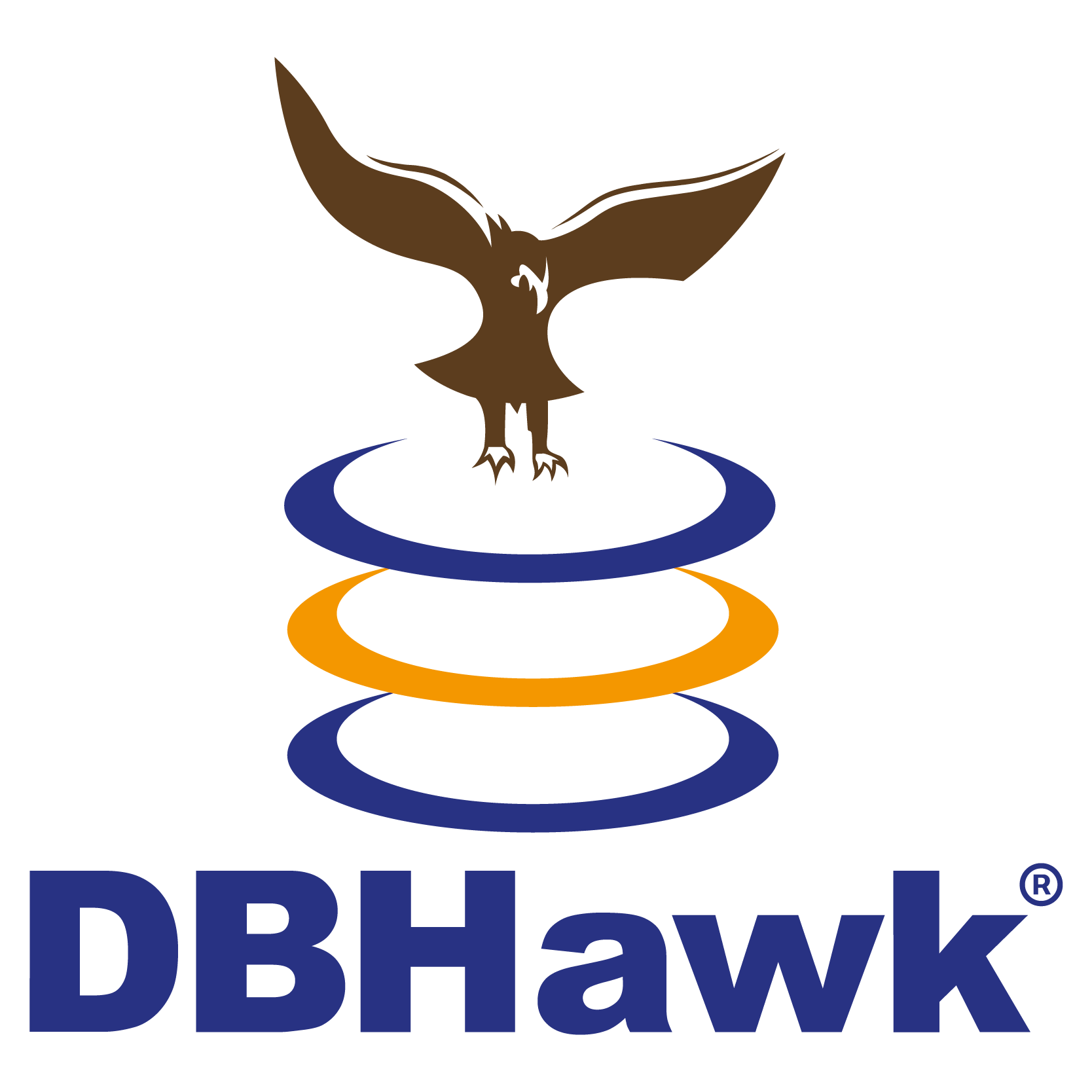
Standard contract
Customer reviews
Powerful Data Querying and Analysis Tool
Easy Database Connections That Speed Up Query Writing and Testing
Centralized database access has improved security, governance, and collaboration across teams
What is our primary use case?
My main use case for CloudBeaver AWS is connecting to databases on AWS , and I typically use it to make it easy for our employees to connect to the database in the easiest manner.
What is most valuable?
The best features CloudBeaver AWS offers in my experience are its ability to provide secure, centralized access to all our AWS-hosted databases for our engineering and support teams. It allows team members to safely query and troubleshoot data without requiring direct database credentials or client configuration. I rely on CloudBeaver AWS for controlled access, auditability, and ease of collaboration, especially when multiple teams need read-only or limited write access across different environments. It is valuable for security, compliance, cost justification, and engineering productivity.
CloudBeaver AWS is a better tool for connecting to RDS databases. It is easy to set up and easy to use on any platform, such as EKS or even a Docker container. I can configure it and easily connect. There is no need to access the AWS cloud environment; I can directly access CloudBeaver AWS itself. This eases the load on the database connection.
In addition to the core functionality, I have found the role-based access control integration with AWS IAM to be particularly valuable, as it aligns well with our existing security model. Without configuring a separate IAM under the tool, I can merge CloudBeaver AWS with AWS IAM . Features such as session management, read-only access, and centralized connection management have helped us enforce governance while still enabling teams to work efficiently across environments.
CloudBeaver AWS has positively impacted our organization in terms of productivity and value addition by reducing the burden of connecting to the database. It has provided easy, centralized access to hosted databases, eliminating complex local setups. Security governance has also improved; role-based access control and IAM integration ensure that only authorized users can audit and query sensitive data.
What needs improvement?
While CloudBeaver AWS meets most of our needs, there are a few areas where it could be improved. Enhanced support for more advanced query visualization and analytics features would be useful for our data teams. Performance optimization for very large datasets could also help. More granular auditing and alerting features would strengthen the security perspective. In terms of security, I can improve more of the features of CloudBeaver AWS. I could bring in encryption functionality and also store the database credentials in the AWS Secret Manager to integrate it with more AWS services.
An additional area that could be improved is the user interface for managing multiple databases, including a more streamlined interface for managing multiple connections, better handling of long-running queries, and deeper integration with AWS services and other services to support larger teams with complex workflows. Instead of manually installing CloudBeaver AWS, I could directly attach it to the CI/CD pipeline. That would increase productivity. I could easily and directly connect the database endpoint to CloudBeaver AWS, which would be a more time-saving method, rather than manually going to the CloudBeaver AWS console and entering each database endpoint, username, password, and database name.
In addition, it would be valuable if I could combine the AWS SSM Manager with CloudBeaver AWS to connect easily using localhost. That would be beneficial for configuring a bastion host. Some environments, companies, or organizations prefer using a bastion host over a VPN, so for them, that would be a great addition.
For how long have I used the solution?
I have been using CloudBeaver AWS for six months.
What other advice do I have?
For teams considering CloudBeaver AWS, I recommend starting by clearly defining your access security requirements since role-based access and IAM integrations are key strengths of the platform. Take advantage of centralized connection management to reduce operational overhead and ensure consistency across environments. Also, invest some time in training the team on query management and session handling to get the most out of the interface. Overall, it is a great tool for securely enabling collaboration across multiple environments. Before diving deep into CloudBeaver AWS, it would be better to learn some concepts of the tool. I have given this product a rating of 8.
