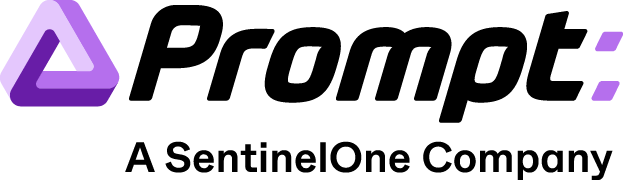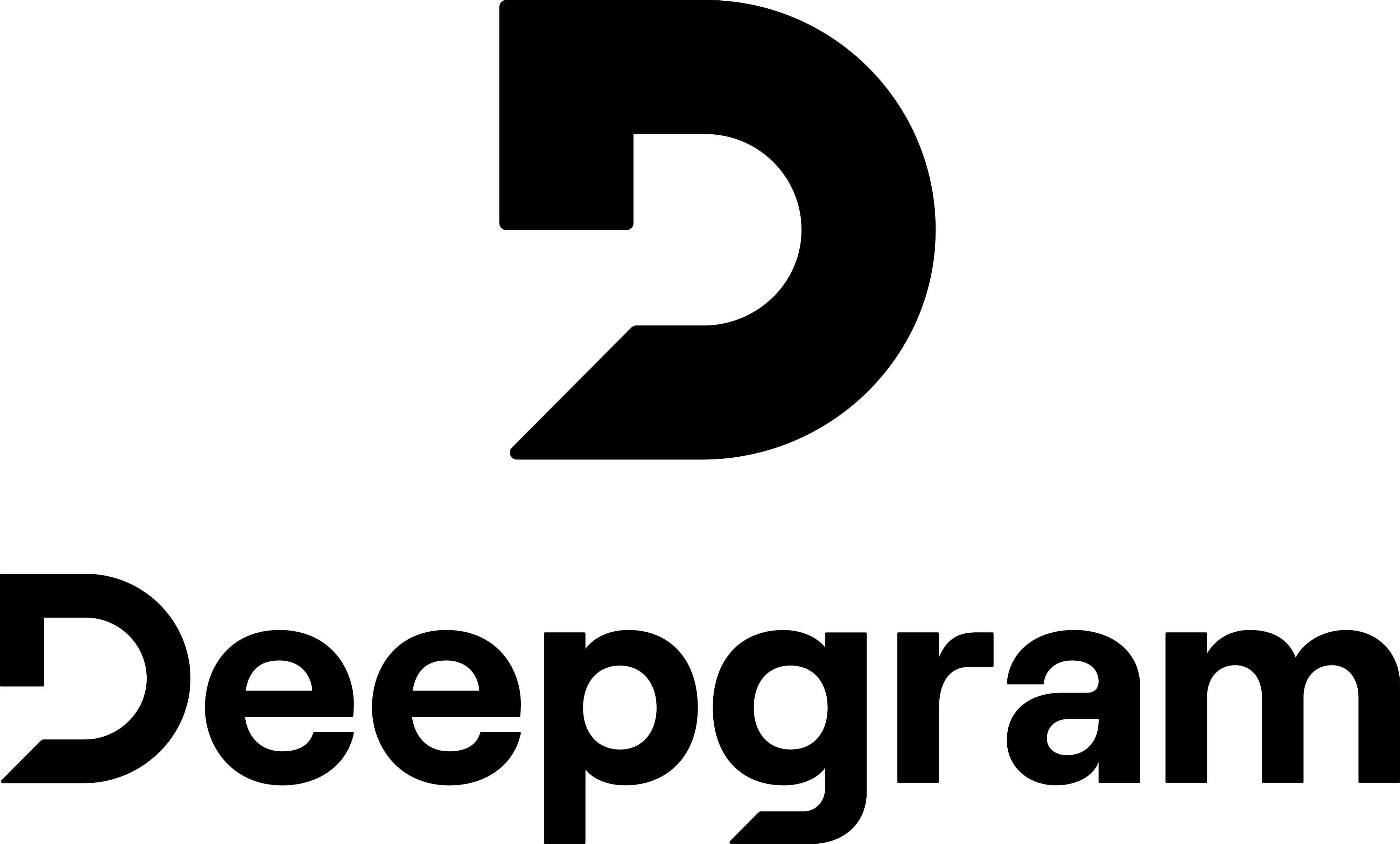Overview
Landscape allows effortless videowall configuration for comprehensive monitoring of multiple camera streams. It provides a centralized hub for surveillance, accessible on various devices, from tablets to smart TVs. With Onvif protocol support, Landscape integrates smoothly with existing systems, ensuring interoperability. Available as a physical appliance or virtual deployment, it offers unmatched flexibility and scalability to meet evolving surveillance needs.
Highlights
- Comprehensive monitoring Landscape offers an efficient surveillance solution for effective camera stream monitoring.
- Flexible and scalable Landscape adapts to both small and large surveillance networks, meeting evolving needs.
- User-friendly Its intuitive interface simplifies configuration and management of camera streams and displays.
Details
Introducing multi-product solutions
You can now purchase comprehensive solutions tailored to use cases and industries.

Features and programs
Financing for AWS Marketplace purchases

Pricing
Vendor refund policy
Please open a ticket at https://my.v-app.io
How can we make this page better?

Legal
Vendor terms and conditions
Content disclaimer
Delivery details
64-bit (Arm) Amazon Machine Image (AMI)
Amazon Machine Image (AMI)
An AMI is a virtual image that provides the information required to launch an instance. Amazon EC2 (Elastic Compute Cloud) instances are virtual servers on which you can run your applications and workloads, offering varying combinations of CPU, memory, storage, and networking resources. You can launch as many instances from as many different AMIs as you need.
Version release notes
Fix provisioning phase Add launch instructions
Additional details
Usage instructions
Before launching the product verify you have a valid account at https://landscape.v-app.io .
- Launch the AMI.
- Use a web browser to access the application at http://<EC2_Instance_Public_DNS>
- Gather the OTP code for first time registration, it is highlighted in red in the middle of the page.
- Access your account at https://landscape.v-app.io .
- Open "Devices" page.
- Click the "plus" button and paste the OTP code.
Once submitted the device will be registered and you canmanage it.
Support
Vendor support
Open a ticket from http://my.v-app.io to have support on the product.
AWS infrastructure support
AWS Support is a one-on-one, fast-response support channel that is staffed 24x7x365 with experienced and technical support engineers. The service helps customers of all sizes and technical abilities to successfully utilize the products and features provided by Amazon Web Services.
Similar products