
Overview
ManageEngine OpManager is an end-to-end network management software that helps organizations monitor & manage their IT infrastructure. It offers a unified approach to scale and manage distributed IT infrastructure, advanced fault and performance management functionality across critical IT resources viz. network devices, WAN or VoIP links, servers, virtual servers (VMware and Domain controllers, MS Exchange, MS SQL and other IT infrastructure components.
Highlights
- End to end network monitoring
- Support for over 9000+ network device types
- Instant alerts and in-depth reports to keep track of your network performance
Details



Unlock automation with AI agent solutions
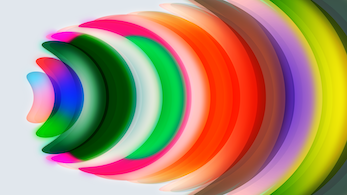
Features and programs
Financing for AWS Marketplace purchases

Pricing
Dimension | Cost/hour |
|---|---|
m4.xlarge Recommended | $0.197 |
d2.xlarge | $0.197 |
c3.xlarge | $0.197 |
c4.xlarge | $0.197 |
m3.xlarge | $0.197 |
m4.10xlarge | $0.197 |
i2.xlarge | $0.197 |
m4.16xlarge | $0.197 |
m4.2xlarge | $0.197 |
m3.2xlarge | $0.197 |
Vendor refund policy
How can we make this page better?

Legal
Vendor terms and conditions
Content disclaimer
Delivery details
64-bit (x86) Amazon Machine Image (AMI)
Amazon Machine Image (AMI)
An AMI is a virtual image that provides the information required to launch an instance. Amazon EC2 (Elastic Compute Cloud) instances are virtual servers on which you can run your applications and workloads, offering varying combinations of CPU, memory, storage, and networking resources. You can launch as many instances from as many different AMIs as you need.
Version release notes
Latest version
Additional details
Usage instructions
Here is a list of ways you can access OpManager's Web Console.
-
The web console will be automatically launched once you login into the EC2 instance. (The login credentials for the setup: Username = admin, Password = <AWS instance ID>)
-
You can access the URL at:
a) http://<ec2_instance_public_dns>:8060 (for http connection)
b) https://<ec2_instance_public_dns>:8061 (for https connection)
in your EC2 instance browser to launch OpManager's Web Console.
-
You can double-click the "Launch OpManager" shortcut in the desktop, this will open the Web Console.
-
You can also right-click on the OpManager Tray icon and click 'Open Web Console".
For more help on getting started, please check this page:
https://www.manageengine.com/network-monitoring/help/installing-opmanager-aws.html
Resources
Vendor resources
Support
AWS infrastructure support
AWS Support is a one-on-one, fast-response support channel that is staffed 24x7x365 with experienced and technical support engineers. The service helps customers of all sizes and technical abilities to successfully utilize the products and features provided by Amazon Web Services.
Similar products



