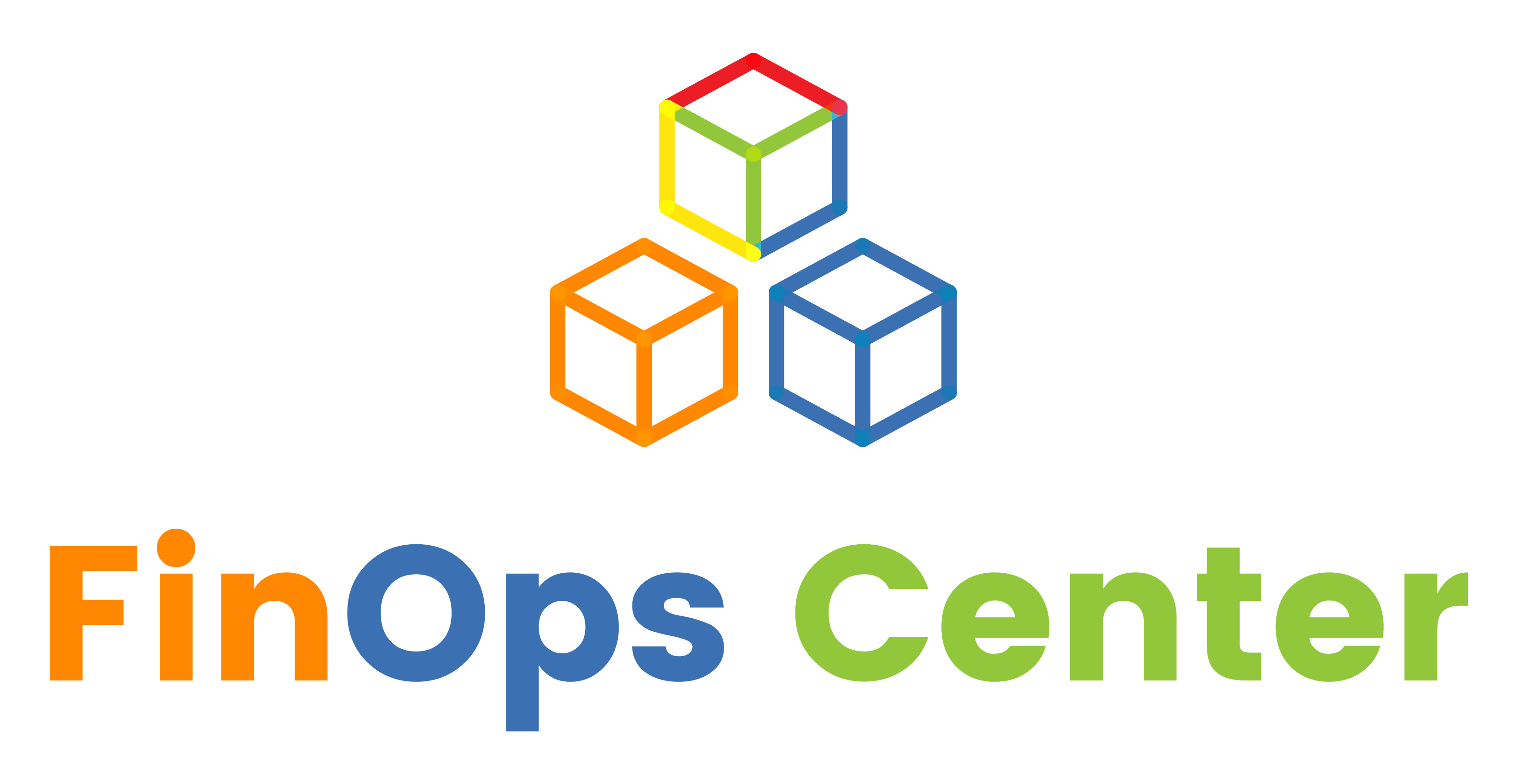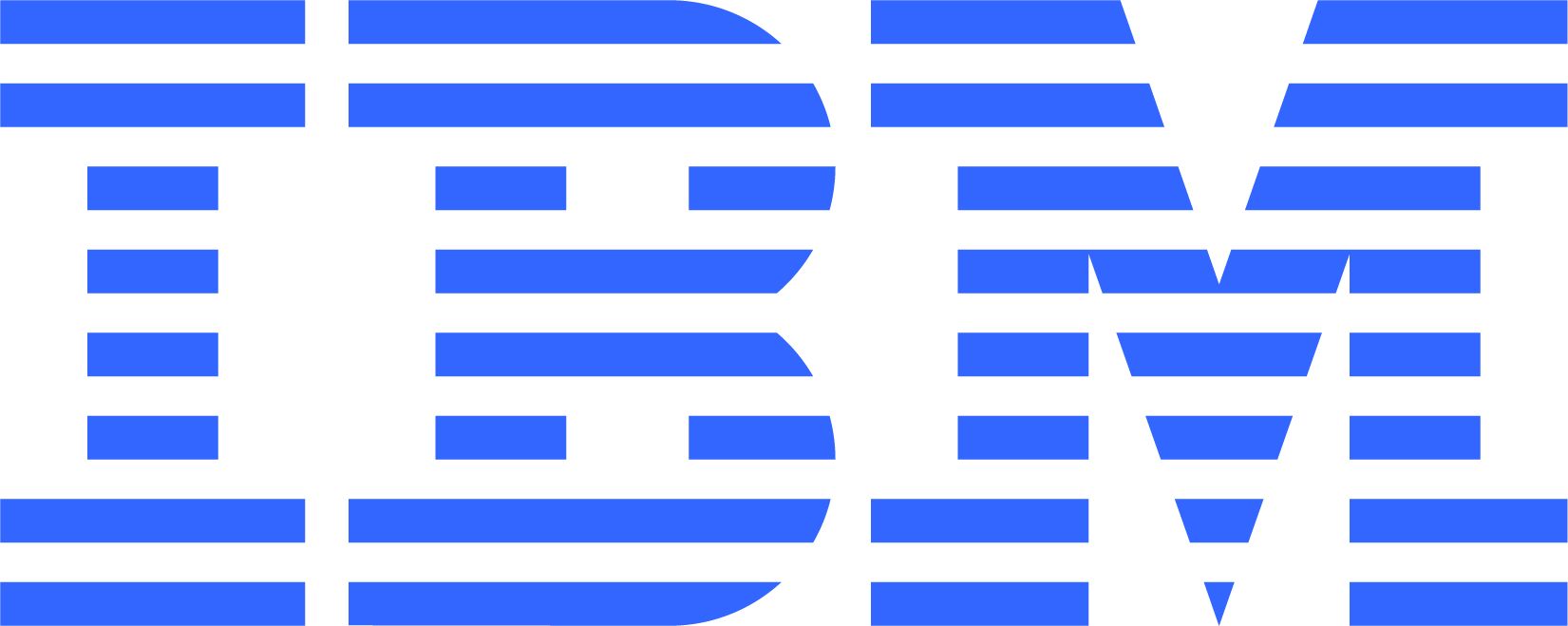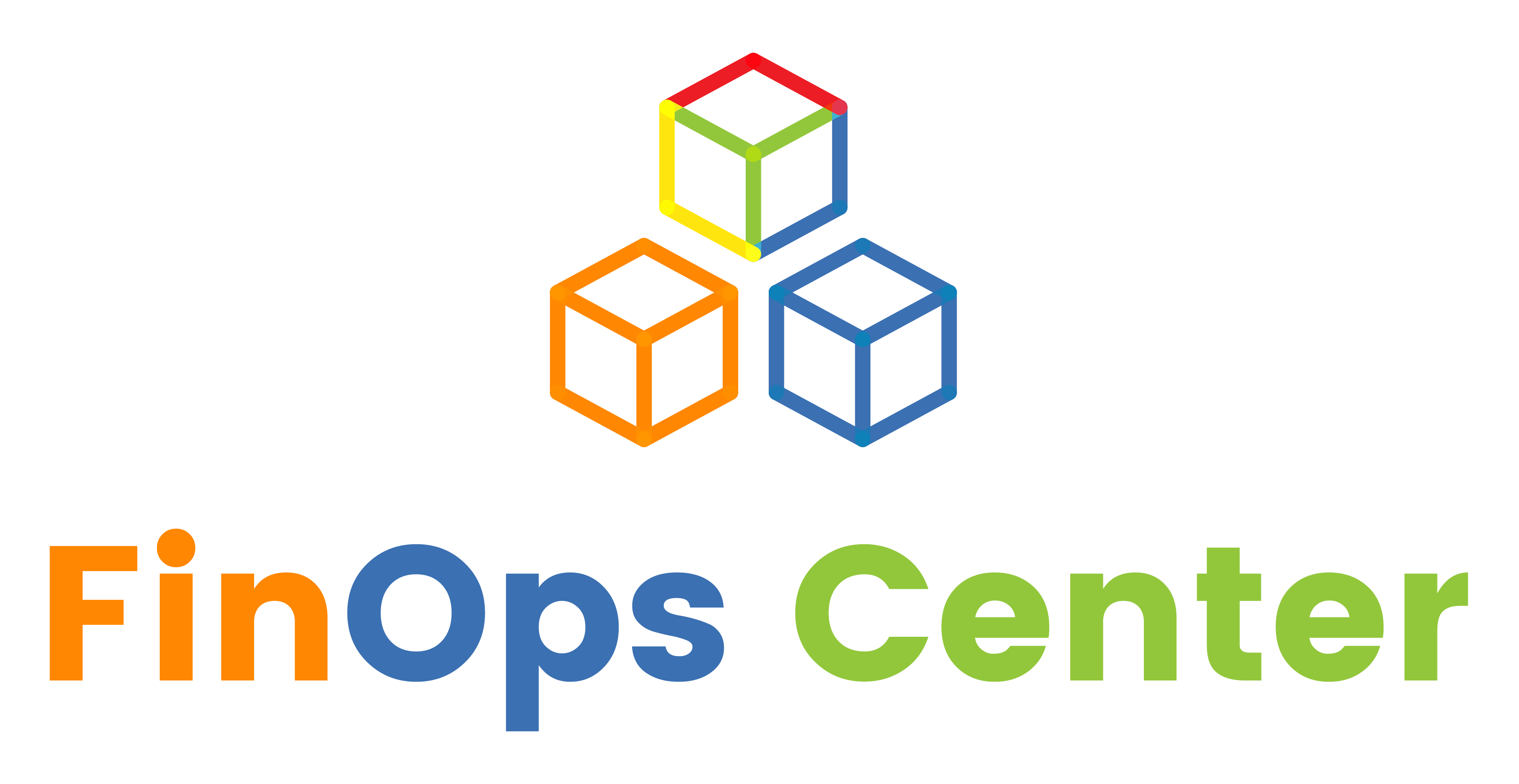
Overview
Cloud Financial Management needs to be Simple. There is the need to hold Budget Owners and their Management responsible for their AWS Spending but it is too complicated.
FinOps Center make Cloud Financial Management Easy with an Intuitive User Experience and AI Agents that assist with CFM Business Processes.
Deployed with our AI Agent Agent Bill Users can better understand their allocated spending by Asking any question to Amazon Q in QuickSight to get a personalized embedded multi-visual Q&A response. Agent Bill Model Context Protocol(MCP) Server that leverages Bedrock AgentCore.
Deployed with our AI Agent Agent Bill Users can better understand their allocated spending by Asking any question to Amazon Q in QuickSight to get a personalized embedded multi-visual response. Agent Bill Model Context Protocol(MCP) Server connects to Bedrock Agents Actions Groups and Orchestrations capabilities to provide superpowers to the FinOps Center Users. AWS Cloud Financial Management Core Processes provided by FinOps Center:
- AWS Account Vending Onboarding & Mapping/Remapping to Finance Chart of Account
- User to Spending Scope Onboarding with Rollup/Hierarchy
- Workload Estimates to Budget Alignment
- Workload Resource Claiming for 100% Allocation
- Monthly Spend Scheduling with Approval/Validation
- Period/Weekly Spend Cards to Approve/Dispute Spending to Enforce in Billing Cycle Management
- AWS Credit Alignment to Financial Scope
- AWS Spending Program Management (Migration Acceleration Program / Private Pricing Agreement) for Vendor Management and Product Owners
AWS Cloud Financial Management Integrations
- Bring Forward of Approved Annual Budgets for AWS Spending from Enterprise Budgeting System
- FP&A Integration for Business KPI
- Integrate Spending to Account Payable - Procure to Pay
- Amazon Q/QuickSight Row Level Security & Dashboard/Topic Management
- Cost Optimization Accountability leveraging Cloud Optimization Hub Recommendations
FinOps Center Roles & Responsibilities Roles have Daily/Weekly Tasks with some Roles having Admin tasks. All Roles are dependent on their individual Financial Scope.
CCoE Daily/Weekly Tasks
- View of Spending & Workload Estimates across the Organization
- Configure Alignment of Users to Budgets Scope
- Onboard AWS Accounts to Initial Financial Budgets
- Remap Allocation
- Confirm AR Invoices match Cloud Bill
- Download File and Upload to Core Financials
- Validate that FP&A is Accurate
- Monitor Program Participation (MAP and Cost Optimizations)
Admin Tasks
- Map Users to Budgets Scope
- Map AWS Accounts to Budgets
- Close Month and Run Final Cards
Business Unit Executive Daily/Weekly Tasks
- View of Spending & Workload Estimates within their Business Unit
- Monitor Program Participation (MAP and Cost Optimizations)
- Validate that FP&A is Accurate and Download/Upload to Business Unit Core Financial (Optional)
Department Manager Daily/Weekly Tasks
- Monitor Program Participation (MAP and Cost Optimizations)
- View of Spending & Workload Estimates within their Department
Portfolio Owner Daily/Weekly Tasks
- View of Spending & Workload Estimates within their Portfolio
- View/Recommend Resource Claiming/Tagging
- Approval/Rejection of Portfolio Products Monthly Budgets Planned Spend and Rescheduling
- Monitor Program Participation (MAP and Cost Optimizations)
- Approval/Rejection/Resolution of Product Spend Cards
Product Owner Daily/Weekly Tasks
- View of spending within their Product(s)
- Approval/Rejection of Products Spend Cards
- Create/Rescheduling of Planned Monthly Budget Spend
- Monitor Program Participation (MAP and Cost Optimizations)
- Add Tags for Programs Participation
- Create Workload Estimates with AWS Calculators
- Claim/Release Resource to Workload
Cloud Engineer Daily Weekly Tasks
- Monitor Program Participation (MAP and Cost Optimizations)
- Execute Cost Optimization
- Add Users
- Review Workload Estimates
- Claim/Release Resource to Workload
- Add Tags for Program Participation
Admin Tasks
- Deploy/Update FinOps Center
- Add Users
- Vend new AWS Account and Initial Mapping (optional)
- Add/Modify Amazon QuickSight Dashboard/Topics Alignment
- Add Budget Files
Vendor Management Daily Weekly Tasks
- View of Spending & Workload Estimates across the Organization
- Monitor Program Participation (MAP and Cost Optimizations)
Admin Tasks
- Setup Pricebook and Pricing Agreements
- Onboard MAP Contracts
Highlights
- Make AWS Cloud Financial Management Easy. FinOps Center with its AI Agent **Agent Bill** remove the Complexity that causes confusion and drives costs.
- AWS Cloud-Native Application installed inside customers AWS Estate. FinOps Center Integrates with AWS Organization APIs for Account Onboarding, Cost Optimization Hub exports for Saving Recommendations, and Systems Manager for Resource Management.
- Agent Bill provides integrated Amazon Q in QuickSight them provides Q&A for Business Users, helping them with their AWS spending awareness and decisions. CUDOS Framework dashboards are also available for select roles.
Details
Introducing multi-product solutions
You can now purchase comprehensive solutions tailored to use cases and industries.

Features and programs
Financing for AWS Marketplace purchases

Pricing
Dimension | Description | Cost/12 months |
|---|---|---|
Annual | FinOps Center Enterprise Annual Term License | $25,000.00 |
Vendor refund policy
No Refunds
How can we make this page better?

Legal
Vendor terms and conditions
Content disclaimer
Delivery details
64-bit (x86) Amazon Machine Image (AMI)
Amazon Machine Image (AMI)
An AMI is a virtual image that provides the information required to launch an instance. Amazon EC2 (Elastic Compute Cloud) instances are virtual servers on which you can run your applications and workloads, offering varying combinations of CPU, memory, storage, and networking resources. You can launch as many instances from as many different AMIs as you need.
Additional details
Usage instructions
Installation of FinOps Center has 3 steps Step 1 is the configuration of services in customers AWS Estate and the setup of the CloudOps account as provided in product documentation. Once these instructions are complete, customers will install their FinOps Center subscription from the Marketplace.
Step 2 is subscribing to the software. Customers will select Configure the software from Amazon Machine Image in the dropdown and continue through the following page, selecting the version and region they would like to install. On the Launch this Software screen, Select Launch through EC2. Before Launching AMI we recommend navigating to IAM in the account and creating the IAM role in documentation.
Step 3 is Launching the Cloud Formation Template and Completing the Parameters. Navigate back to the Subscription Management Screen and launch the CloudFormation Script (Object URL) to configure your FinOps Center with the Parameters for your environment understood by completing the Business Requirements in the FinOps Center Documentation.
Resources
Vendor resources
Support
Vendor support
Please allow 24 hours
AWS infrastructure support
AWS Support is a one-on-one, fast-response support channel that is staffed 24x7x365 with experienced and technical support engineers. The service helps customers of all sizes and technical abilities to successfully utilize the products and features provided by Amazon Web Services.
Similar products