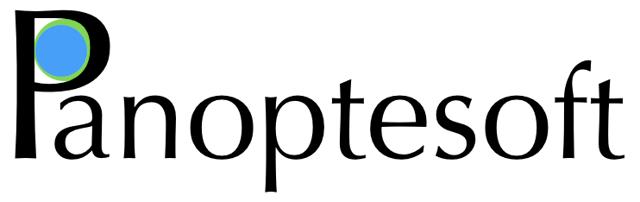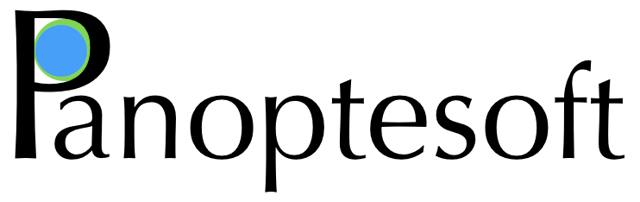
Overview

Product video
This image contains Ubuntu Desktop 24.04 LTS (x86_64) Noble Numbat using the GNOME desktop environment. VNC and RDP is already installed and configured to launch at startup so you can access the instance graphically. The image provides full OpenGL (with GLX) support for running 3D applications. The image can be launched on CPU only or GPU backed instance types. The correct settings will automatically be loaded depending on the hardware, and any instances with NVIDIA GPUs will use official NVIDIA drivers. This allows you to fully utilize the GPU instances for any graphics intensive applications.
Highlights
- Remote desktop access with VNC through web browser. No client software needed.
- Accelerated 3D applications with full OpenGL support on GPU backed instances.
- Automatically switches configuration on launch to fully support CPU only or GPU instances.
Details
Introducing multi-product solutions
You can now purchase comprehensive solutions tailored to use cases and industries.

Features and programs
Financing for AWS Marketplace purchases

Pricing
- ...
Dimension | Cost/hour |
|---|---|
t3.large Recommended | $0.05 |
t2.micro | $0.05 |
t3.micro | $0.05 |
r6idn.24xlarge | $0.05 |
c5a.24xlarge | $0.05 |
g4dn.8xlarge | $0.05 |
x1e.32xlarge | $0.05 |
r6a.2xlarge | $0.05 |
m5zn.3xlarge | $0.05 |
inf2.48xlarge | $0.05 |
Vendor refund policy
no refunds
How can we make this page better?

Legal
Vendor terms and conditions
Content disclaimer
Delivery details
64-bit (x86) Amazon Machine Image (AMI)
Amazon Machine Image (AMI)
An AMI is a virtual image that provides the information required to launch an instance. Amazon EC2 (Elastic Compute Cloud) instances are virtual servers on which you can run your applications and workloads, offering varying combinations of CPU, memory, storage, and networking resources. You can launch as many instances from as many different AMIs as you need.
Version release notes
Package and security updates.
Additional details
Usage instructions
After launching the AMI, users can access the instance through the command line using SSH or visually using VNC, RDP, or their web browser.
For browser-based viewing of your instance, no additional software is required. Just open your browser and enter the public IP address of your instance in the address bar. Once connected, you will see a login screen where you can enter the username ubuntu and the password, which is the instance id of the running instance.
To connect to the instance with VNC, you will need to install a VNC client of your choice. Then, use its public IP and port 5900 to connect to the running instance. The username is ubuntu and the password is the instance id of the running instance.
To connect to the instance with RDP, you will need to install an RDP client of your choice. Then, use its public IP (using the standard 3389 port) to connect to the running instance. The username is ubuntu and the password is the instance id of the running instance. Be sure to select x11vnc as your session from the first drop down menu on the login screen.
For command line access with SSH, you should log in to the public IP with user ubuntu and using the keypair you selected when launching the AMI.
Resources
Vendor resources
Support
Vendor support
General support through email for default image software. support@panoptesoft.com
AWS infrastructure support
AWS Support is a one-on-one, fast-response support channel that is staffed 24x7x365 with experienced and technical support engineers. The service helps customers of all sizes and technical abilities to successfully utilize the products and features provided by Amazon Web Services.
Similar products