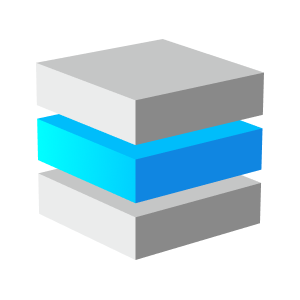Overview
Long Description:
Jenkins Auto-Secure for AWS - Enterprise CI/CD with Dynamic Authentication
Overview
This AWS Marketplace offering provides a fully pre-configured Jenkins server with integrated AWS security features. Designed for enterprises and DevOps teams, this solution eliminates manual security configuration while maintaining the highest standards of access control through automated, instance-based authentication.
Key Security Features
Automated Authentication System:
- Admin Username: jenkins-admin
- Password: Your EC2 instance ID (e.g., i-0b89d98b87fe13946)
- Access Port: Standard Jenkins web interface on port 8080
- Dynamic Updates: Password automatically synchronizes with your current instance ID on every system reboot
How It Works
Upon instance launch, the system automatically:
- Creates the admin user jenkins-admin with full administrator privileges
- Sets the password to match your EC2 instance ID
- Configures persistent system services that maintain this configuration
- Ensures the password remains synchronized with your instance metadata
Access Instructions
- Launch the EC2 instance from this AMI
- Retrieve your instance ID from AWS Console or via: curl http://169.254.169.254/latest/meta-data/instance-id
- Access Jenkins at: http://YOUR-INSTANCE-IP:8080
- Login with:
- Username: jenkins-admin
- Password: YOUR-INSTANCE-ID
Technical Architecture
Security Implementation:
- Automated Groovy configuration scripts for user management
- Systemd service (jenkins-password-update.service) for persistence
- Real-time instance metadata integration
- Full administrator permissions automatically granted
- Regular password rotation tied to instance lifecycle
Built-in Automation:
- Pre-configured Jenkins plugins and security settings
- Automated credential rotation on instance reboot
- Self-healing configuration management
- AWS metadata service integration
- Comprehensive logging and monitoring
Enterprise Benefits
Enhanced Security:
- Eliminates static password vulnerabilities
- Automatic credential rotation
- Instance-based authentication
- No manual password distribution required
- Compliance-ready access auditing
Operational Efficiency:
- Zero manual security configuration
- Reduced operational overhead
- Immediate production readiness
- Scalable for enterprise deployments
- Simplified team onboarding
Use Cases
Ideal For:
- Enterprise CI/CD pipelines requiring secure access
- DevOps teams needing rapid Jenkins deployment
- Organizations with compliance requirements
- Multi-team environments with secure access needs
- Temporary development/testing environments
- Disaster recovery and backup Jenkins instances
Technical Requirements
- AWS EC2 instance (any supported size)
- Security groups allowing port 8080 access
- IAM role with EC2 metadata access
- Internet access for initial plugin setup
Support & Maintenance This AMI includes complete automation for security management. The system maintains itself through reboot cycles and instance replacements. For optimal security, ensure your AWS security groups properly restrict access to port 8080 to authorized networks only.
Why Choose This Solution? Traditional Jenkins setups require manual security configuration and ongoing password management. Our automated approach provides enterprise-grade security with zero maintenance overhead, making it perfect for organizations that value both security and operational efficiency.
Deploy in minutes, secure by design, and enterprise-ready from first launch.
Highlights
- Automated Security & Zero Configuration Eliminate manual Jenkins security setup with our self-configuring authentication system. The admin user 'jenkins-admin' automatically uses your EC2 instance ID as the password, updated on every reboot. Launch and access immediately without any security configuration - perfect for rapid deployment scenarios and reducing operational overhead.
- Production-Ready Jenkins in Minutes Get enterprise-grade Jenkins with built-in AWS integration and dynamic credential management. Pre-configured with all necessary plugins, security settings, and automation scripts. Ideal for DevOps teams needing instant, secure CI/CD environments without the setup time. Just deploy and start building your pipelines immediately.
- Enhanced Security with Instance-Based Authentication Transform your Jenkins security with our unique instance-ID authentication system. No more static passwords or manual credential rotation. Each instance has unique, automatically-rotated credentials tied to AWS infrastructure. Perfect for compliance-driven organizations requiring audit-ready, dynamic access controls without additional complexity.
Details
Introducing multi-product solutions
You can now purchase comprehensive solutions tailored to use cases and industries.

Features and programs
Financing for AWS Marketplace purchases

Pricing
Free trial
- ...
Dimension | Cost/hour |
|---|---|
t2.large Recommended | $0.10 |
t3.micro | $0.10 |
i4i.xlarge | $0.10 |
r6a.32xlarge | $0.10 |
m6i.24xlarge | $0.10 |
m3.large | $0.10 |
r5ad.large | $0.10 |
x2iedn.24xlarge | $0.10 |
x2iezn.4xlarge | $0.10 |
i3.4xlarge | $0.10 |
Vendor refund policy
For this offering, Galaxys Cloud does not offer refund, you may cancel at anytime.
How can we make this page better?

Legal
Vendor terms and conditions
Content disclaimer
Delivery details
64-bit (x86) Amazon Machine Image (AMI)
Amazon Machine Image (AMI)
An AMI is a virtual image that provides the information required to launch an instance. Amazon EC2 (Elastic Compute Cloud) instances are virtual servers on which you can run your applications and workloads, offering varying combinations of CPU, memory, storage, and networking resources. You can launch as many instances from as many different AMIs as you need.
Version release notes
ver2025
Additional details
Usage instructions
First Login Process: Navigate to http://your-instance-ip:8080 Enter username: jenkins-admin Enter password: your-instance-id (e.g., i-0b89d98b87fe13946) Click "Sign in" - you now have full administrator access
Security Group Configuration: Ensure your security group allows inbound access: Type: Custom TCP Port: 8080 Source: Your IP address or corporate network
Instance Replacement: When replacing instances: Launch new instance from this AMI Use the NEW instance ID as password Update your CI/CD tools with new credentials
Support
Vendor support
Remote support seller@galaxys.cloud
AWS infrastructure support
AWS Support is a one-on-one, fast-response support channel that is staffed 24x7x365 with experienced and technical support engineers. The service helps customers of all sizes and technical abilities to successfully utilize the products and features provided by Amazon Web Services.
Similar products