
Overview
Ubuntu Server delivers services reliably, predictably and economically. It is the perfect base on which to build your instances. Ubuntu is the world's most popular Linux for cloud environments and is suitable for small to large-scale Linux operations. Ubuntu Server for AWS is designed by Canonical (the publishers of Ubuntu) and optimized for AWS. For more information, visit https://ubuntu.com/aws .
Ubuntu is free and will always be, with the option to access additional security, management tools and technical support when you need it through additional commercial offerings from Canonical.
Why developers and devops choose Ubuntu Server for AWS
- Production ready: Ubuntu is the leading Linux in the public cloud with > 50% of Linux workloads
- Developer friendly: Ubuntu is the #1 Linux for developers offering the latest library and tools to innovate with the latest technologies
- No mandatory licenses: Ubuntu Server is freely available, with no mandatory licenses and unlimited VMs
- Non-stop security: Canonical publishes images on a daily basis, ensuring security is built-in from the moment an instance launches
- Optimized performance: optimized kernel, with improved boot speed, outstanding runtime performance and advanced device support
- Portability: Ubuntu is available in all regions with content mirrors to avoid the need to go across regions or out to the Internet for updates
- 5-year security maintenance: Ubuntu 24.04 LTS - Noble provides security maintenance until June 2029
For professional environments or applications where additional security and compliance would be beneficial, or where you might want to continue using the environment beyond June 2029, Canonical recommends an Ubuntu pro subscription (learn more at https://ubuntu.com/aws/pro ).
Highlights
- 5 years of support since its release date
- No mandatory licenses
- Get additional security coverage and optional phone support with Ubuntu Pro
Details
Introducing multi-product solutions
You can now purchase comprehensive solutions tailored to use cases and industries.

Features and programs
Financing for AWS Marketplace purchases

Pricing
Vendor refund policy
No refunds will be issued for usage of this product.
How can we make this page better?

Legal
Vendor terms and conditions
Content disclaimer
Delivery details
64-bit (Arm) Amazon Machine Image (AMI)
Amazon Machine Image (AMI)
An AMI is a virtual image that provides the information required to launch an instance. Amazon EC2 (Elastic Compute Cloud) instances are virtual servers on which you can run your applications and workloads, offering varying combinations of CPU, memory, storage, and networking resources. You can launch as many instances from as many different AMIs as you need.
Version release notes
Automated version update for new release
Additional details
Usage instructions
For Ubuntu Cloud Guest it is suggested to manually configure your Security Group/Firewall settings. The 1-Click Security Group opens only port 22 so that you can access your instance via ssh using login 'ubuntu'. If you chose the 1-Click Security Group, you may change it later to enable applications using the AWS Console or API.
Resources
Vendor resources
Support
Vendor support
Additional ticket/phone support can be added with two support levels: 24-hour support for business days or 24x7 support coverage. Learn more at
AWS infrastructure support
AWS Support is a one-on-one, fast-response support channel that is staffed 24x7x365 with experienced and technical support engineers. The service helps customers of all sizes and technical abilities to successfully utilize the products and features provided by Amazon Web Services.
Similar products


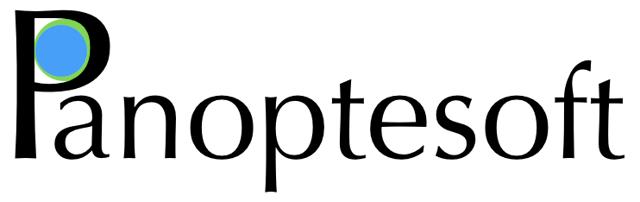




Customer reviews
Runs consistently in production and supports reliable backend infrastructure workflows
What is our primary use case?
I'm using Ubuntu 24.04 LTS - Noble (Arm) . I've been working with Ubuntu for about seven to eight months now, and before that, I had a mix of Windows and Linux system administration, mainly with Red Hat, CentOS , and Windows Server .
Now it's purely Ubuntu , so about six or seven months purely Ubuntu, and the rest would be about four or five years of mixed experience with both operating systems.
I use Ubuntu 24.04 LTS - Noble (Arm) mainly to run Docker containers, and I have a few logging servers where I run Elastic on, so it's mainly infrastructure-related and backend work.
What is most valuable?
Compared to any other offering in the Linux world, to me personally, Ubuntu 24.04 LTS - Noble (Arm) is quite similar and doesn't really matter; it usually just works.
The differences are usually in support and the Ubuntu Pro plan, which I do not have, but the same applies with Red Hat—you can run it free of charge, but then you lack the support, which is what I do with Ubuntu 24.04 LTS - Noble (Arm) as well, so it runs the same as any other Linux distro.
In terms of stability and reliability, I've had none worth mentioning or caused by something that wasn't in my own hands, so that's been fine so far.
In my team, I have about seven people managing about 60 to 70 VMs across four different clusters and about 16 nodes. I spread them out very evenly and very thinly. User-wise, I don't really serve a company internally; I sell my service on the open market. I have no idea on the numbers of how many customers I have, but it's in the several thousands that use the machines or the service I host through my infrastructure.
What needs improvement?
Regarding room for improvement, I would like to see repository clearance and clarity in the repository, as if you try to get anything from the canonical repo, there tends to be ambiguity in the descriptions and especially the versioning, which makes very little sense.
A good example is the Ansible patch they released to fix a critical CVE that wasn't exactly noted anywhere; you just kind of have to know. Versioning and clarity would be nice in the repo.
What do I think about the stability of the solution?
In terms of stability and reliability, I've had none worth mentioning or caused by something that wasn't in my own hands, so that's been fine so far.
What do I think about the scalability of the solution?
When it comes to scalability, that's mainly my own fault, as I don't have automation, so there's no setup with Packer, no Ansible playbooks to deploy a VM quickly. If something needs to be added, it's all manual, so it is quite slow.
The same goes for any OS that you don't have a deployment standard for; it takes a while.
How are customer service and support?
I don't know anything about the tech support of Ubuntu 24.04 LTS - Noble (Arm), as I have not escalated any questions to them.
As mentioned, I don't have the Ubuntu Pro license either, so I don't have the technical support ready for me; I didn't deem it valuable since I have quite strong players in my team.
How would you rate customer service and support?
Neutral
Which solution did I use previously and why did I switch?
The reason I decided to switch from Windows to Ubuntu 24.04 LTS - Noble (Arm) is because of the company itself, but I also switched jobs because I foresee less of a future in Windows Server .
It's stagnant; the product doesn't really improve much, and I see Microsoft slowly pushing more towards Azure . Because I prefer on-premises myself or a hybrid environment at least, I switched to Linux where I know is still very much alive and kicking.
How was the initial setup?
The onboarding process for me to switch to working with Ubuntu 24.04 LTS - Noble (Arm) was straightforward, but I've had previous experience in Linux privately and professionally, so to me, it was just one day you stop with Windows and the next day you start with Linux.
I had a very strong base, so it's not like it was difficult. I've heard it might be more difficult for some people that have no experience or less experience, but for me personally, it was completely fine.
I wasn't part of the initial setup, as that was set up long before I joined the company, so I tend to take from that end.
What other advice do I have?
My advice or recommendation for organizations considering Ubuntu 24.04 LTS - Noble (Arm) is to always automate. There is a reason I always push for Ansible, Packer, and similar tools.
Many firms still prefer doing things manually with little Word documents and Confluence articles, but automating your environment is vital. Infrastructure as code, especially with Ubuntu 24.04 LTS - Noble (Arm) or any other Linux distro, is key; if you don't have your IaC , you're going to spend forever maintaining it.
The same applies with patching; automating is crucial. There is no proper way to patch a farm of Ubuntu VMs unless you're using some type of automation, be it Ansible or any other patching solution that is available, open source or not.
I'm currently working with the on-premises deployment of Ubuntu 24.04 LTS - Noble (Arm). I would rate this product a nine out of ten overall.
Has provided reliable integration options and allows flexible customization for personal projects
What is our primary use case?
It is scalable and applies to your use case.
What is most valuable?
Having a free software open-source solution that you can run all of the usual Linux and UNIX tools that people need are the best features with this product. You have all your GNU utilities at your disposal.
Honestly, if I had to say the best thing about Ubuntu 24.04 LTS - Noble (Arm) , as opposed to other Linux distributions, is that there is a lot of software that explicitly recommends running it on Ubuntu 24.04 LTS - Noble (Arm) rather than other Linux distributions. For example, it has been a long time since I looked at it, but last time I checked, I think ROS, the Robot Operating System, they said Ubuntu 24.04 LTS - Noble (Arm) is the best Linux distribution to use for this software. That is probably the biggest advantage, just the wide level of explicit support that Ubuntu 24.04 LTS - Noble (Arm) receives.
It gives you really good flexibility, which are the benefits that I see from using Ubuntu 24.04 LTS - Noble (Arm). The flexibility extends to customization and integrations with other well-known products.
What needs improvement?
The only thing I would say maybe could see some improvement is that every once in a while it can be a little bit of a hassle keeping the NVIDIA drivers up to date to prevent any kind of crashes or issues with the NVIDIA drivers. That is the only thing I have seen that would really stand out for improvement.
For how long have I used the solution?
I honestly do not remember when I first installed it. I had an older version of Ubuntu 24.04 LTS - Noble (Arm) installed for a long time. I do not remember when I switched, but I would say maybe at least a year ago.
What do I think about the stability of the solution?
I would say the stability of Ubuntu 24.04 LTS - Noble (Arm) is pretty stable, rating it nine out of ten.
How are customer service and support?
The documentation and support for the product is about the same as other Linux distributions. You have the man pages, and then there is a bit more. Canonical has online Ubuntu help pages that explain things such as how to eject your external USB drive in the GNOME Desktop. It is probably pretty similar to what other Linux distributions have.
Regarding the documentation that is available and the support for Ubuntu 24.04 LTS - Noble (Arm), I would rate it nine out of ten.
How would you rate customer service and support?
Positive
How was the initial setup?
It is straightforward to set it up initially. I would rate the straightforwardness of the setup process ten out of ten.
What other advice do I have?
I am not familiar with the OpenVPN Community Edition. I have used Linux extensively, and I have Ubuntu 24.04 LTS - Noble (Arm) installed on my computer at home. I rate this solution ten out of ten.
