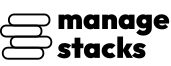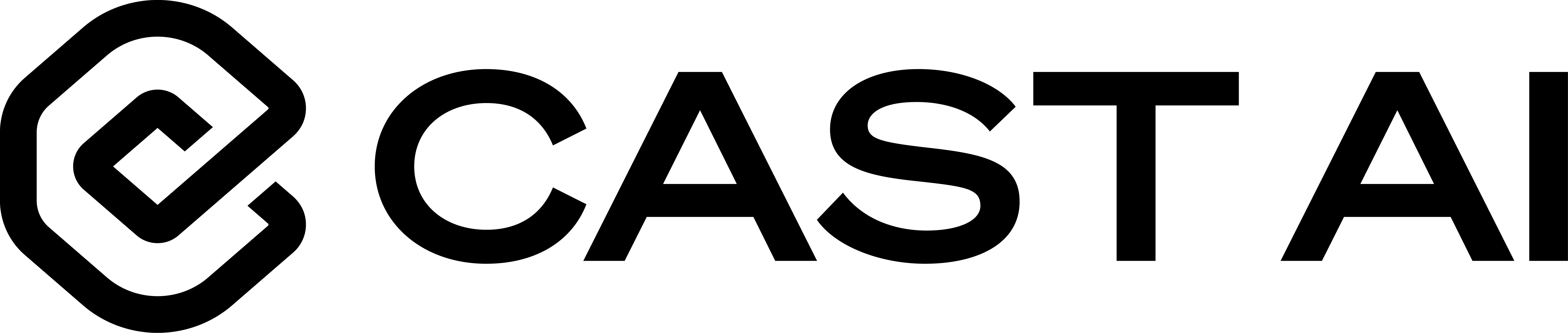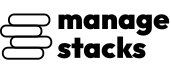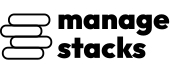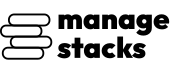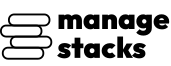
Overview
This AMI deploys RabbitMQ using Docker Compose with automated configuration for a secure and seamless messaging setup. Designed for production environments, it includes:
Automatic RabbitMQ container deployment using Docker Compose
First-time guided configuration for custom domain, DNS validation, and SSL setup via Certbot
Auto-generated strong admin credentials stored securely in .env
Pre-configured RabbitMQ Management dashboard
Persistent data volumes to ensure message durability
Apache reverse proxy for HTTPS-secured access
Built-in failsafe installer that ensures setup completion successfully
Highlights
- Production-ready & Secure: SSL-enabled access with automated domain + certificate provisioning
- Fully Automated Setup: Failsafe installer ensures RabbitMQ deployment always completes successfully
- Web Dashboard Included: Full management UI for monitoring queues, exchanges, bindings & users
Details
Introducing multi-product solutions
You can now purchase comprehensive solutions tailored to use cases and industries.

Features and programs
Financing for AWS Marketplace purchases

Pricing
Vendor refund policy
This product is currently offered free of charge on AWS Marketplace. Since there are no fees associated with the use of this AMI, refunds are not applicable.
Buyers may cancel use of the product at any time by terminating the associated Amazon EC2 instance.
For any questions or concerns, please contact: Perimattic.com Email: aws-support@perimattic.com
How can we make this page better?

Legal
Vendor terms and conditions
Content disclaimer
Delivery details
64-bit (x86) Amazon Machine Image (AMI)
Amazon Machine Image (AMI)
An AMI is a virtual image that provides the information required to launch an instance. Amazon EC2 (Elastic Compute Cloud) instances are virtual servers on which you can run your applications and workloads, offering varying combinations of CPU, memory, storage, and networking resources. You can launch as many instances from as many different AMIs as you need.
Version release notes
- Added automated first-boot provisioning using failsafe.sh to ensure successful installation.
- Implemented secure RabbitMQ setup with auto-generated admin credentials stored in .env
- Added mandatory domain validation and HTTPS configuration for secure remote access.
- Fully automated SSL certificate issuing using Certbot + Apache integration.
- Enabled RabbitMQ Management UI on port 15672 with secure reverse proxy routing.
- Provided Docker Compose-based deployment for consistent, reproducible runtime environments.
- Configured persistent data and log storage using mounted Docker volumes (/data & /log).
- Added auto-restart policy for RabbitMQ container to improve reliability.
- Improved DNS validation logic to avoid SSL failures during domain mapping.
- Integrated self-healing setup that retries scripts on failure to guarantee successful provisioning.
Additional details
Usage instructions
- Launch an Instance
From AWS Marketplace, click Continue to Subscribe, then Continue to Configuration, and launch the AMI.
- Choose the Recommended Instance Type
Select t2.medium or higher for a smooth RabbitMQ deployment. Message broker workloads benefit from more CPU/RAM - larger instance types improve queue throughput and management UI responsiveness.
- Configure Security Group
Allow inbound traffic on the following ports:
- 22 (SSH) - For secure terminal access
- 80 (HTTP) - Required temporarily for SSL validation
- 443 (HTTPS) - Secure access to RabbitMQ UI in browser
- Connect to the Instance
Use SSH to connect: ssh -i <your-key.pem> ubuntu@<public-ip>
- First-Boot Setup (Guided)
On first login, an interactive guided setup will automatically start:
- Detects public IP
- Prompts for domain name mapping to RabbitMQ
- Validates DNS A-record propagation
- Asks for admin email for SSL certificate registration
- Generates a strong secure RabbitMQ admin password
- Stores credentials in /opt/app/.env
- Creates Apache reverse proxy configuration
- Requests & installs a free Let's Encrypt SSL certificate
- Deploys RabbitMQ using Docker Compose
- Displays access URL & login credentials after completion
- DNS Configuration Required
Before (or during) setup, add this DNS A-record:
yourdomain.com <your-instance-public-IP>
Setup continues only when major resolvers confirm valid mapping.
- Automatic SSL Setup
After DNS validation:
- Enables HTTPS access to RabbitMQ dashboard
- Auto-installs a valid TLS certificate
- Redirects HTTP - HTTPS for security
- Start / Restart RabbitMQ Manually (if needed)
cd /opt/app docker compose ps docker compose restart Persistent volumes preserve queues and logs across restarts.
- Access the RabbitMQ UI Open your browser and visit: https://<your-domain>
Credentials are printed after setup and saved in:
/opt/app/.env
Default user:
Username: root Password: <generated-password>
- Retrieve Credentials Anytime
cat /opt/app/.env
Thank you for subscribing. Your instance is ready to go!
Need Support or Customization? Whether you're facing setup issues or need custom features, Perimattic's expert team is here to help:
Email us: aws-support@perimattic.com WhatsApp: +91-92142 66896 Learn more: <www.perimattic.com >
We offer: Free setup assistance Custom development & integrations Infrastructure consulting Automation & AI solutions With 13+ years of experience serving global clients, we ensure your deployment runs smoothly and scales with your needs.
Let's build something great together!
Support
Vendor support
For any assistance or inquiries, our dedicated support team is here to help 24/7. Feel free to reach out to us anytime. Email: aws@perimattic.com We are committed to providing timely and effective solutions to meet your needs.
AWS infrastructure support
AWS Support is a one-on-one, fast-response support channel that is staffed 24x7x365 with experienced and technical support engineers. The service helps customers of all sizes and technical abilities to successfully utilize the products and features provided by Amazon Web Services.
Similar products