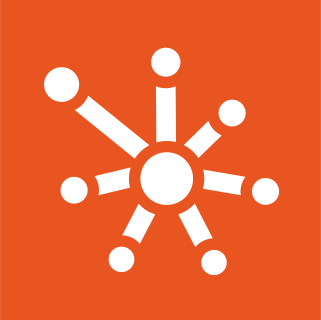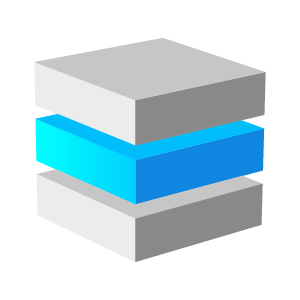
Overview
iPerf3is provides an ability to measure and tune network performance. It is a cross-platform tool that can produce standardized performance measurements for any network. iPerf3 provides client and server functionality, and an ability to create data streams to measure the throughput between the two ends in one or both directions. iPerf3 Features:
Client and server can have multiple simultaneous connections.
Can run for a specified time, rather than a set amount of data to transfer.
Run the server as a daemon.
Ignore TCP slow-start.
Set target bandwidth for UDP and TCP.
Set IPv6 flow label.
Set congestion control algorithm.
Disk read and write tests.
iPerf3 - SpeedTest Server on Ubuntu 20.04 LTS will be very useful for network administrators who need to constantly keep an eye on bandwidth performance. Even though its interface is just a command line, it provides powerful assistance when it comes to tweaking.
Highlights
- Set time and traffic information. Get testing results in one click. You can check the connection speed wherever you are.
- Multiple connection testing is provided, instead of quitting after a single test.
- JSON format output.
Details



Unlock automation with AI agent solutions
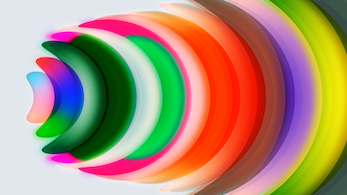
Features and programs
Financing for AWS Marketplace purchases

Pricing
Dimension | Cost/hour |
|---|---|
t2.medium Recommended | $0.019 |
t2.micro AWS Free Tier | $0.019 |
t3.micro AWS Free Tier | $0.019 |
m5ad.4xlarge | $0.019 |
m4.large | $0.019 |
m5d.xlarge | $0.019 |
m5d.metal | $0.019 |
m5.large | $0.019 |
m5.8xlarge | $0.019 |
m5d.12xlarge | $0.019 |
Vendor refund policy
We do not currently support refunds, but you can cancel the subscription at any time.
How can we make this page better?

Legal
Vendor terms and conditions
Content disclaimer
Delivery details
64-bit (x86) Amazon Machine Image (AMI)
Amazon Machine Image (AMI)
An AMI is a virtual image that provides the information required to launch an instance. Amazon EC2 (Elastic Compute Cloud) instances are virtual servers on which you can run your applications and workloads, offering varying combinations of CPU, memory, storage, and networking resources. You can launch as many instances from as many different AMIs as you need.
Version release notes
First publish
Additional details
Usage instructions
N/A
Resources
Vendor resources
Support
Vendor support
If you faced any problem, check the Usage Guide at http://tidalmediainc.com/guide-how-to-start-iperf3-speedtest-server-on-ubuntu-20-04-lts-on-amazon/ support@tidalmediainc.com
AWS infrastructure support
AWS Support is a one-on-one, fast-response support channel that is staffed 24x7x365 with experienced and technical support engineers. The service helps customers of all sizes and technical abilities to successfully utilize the products and features provided by Amazon Web Services.
Similar products