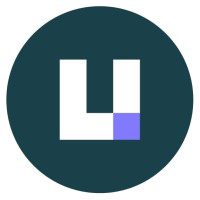Overview

Product video
Why Choose Split?
In a world where product development teams are pressured to do more with less, Split's Feature Data Platform gives you the confidence to move fast without breaking things.
Set up feature flags and safely deploy to production, controlling who sees which features and when. Connect every flag to contextual data, so you know if your features are making things better or worse, and act without hesitation. Split's Amazon S3 integration makes it easy to bring high-volume customer data and feature flags together - enabling users to seamlessly calculate key metrics, increase the reliability of each release, and run experiments while creating customer feedback loops. Split is a feature management and experimentation partner that takes the extra step with experts to support you, offering online courses to help you learn as you go, and providing a developer-oriented culture that puts our customers at the center.
Whether you're looking to increase your releases, to decrease your MTTR, or to ignite your dev team without burning them out - Change the way the work gets done with Split.
Common use cases include continuous integration/continuous delivery, targeted rollouts, dark launches, canary releases, A/B testing, and ongoing experimentation.
For custom pricing, EULA, or a private contract, please contact aws-marketplace@split.io .
Highlights
- A unified feature flagging and experimentation platform enabling product and engineering teams to reduce cycle times, mitigate release risk, and maximize business impact.
- Split provides enterprises with the speed, control, and data-driven insights they need to get ahead of the competition and get the right features in front of customers with zero downtime.
- Split's Feature Data Platform serves feature flags to more than 6 billion devices worldwide
Details
Introducing multi-product solutions
You can now purchase comprehensive solutions tailored to use cases and industries.

Features and programs
Financing for AWS Marketplace purchases

Pricing
Dimension | Description | Cost/12 months |
|---|---|---|
Business | Starting at 10 seats and 50,000 Monthly Tracked Keys | $7,200.00 |
Vendor refund policy
All fees are non-cancellable and non-refundable except as required by law.
How can we make this page better?

Legal
Vendor terms and conditions
Content disclaimer
Delivery details
Software as a Service (SaaS)
SaaS delivers cloud-based software applications directly to customers over the internet. You can access these applications through a subscription model. You will pay recurring monthly usage fees through your AWS bill, while AWS handles deployment and infrastructure management, ensuring scalability, reliability, and seamless integration with other AWS services.
Resources
Support
Vendor support
AWS infrastructure support
AWS Support is a one-on-one, fast-response support channel that is staffed 24x7x365 with experienced and technical support engineers. The service helps customers of all sizes and technical abilities to successfully utilize the products and features provided by Amazon Web Services.