
Overview
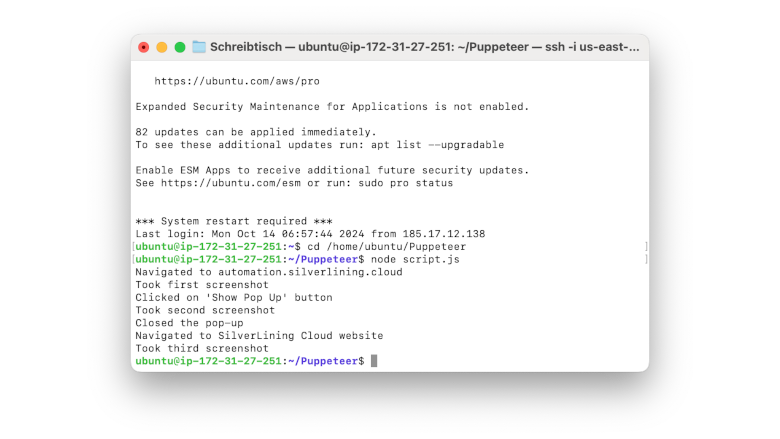
Puppeteer on Headless Ubuntu
Preinstalled browsers, drivers and packages for quickly running Puppeteer scripts in Node.js.
Deploy a Preinstalled Puppeteer environment to Automate Chrome
Running it on an EC2 instance is the easiest way to get started with Puppeteer in the cloud. This AMI provides a reliable solution for your Puppeteer scripts, including test automation, web scraping, automating routine web tasks, and application monitoring.
After deployment, you can run your Puppeteer scripts by connecting via SSH. Use command-line editors like nano or vim, or deploy your script files remotely with tools like WinSCP.
This AMI is designed to be minimal, containing only the necessary installations required for browser automation with Puppeteer.
Key Features:
- Hosted on Ubuntu 24.04 LTS, optimized for executing headless Puppeteer tests.
- Automate Preinstalled Chrome Browser.
- Sample Code Snippets provided for a convenient start with Node.js.
For further assistance, contact our expert cloud team via email at support@silverlining.cloud or through live chat on our website . Detailed documentation for this image is available here: https://www.silverlining.cloud/docs/aws/puppeteer-ubuntu .
Deploy Your Own Puppeteer Server in the Cloud Now!
Highlights
- Automate Preinstalled Chrome Browser with the Puppeteer framework in Node.js.
- Extended sample code snippets and preinstalled language bindings for a quick start with Node.js.
- Configured and supported by the SilverLining.Cloud team. Contact us via live chat on our website or email us at support@silverlining.cloud
Details
Introducing multi-product solutions
You can now purchase comprehensive solutions tailored to use cases and industries.

Features and programs
Financing for AWS Marketplace purchases

Pricing
Free trial
- ...
Dimension | Cost/hour |
|---|---|
t2.small Recommended | $0.01 |
t2.micro | $0.01 |
t3.micro | $0.015 |
r5d.24xlarge | $0.027 |
r5b.xlarge | $0.027 |
r7i.16xlarge | $0.047 |
i4i.32xlarge | $0.054 |
m7i.xlarge | $0.027 |
g2.2xlarge | $0.027 |
h1.4xlarge | $0.027 |
Vendor refund policy
For any issues, please reach out to our support team at support@silverlining.cloud or contact us via live chat to raise your case.
How can we make this page better?

Legal
Vendor terms and conditions
Content disclaimer
Delivery details
64-bit (x86) Amazon Machine Image (AMI)
Amazon Machine Image (AMI)
An AMI is a virtual image that provides the information required to launch an instance. Amazon EC2 (Elastic Compute Cloud) instances are virtual servers on which you can run your applications and workloads, offering varying combinations of CPU, memory, storage, and networking resources. You can launch as many instances from as many different AMIs as you need.
Version release notes
This major release includes an upgrade from Ubuntu 20.04 to the latest Ubuntu 24.04.
Additional details
Usage instructions
Click here for detailed usage instructions with tutorials, screenshots, and troubleshooting tips.
Preconfigured sample code with Puppeteer is available in NodeJS. These code snippets demonstrate common browser operations, such as initializing the web driver, navigating to URLs, clicking elements, sending keys, scrolling, and taking screenshots.
Connect to the instance with SSH to run the sample code:
Access the NodeJS directory with cd /home/ubuntu/Puppeteer/NodeJS. Run the prebuilt script using the command: node script.js
We keep software installations to a minimum, and no sensitive data is stored on the virtual machine instance. If you encounter any issues or have additional questions, please refer to our documentation or reach out to our support team.
Resources
Vendor resources
Support
Vendor support
If you need help with setup, configuration, integration, troubleshooting, or have a feature request, contact us at support@silverlining.cloud or chat live with our experts on our website.
AWS infrastructure support
AWS Support is a one-on-one, fast-response support channel that is staffed 24x7x365 with experienced and technical support engineers. The service helps customers of all sizes and technical abilities to successfully utilize the products and features provided by Amazon Web Services.


