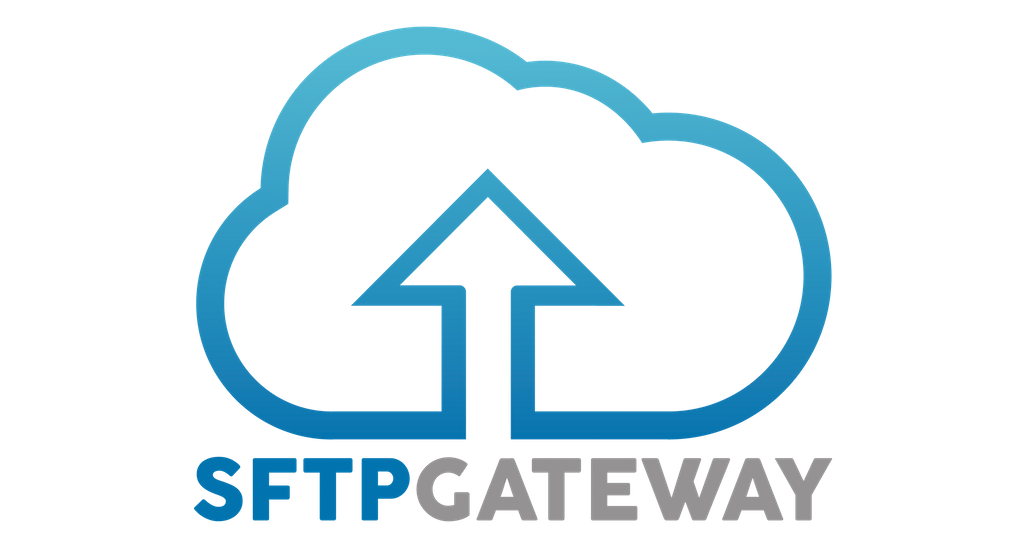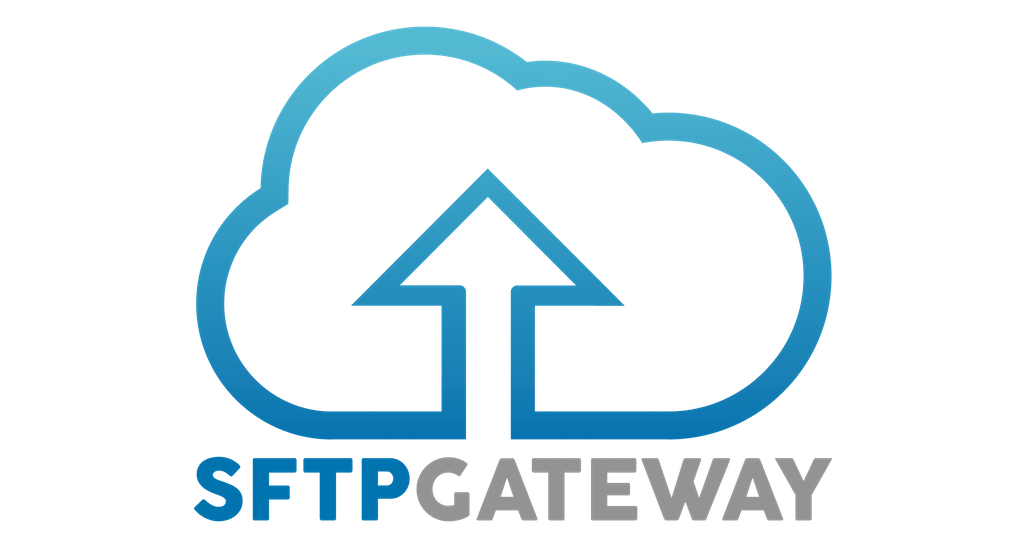Overview

Product video
Tired of using the cumbersome S3 web interface to upload your files to S3? Need a secure and reliable mechanism for storing backups? The S3 File Transfer Server has you covered.
We've engineered this appliance to be as easy to setup and use as possible. Simply create your S3 buckets, add them as tags to this EC2 appliance, and you're good to go. The server exposes FTP and SFTP for convenient integration options. When SFTP is used, all data is encrypted in-transit and at rest.
Highlights
- Dead-simple setup, no users to manage or brutal configurations.
- Secure, stable, and fast. All data is transferred in-memory to improve transfer speeds.
- Super-responsive customer support.
Details
Introducing multi-product solutions
You can now purchase comprehensive solutions tailored to use cases and industries.

Features and programs
Financing for AWS Marketplace purchases

Pricing
Free trial
Dimension | Cost/hour |
|---|---|
t3.medium Recommended | $0.088 |
u-12tb1.112xlarge | $0.088 |
u-24tb1.112xlarge | $0.088 |
c5n.metal | $0.088 |
c5n.xlarge | $0.088 |
c5a.2xlarge | $0.088 |
c5d.2xlarge | $0.088 |
c5.2xlarge | $0.088 |
c5a.4xlarge | $0.088 |
t3.small | $0.088 |
Vendor refund policy
We do not offer refunds, however you are welcome to terminate our appliance if it does not meet your needs.
How can we make this page better?

Legal
Vendor terms and conditions
Content disclaimer
Delivery details
64-bit (x86) Amazon Machine Image (AMI)
Amazon Machine Image (AMI)
An AMI is a virtual image that provides the information required to launch an instance. Amazon EC2 (Elastic Compute Cloud) instances are virtual servers on which you can run your applications and workloads, offering varying combinations of CPU, memory, storage, and networking resources. You can launch as many instances from as many different AMIs as you need.
Version release notes
Production-ready release. Updates are now automatically installed daily.
Additional details
Usage instructions
- Create one or more S3 buckets to be used for storage
- Add a tag called "Buckets" to the EC2 instance with the value set as a comma separated list of your S3 buckets
- Add the appropriate permissions
- Reboot the EC2 instance
- Connect to the EC2 instance via either SFTP (encrypted over port 22) or FTP (unencrypted over ports 20 and 21) to begin transfering files
Resources
Vendor resources
Support
Vendor support
We offer responsive and friendly support available to all S3 File Transfer Server customers. Just reach out to us via email at: support@salientengineering.com
AWS infrastructure support
AWS Support is a one-on-one, fast-response support channel that is staffed 24x7x365 with experienced and technical support engineers. The service helps customers of all sizes and technical abilities to successfully utilize the products and features provided by Amazon Web Services.
Similar products