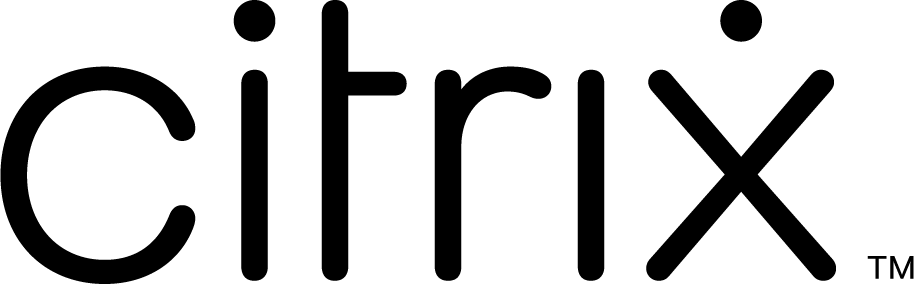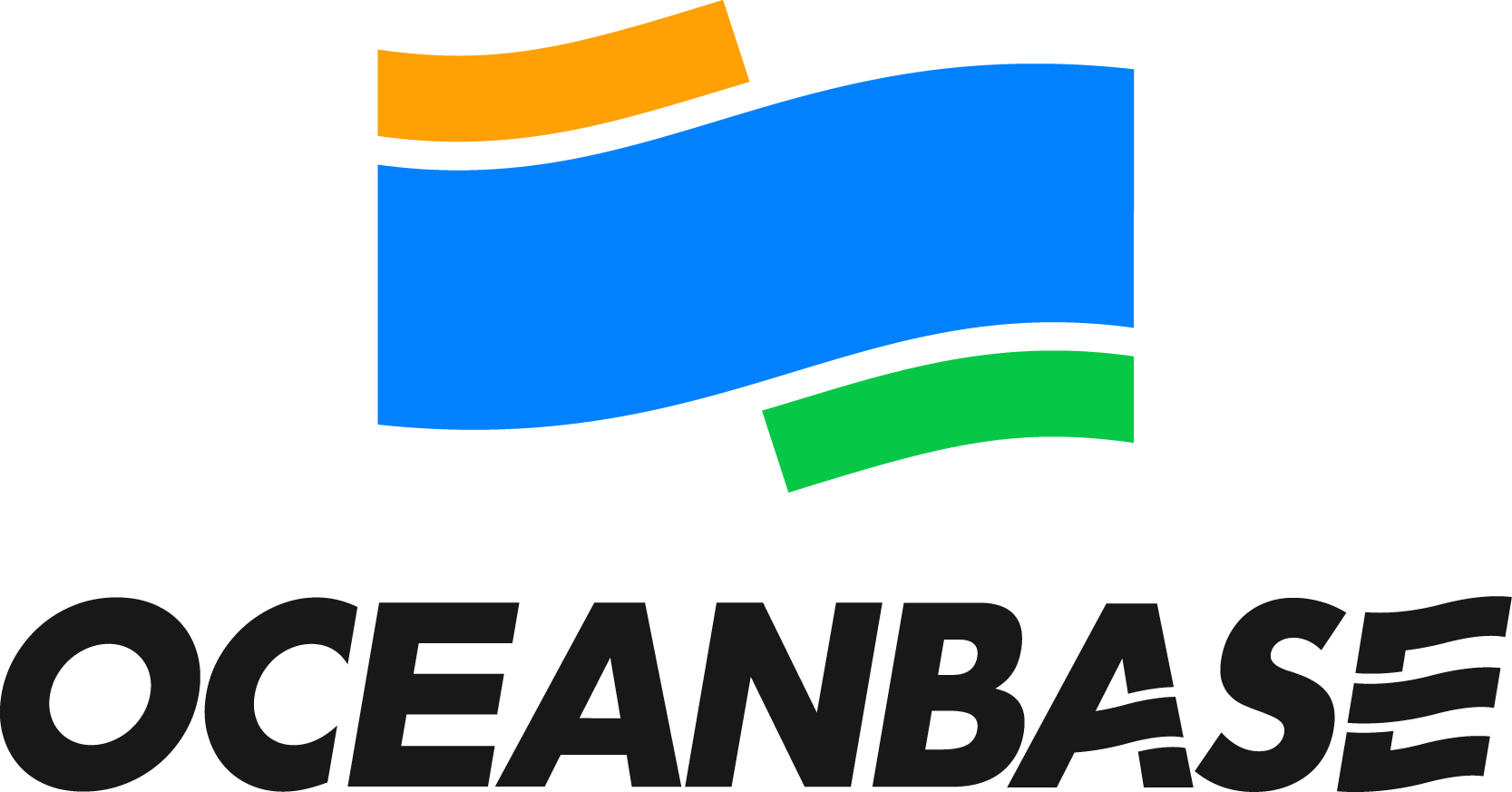Overview
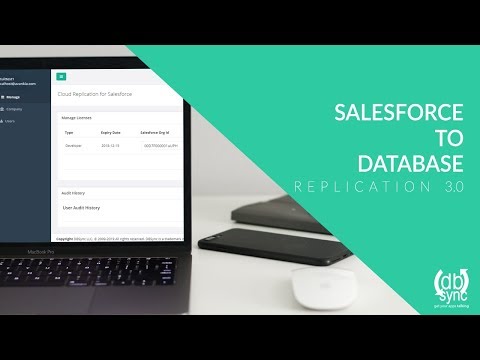
Product video
Replicate, Backup, Recover your Salesforce data into any Database, Big Data, AWS or Azure. Build your Data Warehouse, comply with regulations, Sandbox seeding, copy into another Salesforce. Gartner has positioned DBSync in the Niche Players Quadrant of 2016, 2017 & 2018 Magic Quadrant for Enterprise Integration Platform as a Service, Worldwide.
Why DBSync Cloud Replication Tool:
- Integrate, Replicate, Synchronize, Migrate your data and schema between Salesforce.com and Oracle, SQL Server, MySQL, AWS Redshift, Big Data, Cassandra, DB2, Sybaseand most JDBC compliant databases.
- Easy configuration and multiple ways to sync - using batch, API, user interface, scheduled and more.
- Replicate, Integrate, Migrate, Datawharewouse and Run reports easily with Reporting engines like SQLServer Reporting Services, Cognos, Business Object and more.
- Comply with Regulatory requirements like SOX, FINRAA, Healthcare and more
Highlights
- Bi-directional Replication between Salesforce.com and your database
- Automatic schema updates without dropping and rebuilding tables
- Cross Platform - Windows, Linux or Unix
Details
Introducing multi-product solutions
You can now purchase comprehensive solutions tailored to use cases and industries.

Features and programs
Financing for AWS Marketplace purchases

Pricing
Dimension | Cost/hour |
|---|---|
m3.medium Recommended | $1.96 |
d2.xlarge | $1.96 |
c4.xlarge | $1.96 |
t2.medium | $1.96 |
m3.xlarge | $1.96 |
t2.large | $1.96 |
r3.4xlarge | $1.96 |
m4.xlarge | $1.96 |
m4.10xlarge | $1.96 |
i2.xlarge | $1.96 |
Vendor refund policy
How can we make this page better?

Legal
Vendor terms and conditions
Content disclaimer
Delivery details
64-bit (x86) Amazon Machine Image (AMI)
Amazon Machine Image (AMI)
An AMI is a virtual image that provides the information required to launch an instance. Amazon EC2 (Elastic Compute Cloud) instances are virtual servers on which you can run your applications and workloads, offering varying combinations of CPU, memory, storage, and networking resources. You can launch as many instances from as many different AMIs as you need.
Version release notes
Additional details
Usage instructions
Access the application by clicking on the shortcut named "DBSync Launch" on your desktop. To connect to the operating system use RDP and user name Administrator.
Resources
Vendor resources
Support
Vendor support
Email Support: support@mydbsync.com , Phone Support: 1-877-732-2818, Live Chat
AWS infrastructure support
AWS Support is a one-on-one, fast-response support channel that is staffed 24x7x365 with experienced and technical support engineers. The service helps customers of all sizes and technical abilities to successfully utilize the products and features provided by Amazon Web Services.
Similar products