
Overview
DataSunrise is an AWS Security Competency Technology Partner, RDS Ready, Redshift Ready, Outposts Ready. DataSunrise Security secures databases and data in real-time. DataSunrise includes Database Activity Monitoring (DAM), Dynamic Data Masking, Static Data Masking, Sensitive Data Discovery and Classification, Compliance Automation and Vulnerability Assessment. DataSunrise secures all major SQL and NoSQL databases, data-warehouses and data lakes including AWS data and database services: all RDS database engines(PostgreSQL, MySQL, MariaDB, Oracle, MSSQL), Amazon Aurora, DynamoDB, Redshift, Athena, Elasticsearch, S3, DocumentDB. DataSunrise secures other databases such as SAP HANA,Oracle, Snowflake, Cassandra, Impala, Heroku, DB2, Neo4j, MongoDB, MSSQL, Elastic Search, Hive, Vertica. DataSunrise enables PII and PHI data protection, auditing, discovery, compliance with privacy law,S OX, HIPAA, ISO27001, PCI or GDPR. DataSunrise gives customers full and granular control over security of sensitive data, access to data and databases and automated compliance policies. DataSunrise empowers organizations when moving their databases workload to db managed services, preserves the same level of data security and data auditing. DataSunrise High-Availability, Autoscaling and Failover for AWS, all available DataSunrise instances monitored and configured from a single console. Authentication proxy, Active Directory and LDAP support. Integration with CloudWatch, Fargate and IAM and SIEM.
Highlights
- Why Take Chances with Database Security. Ultimate Database Security isn't optional
- Secure and mask PII data, and control of all activity and DAM in RDS, Redshift, Aurora, DynamoDB, Athena or other databases
Details
Introducing multi-product solutions
You can now purchase comprehensive solutions tailored to use cases and industries.

Features and programs
Financing for AWS Marketplace purchases

Pricing
- ...
Dimension | Cost/hour |
|---|---|
x1e.16xlarge | $1.40 |
g3.16xlarge | $1.40 |
p3.2xlarge | $1.40 |
r5.2xlarge | $1.40 |
c5n.9xlarge | $1.40 |
r3.4xlarge | $1.40 |
m4.xlarge | $1.40 |
r5d.4xlarge | $1.40 |
m5.12xlarge | $1.40 |
r4.4xlarge | $1.40 |
Vendor refund policy
Please use other DataSunrise offerings on market place to get a free trial. This one offers no refund
How can we make this page better?

Legal
Vendor terms and conditions
Content disclaimer
Delivery details
Product deployment
You need the following to set up an instance of DataSunrise Database Security Suite: ò VPC and subnet identifiers ò EC2 Key Pair for access via SSH. Optionally: ò Create S3 storage to store configuration and logs backups. ò When deploying DataSunrise Database Security Suite in private VPC you can specify a proxy-server URL so that backing up and sending of metrics works flawlessly. When creating an instance of DataSunrise Database Security Suite the following is created as well:
- EC2 Security Group with already opened ports for administering tasks (port 22 for SSH, port 11000 for access to the dashboard)
- IAM Role to ensure availability of S3 for backup storage and for access to CloudWatch for notifications and sending of metrics.
Note: Verify your connection to AWS Marketplace. By proactively ensuring an open connection to AWS Marketplace within your intranet environment, you'll help maintain uninterrupted access to DataSunrise's resources and support.
CloudFormation Template (CFT)
AWS CloudFormation templates are JSON or YAML-formatted text files that simplify provisioning and management on AWS. The templates describe the service or application architecture you want to deploy, and AWS CloudFormation uses those templates to provision and configure the required services (such as Amazon EC2 instances or Amazon RDS DB instances). The deployed application and associated resources are called a "stack."
Version release notes
Additional details
Usage instructions
Use your web browser to access DataSunrise GUI at https://loadbalancer_endpoint:11000 (loadbalancer_endpoint located in cloudformation outputs tab) Use login 'admin' and password, mentioned in script parameters To connect to the operating system, use ssh client and username ec2-user (https://docs.aws.amazon.com/en_us/AWSEC2/latest/UserGuide/AccessingInstancesLinux.html ). Refer to DataSunrise User Guide for more options : https://www.datasunrise.com/files/DataSunriseDatabaseSecuritySuiteUserGuide.pdf
Resources
Vendor resources
Support
Vendor support
See our Support page for detailed information (https://www.datasunrise.com/support/ ) Customer Service and Technical Support: support@datasunrise.com Phone: +1(206) 420-6611
AWS infrastructure support
AWS Support is a one-on-one, fast-response support channel that is staffed 24x7x365 with experienced and technical support engineers. The service helps customers of all sizes and technical abilities to successfully utilize the products and features provided by Amazon Web Services.


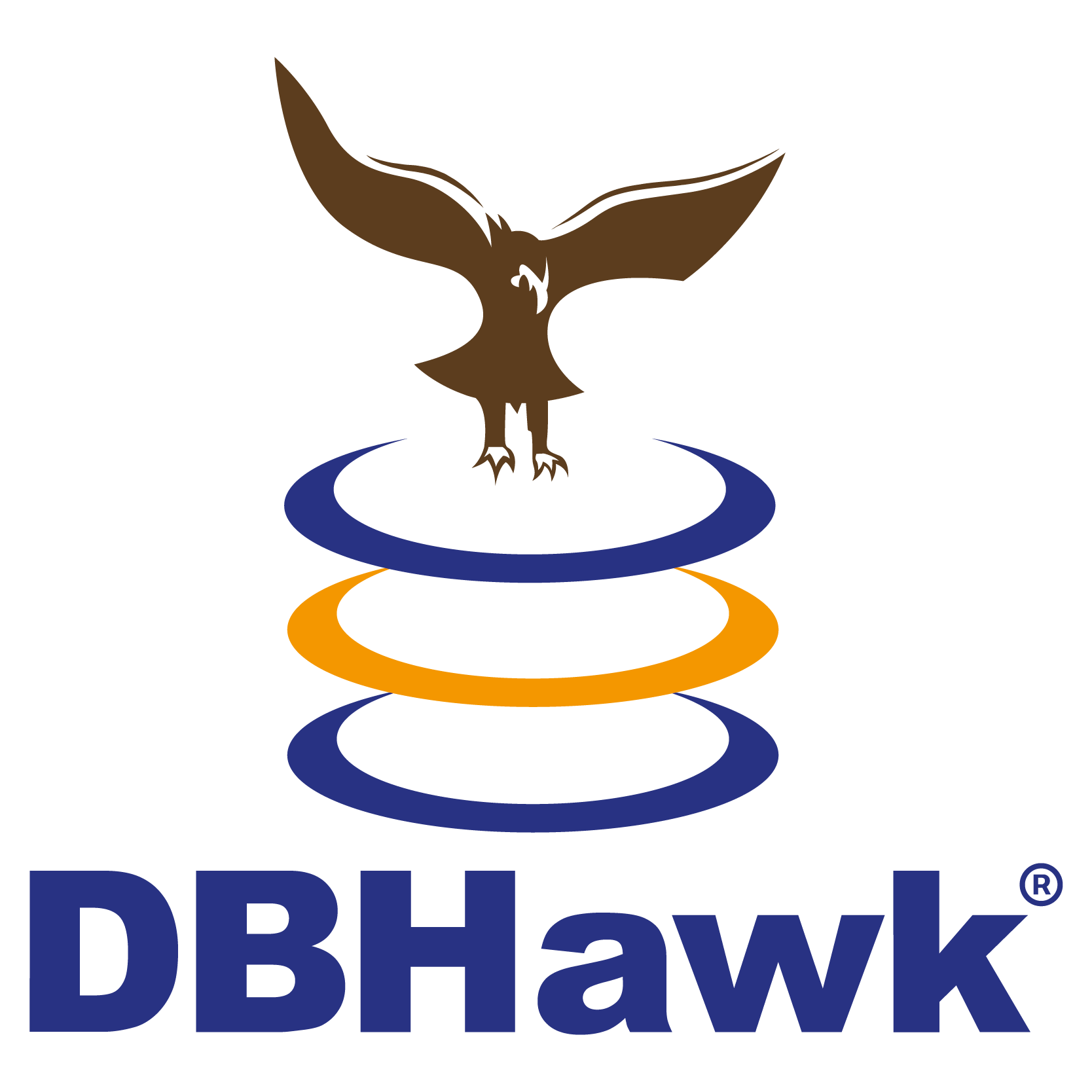
Standard contract
Customer reviews
Useful for monitoring database activities but improvement is needed in distributor networks
What is our primary use case?
Most of our users, including customers, use it primarily as a Database Activity Monitor. They utilize it to track who is logging into which database and monitor their activities. This includes tasks such as restricting certain SQL commands and understanding environmental limits related to database access.
What is most valuable?
We have a law in Turkey similar to the GDPR in the European Union. It's almost like a replica. Complying with this law is crucial, and the service plays a significant role. Many customer inquiries revolve around not retaining their data. The service addresses this by providing functionality for masking data within the databases. So, if a user requests data deletion, we can remove any information we have on them within the database, ensuring compliance with the law.
The discovery and masking features, encompassing both static and dynamic database masking, are incredibly useful for ensuring compliance. Most of the time, not everyone accessing the database is a developer or a database admin. Developers might need to see everything, but database admins, even though they manage the database, don't necessarily need to see all the data, especially customer data. So, using masking for database admins and not displaying data in clear text is quite helpful for compliance.
What needs improvement?
I believe there's room for improvement in their distributor network, especially in Turkey. This is why I was exploring alternatives to DataSunrise Database Security. However, the product itself is quite good. One suggestion for enhancement could be adding an encryption module on top of the masking features, perhaps a more permanent form of preservative encryption.
It functions as a proxy for database access. However, this could be an area for improvement. Currently, it doesn't use agents to integrate with databases; instead, all database instances must connect through DataSunrise Database Security as a proxy. While this setup is mostly done on our Windows server, using an agent approach might sometimes be more convenient for companies compared to a proxy approach.
What do I think about the stability of the solution?
I rate the tool's stability a ten out of ten. I haven't encountered any issues.
What do I think about the scalability of the solution?
I rate the tool's scalability an eight out of ten. I find it quite agile, and it can scale up. However, the agentless and proxy approach does pose limitations on scalability. Adapting existing infrastructure to work with the proxy setup requires modifications. The largest implementation we've done involved around 150 database admins, developers, and similar roles.
How are customer service and support?
The distributor network in Turkey handles the support, and unfortunately, we are quite dissatisfied with them. While I believe the support team from DataSunrise Database Security itself is likely good, we don't have direct contact with them, making it challenging for me to provide an accurate judgment. However, based on our experience with the distributor, I would rate it a minus one.
How was the initial setup?
The tool's deployment is easy. The deployment duration depends on the size of the infrastructure we're dealing with. For a smaller setup with just a couple of database instances, it usually takes about a week at most, perhaps even a couple of days depending on the specific requirements and the process of setting up the service.
What's my experience with pricing, setup cost, and licensing?
The product is expensive.
What other advice do I have?
I rate the solution an eight out of ten.