
Overview

All-in-one tool for Tech Debt Management
Visualize millions of lines of code, pinpoint critical modules with technical debt, and learn how to remediate and prevent it in daily development.
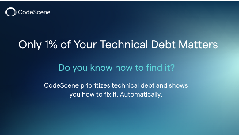
All-in-one tool for Tech Debt Management

HelloFresh Customer Case Story
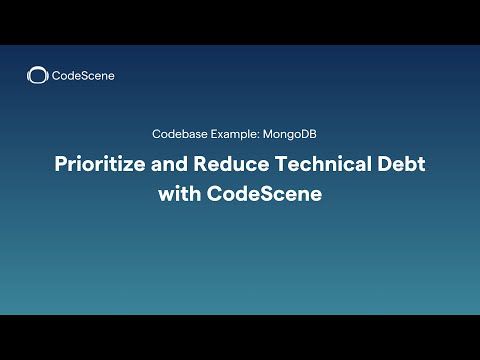
Product video
Manage technical debt, improve code quality, prioritize refactoring, and automate reviews. All powered by CodeHealth™, the only validated metric measuring the business impact of code quality. Get started today with a 14-day free trial: https://codescene.com/product/free-trial
CodeScene goes beyond static code analysis by combining team dynamics from Git history with technical code aspects to identify complex, frequently modified areas with low code health. This enables you to prioritize critical refactoring, improve code quality and development speed, and address the technical debt that truly slows you down.
Integrate through pull requests to flag code quality issues and get refactoring recommendations. Native integrations include GitHub, Bitbucket, Azure DevOps, and GitLab. Leverage advanced code coverage insights to prioritize risk mitigation effectively.
Use CLI tool and IDE extension to give your developers real-time feedback on how to reduce technical debt within their daily development flows. Main use cases include: prioritizing refactoring work, code modernization projects, legacy codebase management, AI-powered refactoring, and automated code quality reviews and improvements.
CodeHealth™ is a code quality metric that aggregates 25+ contextual factors of code quality like code duplication, large methods, complex conditional logic, or long parameter lists. It is the only peer-reviewed code-level metric with proven link between code quality and business impact.
CodeScene supports 28+ programming languages. It is ISO27001 certified and takes security seriously.
Reach out to sales@codescene.com for more information.
Highlights
- Identify technical debt that truly slows down development. Prioritize improvements, set quality guardrails, automate code reviews and quality checks via PR, CLI, and IDE tools. Refactor automatically with AI using CodeScene ACE.
- Go beyond static code analysis by mining Git history and combining it with team dynamics to identify complex, frequently modified code areas, prioritize refactoring, and fix bad code that matters.
- Main use cases include prioritizing refactoring work, code modernization projects, legacy codebase management, AI-powered refactoring, and automated code quality reviews and improvements.
Details
Introducing multi-product solutions
You can now purchase comprehensive solutions tailored to use cases and industries.

Features and programs
Financing for AWS Marketplace purchases

Pricing
Dimension | Description | Cost/month |
|---|---|---|
Standard plan - number of active authors | The number of active authors you pay for - pick Standard or Pro, NOT BOTH! | $21.00 |
Pro plan - number of authors | The number of active authors you pay for - pick Standard or Pro, NOT BOTH! | $32.00 |
Vendor refund policy
See AWS Marketplace product refund process: https://docs.aws.amazon.com/marketplace/latest/userguide/refunds.html#refund-process
Custom pricing options
How can we make this page better?

Legal
Vendor terms and conditions
Content disclaimer
Delivery details
On-Prem Deployment - AMI with CloudFormation
The deployment diagram shows an EC2 instance running CodeScene in Docker and the Load balancer (ALB). There's a web server running on the instance and listening on port 3003 (plain HTTP). Access to this port is granted to ALB via a security group rule. Outgoing Internet traffic is via Internet GW. Daily backups with EBS snapshots via Lifecycle Manager. Logs are sent to codescene CloudWatch group. SSH Connection to the instance via SSM (ec2-user)
CloudFormation Template (CFT)
AWS CloudFormation templates are JSON or YAML-formatted text files that simplify provisioning and management on AWS. The templates describe the service or application architecture you want to deploy, and AWS CloudFormation uses those templates to provision and configure the required services (such as Amazon EC2 instances or Amazon RDS DB instances). The deployed application and associated resources are called a "stack."
Version release notes
First Release
Additional details
Usage instructions
Check out our Getting Started documentation: https://docs.enterprise.codescene.io/latest/getting-started/aws-marketplace.html
This product requires an Internet connection to deploy and perform subsequent updates of the product. The following packages are downloaded on deployment:
- docker-compose binary: https://github.com/docker/compose/releases/
- codescene docker image: https://hub.docker.com/r/codescene/codescene
This product also requires an ongoing Internet connection. The following external services are required to properly function:
This product is accessible only via HTTPS - you MUST set the "CertificateARN" parameter for this to work. The certificate must be created separately by your infrastructure team - see aws docs for more details: https://docs.aws.amazon.com/acm/latest/userguide/gs.html
The "IngressIP" template parameter specifies the source IP range allowed to access the deployed application. It should be specified according to your network security policies. Note that "PR Integration" (https://docs.enterprise.codescene.io/latest/integrations/pr-integration/integrate-into-ci-cd.html ), requires an open network route from your Git provider (such as GitHub, BitBucket, GitLab, or Azure DevOps) to the CodeScene app to receive PR webhooks events. If you have an on-premise installation of a Git provider (such as GitHub Enterprise) you can restrict the incoming traffic to your IP ranges. If you use a publicly hosted Git provider (such as github.com) you need to either allow all traffic with "0.0.0.0/0" (less secure) or periodically update the load balancer's security group based on the provider's published IP ranges (e.g. https://api.github.com/meta ).
An IAM role (CodeSceneEC2Role) is created during deployment. This role gives the CodeScene instance necessary permissions for communicating with AWS License Manager (to fetch Contract license info), to deliver logs to CloudWatch, and for secure connections to the instance via Session Manager (SSM).
After the CloudFormation stack is deployed, access the CodeScene web UI via a custom hostname/domain (that you created and associated with the load balancer (ALB)), If you don't have a custom domain, use the ALB's domain - to find it, go to the 'Resources' tab in the CloudFormation stack details, open the link in the "Physical ID" column of the "ApplicationLoadBalancer" resource, and copy "DNS name".
To log in for the first time, use the default admin account: 'aws.marketplace' username and the ec2 instance id as the password.
After you log in, use the web UI hostname as "CodeScene Host URL" in Configuration -> System -> Host/Network Settings. Also, consider removing the default login message in Configuration -> License. Finally, we recommend creating your own admin user in Configuration -> Authentication and deleting the default 'aws.marketplace' user.
To update the CodeScene app to the latest codescene (image) version, connect to the instance and run /home/ec2-user/codescene/codescene.sh update. To connect to the instance, open the AWS console -> EC2 -> right-click on the codescene instance -> Connect -> Session Manager -> Connect (make sure the username is ec2-user).
Resources
Vendor resources
Support
Vendor support
Explore our Support Hub for additional resources, insightful tutorials, and comprehensive answers to frequently asked questions. Should you require further assistance or have any inquiries, feel free to submit a support ticket - we're here to help.
AWS infrastructure support
AWS Support is a one-on-one, fast-response support channel that is staffed 24x7x365 with experienced and technical support engineers. The service helps customers of all sizes and technical abilities to successfully utilize the products and features provided by Amazon Web Services.
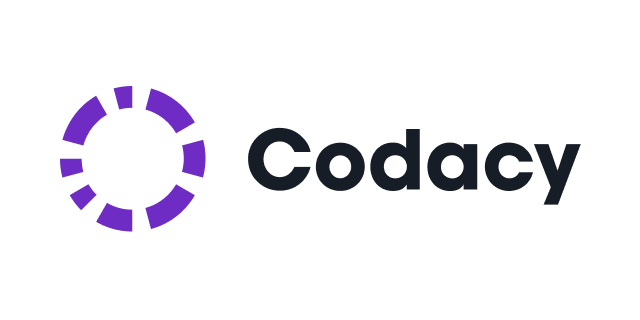

Standard contract
Customer reviews
Effortless Code Analysis with Swift Support
Insightful Change Tracking with No Drawbacks
CodeScene Certification
For me, the biggest benefit has been the ability to make data-driven decisions during code reviews and sprint planning. It also helps in communicating technical debt and architectural risks to non-technical stakeholders, which is crucial for long-term planning and resource allocation.
CodeScene Delivers Smart, Actionable Insights Beyond Static Analysis
Impactful code quality mesurements
The issues are tangible and actionable, not just "good to know" - you really see the immediate impact of addressing them. Aside for code quality you can also view things like hidden dependencies (e.g. files that often changed together), team knowledge sharing levels, planned vs unplanned work (when integrated with PM tool such as jira), and much more information - all measurable and nicely presented. Easy to define KPIs and quality gates which are easy to integrate and enforced via pull request and ci/cd pipelines.
The integration with developer IDE (mainly vscode) is also extremely useful to catch issues early on and encourage developers to follow the "boyscout rule" when working on existing code.
The only reason i didn't give a 10 is because what's lacking for me was support for code coverage - it was recently added to the product but i have yet to try it out.
Besides that, in any project it helps to spot potential management issues before they happen - for example if certain code is only handled by one developer, it is a potential knowledge gap issue and risk in case the person is not available for a long period of time.