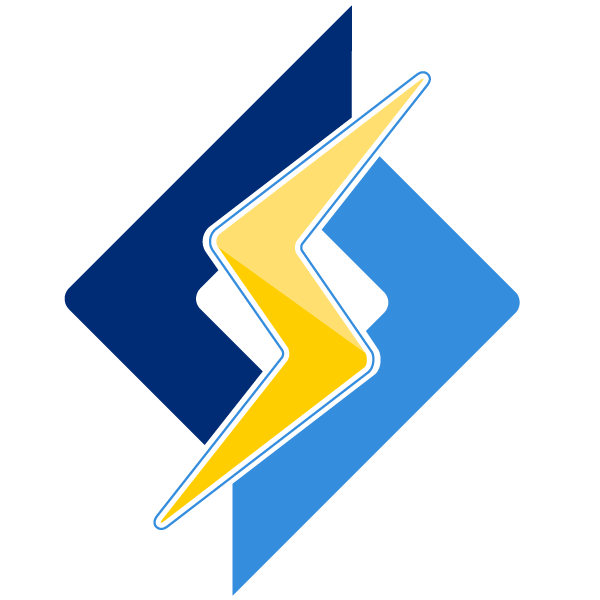
Overview
This item is repackaged open source software. Additional charges apply for image maintenance by the LiteSpeed Team. OpenLiteSpeed is the Open Source edition of LiteSpeed Web Server Enterprise and contains all of the essential features, including HTTP/3 support. OLS provides enormous scalability and an accelerated hosting platform for WordPress. This image gives you OpenLiteSpeed, PHP, MySQL Server, WordPress, LiteSpeed Cache, and other useful applications.
Main Components:
- OpenLiteSpeed
- LiteSpeed Cache
- WordPress
- phpMyAdmin
- LSPHP
LiteSpeed Cache (aka, LSCache) is a WordPress plugin. With advanced cache-management tools and optimization features, LSCache is an all-in-one site acceleration solution. It's the only optimization plugin you need!
LSCache Plugin Key Features:
- Accurate Dynamic Content Cache
- Cache Crawler
- Image Optimization
- Viewport Images
- Critical CSS Generation
- CSS/Javascript/HTML Minification
- CSS/Javascript Combination
- Unique CSS
- Critical CSS
- Low Quality Image Placeholder
- HTTP/2 Push
- Guest Mode
- Database Optimization
- Object Cache
- Content Delivery Network Support and much more!
Highlights
- Performance & Scalability
- PageSpeed Optimization
- Intelligent Cache Acceleration
Details
Introducing multi-product solutions
You can now purchase comprehensive solutions tailored to use cases and industries.

Features and programs
Financing for AWS Marketplace purchases

Pricing
Free trial
- ...
Dimension | Cost/hour |
|---|---|
t2.micro Recommended | $0.007 |
t3.micro | $0.007 |
z1d.metal | $0.007 |
r5n.xlarge | $0.007 |
c5d.18xlarge | $0.007 |
m5a.8xlarge | $0.007 |
r5dn.metal | $0.007 |
r6id.2xlarge | $0.007 |
t3.2xlarge | $0.007 |
r5b.2xlarge | $0.007 |
Vendor refund policy
We do not currently support refunds, but you can cancel at any time.
How can we make this page better?

Legal
Vendor terms and conditions
Content disclaimer
Delivery details
64-bit (x86) Amazon Machine Image (AMI)
Amazon Machine Image (AMI)
An AMI is a virtual image that provides the information required to launch an instance. Amazon EC2 (Elastic Compute Cloud) instances are virtual servers on which you can run your applications and workloads, offering varying combinations of CPU, memory, storage, and networking resources. You can launch as many instances from as many different AMIs as you need.
Version release notes
Package update
Additional details
Usage instructions
- Location of all sensitive information saved by customers /NA
- Explain all data encryption configuration /NA
- Step-by-step instructions for rotating programmatic system credentials and cryptographic keys. The AMI-based product requirements explain the basic requirements for listings that use credentials and cryptographic keys. /NA
- Provide detailed instructions on how the user interacts with your application to decrypt necessary data if your application makes use of any encryption techniques /NA
Follow these simple steps to get up and running with your new WordPress install! If you want to import an existing website please look at the URL included below. https://docs.litespeedtech.com/cloud/images/wordpress/#migrating-wordpress
Quick Start for WordPress:
Follow these simple steps to get up and running with your new WordPress install! If you want to import an existing website please look at the URL included below. https://docs.litespeedtech.com/cloud/images/wordpress/#migrating-wordpress
Step 1. SSH into the instance using the username 'ubuntu' - you will see the information included in the welcome message.
Step 2. A script will run that will allow you to add a domain to the web server and implement SSL via SSH console.
Step 3. Visit the instance's IP address or domain in your browser and finish the WordPress installation. Once step 1 is completed, you should have access to: - "WordPress" URL - "phpMyAdmin" URL - Get various password information for MySQL, OLS Web Admin, etc.
Resources
Vendor resources
Support
Vendor support
AWS infrastructure support
AWS Support is a one-on-one, fast-response support channel that is staffed 24x7x365 with experienced and technical support engineers. The service helps customers of all sizes and technical abilities to successfully utilize the products and features provided by Amazon Web Services.
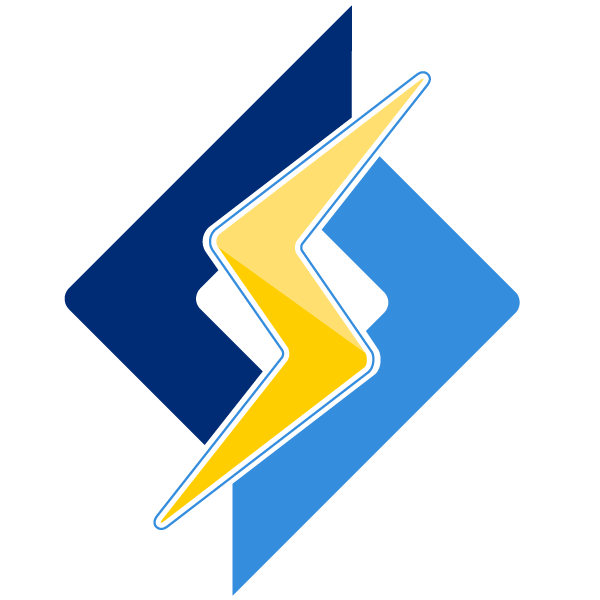
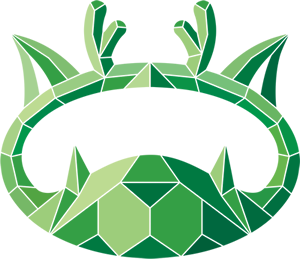
Standard contract
Customer reviews
They charge for the software
OpenLiteSpeed is the open source and freely available version of LiteSpeed. Paying $5 per month to use it is ridiculous.
You can run this software on your server yourself for free. I don't find it acceptable that they charge you $5 per month forever just to install it.
Efficient and Reliable
I have been using WordPress with LiteSpeed Cache on AWS EC2, and I am impressed with its performance and ease of setup. This combination has proven to be a reliable solution for my website needs.
Easy to setup with optimized site
This image supports rewrite rules, so I can migrate some sites from Apache easily. And the page loading time is really fast with default configuration.
With minimal workload the server goes down
I had a lot of performance issues and server crashes, as well as intermittent connections via ssh, usually very bad, unlike ami-097344441c93a43a8 where I didn't have any issues.
