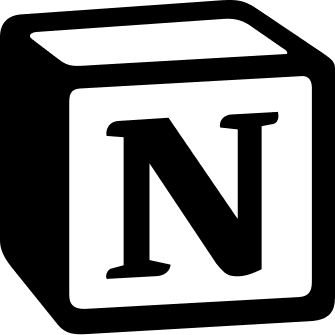Overview

Product video
Serving over 100M users, Miro is the leading visual collaboration platform that transforms how distributed teams innovate and deliver on AWS. The intelligent canvas combines AI-powered automation with enterprise-grade capabilities, enabling teams to compress project cycles and accelerate cloud transformation initiatives.
For AWS customers, Miro provides the unified workspace where architecture design, migration planning, and product development converge. Amazon Q Business integration surfaces enterprise knowledge directly on canvas, while Amazon Bedrock powers AI workflows in Miro that generate requirements, diagrams, and prototypes from visual context. The Miro MCP server connects Miro to execution tools like Kiro, maintaining context throughout the development lifecycle.
Built for cloud professionals, Miro includes AWS-native architecture diagramming with shape libraries, reference architectures, and an AWS Cost Calculator for migration planning. Teams visualize complex infrastructures, estimate costs, and align stakeholders in a single collaborative environment.
For custom pricing, EULA, or a private contract, please contact AWS-Marketplace@Miro.com , for a private offer.
Highlights
- Miro is a visual collaboration workspace where teams accelerate project delivery from discovery through execution.
- AI agents (Sidekicks) and visual workflows (Flows) automate complex processes while Amazon Q Business surfaces enterprise knowledge on canvas.
- Accelerate AWS cloud transformation with native architecture diagramming, AWS Cost Calculator integration, and migration planning tools.
Details
Introducing multi-product solutions
You can now purchase comprehensive solutions tailored to use cases and industries.

Features and programs
Buyer guide

Financing for AWS Marketplace purchases

Pricing
Dimension | Description | Cost/12 months |
|---|---|---|
Miro Enterprise Licenses | Qty. 50 Enterprise Licenses | $15,000.00 |
Vendor refund policy
Please review the policy here: https://miro.com/legal/master-cloud-agreement/
How can we make this page better?

Legal
Vendor terms and conditions
Content disclaimer
Delivery details
Software as a Service (SaaS)
SaaS delivers cloud-based software applications directly to customers over the internet. You can access these applications through a subscription model. You will pay recurring monthly usage fees through your AWS bill, while AWS handles deployment and infrastructure management, ensuring scalability, reliability, and seamless integration with other AWS services.
Resources
Vendor resources
Support
Vendor support
Miro offers different levels of support designed to fit the needs of every organization. Please reach out to aws-marketplace@miro.com for more information.
AWS infrastructure support
AWS Support is a one-on-one, fast-response support channel that is staffed 24x7x365 with experienced and technical support engineers. The service helps customers of all sizes and technical abilities to successfully utilize the products and features provided by Amazon Web Services.