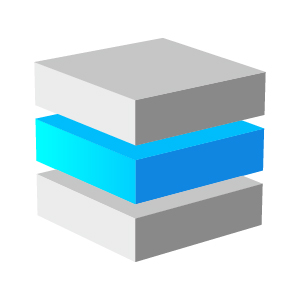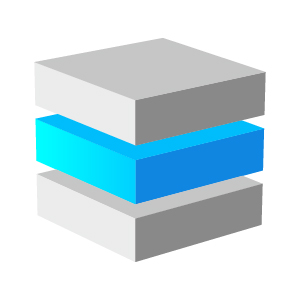Overview
SoftEther VPN Server on Amazon Linux 2023 Edition provides a versatile, high-performance VPN solution optimized for AWS environments. This free server supports multiple VPN protocols including OpenVPN, L2TP/IPsec, and SSTP, ensuring compatibility with a wide range of devices and operating systems.
Key features include:
Easy deployment on AWS EC2 instances
Strong encryption and advanced security features
Built-in NAT traversal for reliable connectivity
Flexible user authentication options
Seamless integration with AWS networking services
Regular updates and security patches.
Ideal for businesses of all sizes, this VPN server enables secure remote access, site-to-site connections, and cloud infrastructure protection. The 2023 edition incorporates the latest enhancements in VPN technology, ensuring optimal performance and security for modern networking needs.
Highlights
- SoftEther VPN is a free and open-source VPN server offering enterprise-grade features. It supports multiple protocols, including OpenVPN, L2TP/IPsec, and SSTP, ensuring broad compatibility. Optimized for Amazon Linux 2023, it integrates seamlessly with AWS.
- With built-in NAT-traversal, you can set up a VPN server behind your company firewall or NAT and access it from home or remote offices without modifying firewall settings. SoftEther VPN uses Ethernet over HTTPS to evade detection by deep-packet inspection firewalls.
- The software supports versatile VPN topologies, including both Remote-Access and Site-to-Site VPNs. It virtualizes Ethernet, allowing for easy expansion of Ethernet-based L2 VPNs and traditional IP-routing L3 VPNs. As an optimal alternative to OpenVPN and Microsoft VPN servers, SoftEther VPN provides secure and efficient VPN solutions.
Details
Introducing multi-product solutions
You can now purchase comprehensive solutions tailored to use cases and industries.

Features and programs
Financing for AWS Marketplace purchases

Pricing
Dimension | Cost/hour |
|---|---|
t3.medium Recommended | $0.061 |
t3.micro | $0.029 |
t2.micro | $0.031 |
t3a.medium | $0.057 |
t3a.nano | $0.024 |
t3.nano | $0.024 |
t2.2xlarge | $0.39 |
t2.medium | $0.065 |
t2.nano | $0.025 |
t2.large | $0.112 |
Vendor refund policy
We do not currently support refunds, but you can cancel the subscription at any time.
Custom pricing options
How can we make this page better?

Legal
Vendor terms and conditions
Content disclaimer
Delivery details
64-bit (x86) Amazon Machine Image (AMI)
Amazon Machine Image (AMI)
An AMI is a virtual image that provides the information required to launch an instance. Amazon EC2 (Elastic Compute Cloud) instances are virtual servers on which you can run your applications and workloads, offering varying combinations of CPU, memory, storage, and networking resources. You can launch as many instances from as many different AMIs as you need.
Version release notes
With this release, we have upgraded our SoftEther VPN AMI from Amazon Linux 2 to Amazon Linux 2023 to ensure long-term support, improved security, and access to the latest features and performance enhancements provided by AWS. Amazon Linux 2023 is designed to deliver a more stable and secure platform for production workloads, aligning with modern cloud best practices.
In addition to the OS upgrade, this version introduces significant automation and usability improvements:
Fully Automated Configuration: Most of the VPN setup and server configuration is now handled automatically at launch, reducing manual steps and minimizing user error. Simplified Setup Experience: Users can quickly set the admin password, create VPN users, and configure the IPSec pre-shared key (PSK) using intuitive command-line scripts. Improved Security Defaults: The new release ensures secure configurations out of the box, including encrypted EBS volumes and up-to-date package management. Faster Time to Deploy: The overall process from EC2 launch to a working VPN server is now faster and easier than ever before.These enhancements are aimed at making remote access VPN deployment on AWS as simple, secure, and reliable as possible.
Additional details
Usage instructions
For step-by-step deployment, setup, and client configuration guidance, please refer to our comprehensive user guide:
SoftEther Remote Access VPN Guide (PDF): https://futuralis-public-docs.s3.us-east-1.amazonaws.com/vpn/SoftEther-remote-access-vpn-guide.pdf
If you need help with configuration, encounter issues, or require best practices, contact our team at support@futuralis.com .
Support
Vendor support
Futuralis offers 24/7 support for the SoftEther VPN on AWS solution. Our expert support team is available to assist with deployment, configuration, network integration, and troubleshooting related to VPN access, performance, and security.
Customers can reach us through the following channels:
Email: support@futuralis.com
Web Portal: https://futuralis.com/contact-us/
We guarantee an initial response within 1 hour. All issues are triaged and resolved in accordance with our Service Level Agreement (SLA), with priority handling for high-severity incidents such as VPN outages, connectivity failures, or access control misconfigurations.
AWS infrastructure support
AWS Support is a one-on-one, fast-response support channel that is staffed 24x7x365 with experienced and technical support engineers. The service helps customers of all sizes and technical abilities to successfully utilize the products and features provided by Amazon Web Services.
Similar products