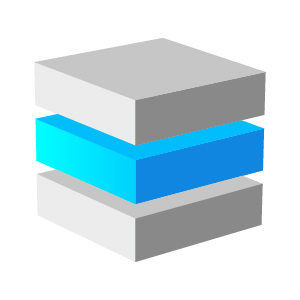Overview

Why Choose cloudimg AMIs?
This is a repackaged open source software product wherein additional charges apply for cloudimg support services.
Overview TortoiseSVN is a free, open-source Apache Subversion (SVN) client implemented as a Windows shell extension. It provides an intuitive and easy-to-use interface for version control operations directly within Windows Explorer, eliminating the need for command-line interactions. This AMI provides TortoiseSVN pre-configured on Windows Server for team collaboration and code management.
Windows Explorer Integration Seamless shell integration. Context menu for SVN commands. Icon overlays. Drag-and-drop support. Right-click for commit, update, diff. Repository browser. Direct file status visibility.
Version Control Operations Commit changes. Update working copy. Checkout repositories. Add files. Delete and rename. Copy and move with history. Revert changes. Lock and unlock files. Property management.
Branching and Merging Create branches. Merge changes. Branch visualization. Merge tracking. Cherry-pick commits. Conflict resolution. Merge preview. Branch comparison. Tag management.
Repository Management Repository browser with explorer interface. Create new repositories. Import projects. Export working copies. Relocate working copies. Switch between branches. Repository statistics. Revision graph visualization. Log message search.
Diff and Merge Tools Visual diff for text files. Image diff support. Three-way merge. Conflict resolution interface. Side-by-side comparison. Inline diff view. Syntax highlighting. External diff tool integration. Merge tool customization.
Revision History Detailed log viewer. Commit message search. Revision filtering by date, author. File history tracking. Annotation (blame) view. Show changes for any revision. Compare revisions. Export revision to file. Unified diff output.
Collaboration Features Multi-user repository access. Commit notifications. Change review capabilities. Issue tracker integration. Bugtraq properties support. Custom commit dialogs. Pre-commit hooks support. Repository access controls.
Visual Indicators Icon overlays for file status. Modified, added, deleted indicators. Conflict markers. Ignored file indication. Locked file status. Updated status display. Columnar status in Explorer. Quick visual feedback.
Authentication and Security Multiple authentication methods. SSH key support. SSL/TLS encryption. Cached credentials. Password storage options. Proxy configuration. Certificate management. Windows authentication integration.
Windows Integration Windows Server 2019 and 2022 support. Windows Explorer extension. Windows authentication. Active Directory integration. Event log support. PowerShell compatibility. Command-line fallback. Network drive support. Remote Desktop port 3389.
Performance Optimization Efficient file status caching. Background status updates. Large repository support. Network optimization. Delta compression. Working copy optimization. Quick repository operations.
Development Tools Integration Visual Studio integration support. IDE plugin compatibility. Build system integration. Continuous integration support. Automated backup scripts. Custom action hooks. Extension points.
cloudimg Support 24/7 support via phone, email, chat. TortoiseSVN configuration assistance. Repository setup guidance. Workflow optimization. Migration support from other VCS. Performance tuning. Troubleshooting. Rapid response.
Use Cases Source code version control. Document collaboration. Configuration management. Team development projects. Release management. Code review workflows. Branch-based development. Distributed teams.
FAQ
Q: What version of TortoiseSVN is included? A: TortoiseSVN 1.14.9 linked against Apache Subversion 1.14.5 with security fixes.
Q: Is command-line SVN required? A: No, TortoiseSVN provides full functionality through Windows Explorer integration.
Q: Can I connect to existing SVN repositories? A: Yes, TortoiseSVN connects to any Apache Subversion repository via HTTP, HTTPS, or SVN protocols.
Q: Does it work with Visual Studio? A: Yes, TortoiseSVN integrates with Visual Studio through context menus.
Q: Can multiple users access the same repository? A: Yes, Subversion is designed for multi-user collaboration with locking and merging.
Q: Is branching and merging supported? A: Yes, TortoiseSVN provides full branching and merging capabilities with visual tools.
Q: Can I migrate from another VCS? A: Yes, tools exist to migrate from CVS, Git, and other version control systems to SVN.
Q: Is encryption supported? A: Yes, connections support SSL/TLS encryption and SSH authentication.
All product and company names are trademarks or registered trademarks of their respective holders. Use of them does not imply any affiliation with or endorsement by them.
Highlights
- 24/7 Technical Support - Expert assistance via phone, email, and chat with rapid response SLAs
- Subversion Client for Windows - TortoiseSVN 1.14 with Apache Subversion 1.14, Windows Explorer integration, context menu operations, visual diff and merge tools
- Production-Ready Windows Platform - Pre-configured on Windows Server 2019 and 2022, seamless integration with development workflows, immediate deployment capability
Details
Introducing multi-product solutions
You can now purchase comprehensive solutions tailored to use cases and industries.

Features and programs
Financing for AWS Marketplace purchases

Pricing
Free trial
- ...
Dimension | Description | Cost/hour |
|---|---|---|
m5.large Recommended | m5.large | $0.10 |
t3.micro | t3.micro instance type | $0.06 |
t2.micro | t2.micro instance type | $0.06 |
m5ad.16xlarge | m5ad.16xlarge instance type | $0.28 |
r4.4xlarge | r4.4xlarge instance type | $0.28 |
m3.xlarge | m3.xlarge instance type | $0.15 |
r5ad.xlarge | r5ad.xlarge instance type | $0.15 |
r7i.2xlarge | r7i.2xlarge instance type | $0.28 |
t2.large | t2.large instance type | $0.10 |
r5n.16xlarge | r5n.16xlarge instance type | $0.28 |
Vendor refund policy
Refunds available on request.
How can we make this page better?

Legal
Vendor terms and conditions
Content disclaimer
Delivery details
64-bit (x86) Amazon Machine Image (AMI)
Amazon Machine Image (AMI)
An AMI is a virtual image that provides the information required to launch an instance. Amazon EC2 (Elastic Compute Cloud) instances are virtual servers on which you can run your applications and workloads, offering varying combinations of CPU, memory, storage, and networking resources. You can launch as many instances from as many different AMIs as you need.
Version release notes
Multiple Operating System Versions and Flavors Available: Choose from a wide range of popular Linux distributions and Windows Server options, ensuring compatibility and flexibility for your deployment needs.
Additional details
Usage instructions
Please download the latest User Guide available below or in the Additional Resources section of this listing.
Resources
Vendor resources
Support
Vendor support
24/7x365 Support available - support@cloudimg.co.uk . Enjoyed our software on AWS Marketplace? Share your experience with the community! Your input matters to us, whether it is praise or suggestions. We value your honest review. You will find the review section waiting for you at the bottom of this page or just above if you are subscribing via the AMI Catalog found in the AWS Console.
AWS infrastructure support
AWS Support is a one-on-one, fast-response support channel that is staffed 24x7x365 with experienced and technical support engineers. The service helps customers of all sizes and technical abilities to successfully utilize the products and features provided by Amazon Web Services.
Similar products