
Overview
Amazon EC2 running Microsoft Visual Studio on Microsoft Windows Server is a fast and dependable environment that provides the latest platform capabilities with enhanced development tools and quality enablement. Amazon EC2 enables you to run compatible Windows-based solutions on AWS' high-performance, reliable, cost-effective, cloud computing platform.
Highlights
- Visual Studio Professional
Details
Introducing multi-product solutions
You can now purchase comprehensive solutions tailored to use cases and industries.

Features and programs
Buyer guide

Financing for AWS Marketplace purchases

Pricing
Dimension | Cost/unit |
|---|---|
Per user / Per month | $48.51 |
Vendor refund policy
We do not currently support refunds, but you can cancel at any time.
How can we make this page better?

Legal
Vendor terms and conditions
Content disclaimer
Delivery details
64-bit (x86) Amazon Machine Image (AMI)
Amazon Machine Image (AMI)
An AMI is a virtual image that provides the information required to launch an instance. Amazon EC2 (Elastic Compute Cloud) instances are virtual servers on which you can run your applications and workloads, offering varying combinations of CPU, memory, storage, and networking resources. You can launch as many instances from as many different AMIs as you need.
Version release notes
This Amazon Machine Image (AMI) includes the Microsoft Visual Studio installed on a license-included Windows Server base AMI for Amazon EC2. To launch an instance, refer to the “User based subscriptions” feature of AWS License Manager.
Additional details
Usage instructions
To use this offering, onboard to AWS License Manager and navigate to "User-based Subscriptions" https://docs.aws.amazon.com/license-manager/latest/userguide/user-based-subscriptions.html
Resources
Vendor resources
Support
AWS infrastructure support
AWS Support is a one-on-one, fast-response support channel that is staffed 24x7x365 with experienced and technical support engineers. The service helps customers of all sizes and technical abilities to successfully utilize the products and features provided by Amazon Web Services.


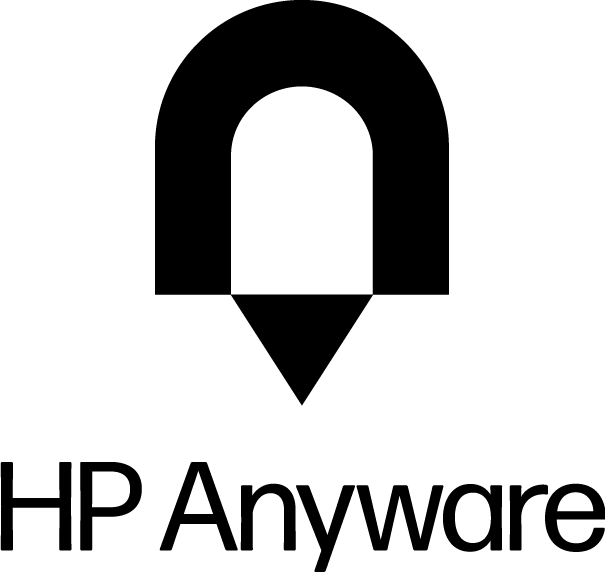
Standard contract
Customer reviews
Unified coding workspace has streamlined infrastructure automation and collaboration across teams
What is our primary use case?
My main use case for Microsoft Visual Studio is writing code, specifically infrastructure as code to build resources in cloud platforms such as AWS EC2 instances, Google IAM resources, and networks within Azure .
A specific example of a project where I used Microsoft Visual Studio for infrastructure as code is creating Google Cloud projects. The project can be defined using Terraform , and I can write those scripts within Microsoft Visual Studio and execute them from there as well, using the built-in terminal.
I have also briefly used Microsoft Visual Studio for connecting to databases because there is an add-on for PostgreSQL , which allows me to see my code in one section and then connect to a database using my code in another section. That functionality is quite useful.
How has it helped my organization?
Microsoft Visual Studio impacts my organization positively because it is used across the organization to write, commit code, and execute code. It works as an environment for many engineers. The fact that everyone is on the same platform is very useful because it is very easy to teach colleagues how to use it.
What is most valuable?
Some of the best features Microsoft Visual Studio offers include a user-friendly UI element where you can download different themes, which is great because it allows you to read the code much clearer. There are many add-ons within Microsoft Visual Studio because I believe it is probably the most popular IDE out there, which leads to many useful add-ons. Additionally, I appreciate the fact that the terminal is built in, so you can execute your code in the same window rather than having to open a separate terminal and execute from that.
The built-in terminal is what I find myself relying on the most day-to-day because I use that every time I use Microsoft Visual Studio. It allows me to commit my code very quickly and also run shell scripts via the terminal that I might be editing as well. I use it heavily; I know some people do not use it as much and prefer a separate terminal, but I find that I am able to work much quicker and more efficiently using the built-in terminal.
The feature that makes Microsoft Visual Studio really stand out compared to other IDEs is the number of add-ons that it has, because with it being probably the most popular IDE , it has a lot of support. There really is not any other IDE you would want to use rather than Microsoft Visual Studio. The fact that it is free as well is pretty impressive.
What needs improvement?
I think Microsoft Visual Studio is a very good tool and I do not have many improvements to suggest. The only thing I can think of is that I quite regularly get notifications that interrupt my workflow, telling me that Microsoft Visual Studio could be updated. I would appreciate a feature where it can auto-update during times when I am not working so that it can update in the background because sometimes I am writing a script mid-concentration, or maybe I am using the built-in terminal and I am about to execute a command, and then a pop-up appears, derailing my train of thought.
For how long have I used the solution?
I have been using Microsoft Visual Studio for around five years.
What do I think about the stability of the solution?
Microsoft Visual Studio is stable.
What do I think about the scalability of the solution?
Microsoft Visual Studio is highly scalable; you can have thousands of engineers using it at the same time and because it is deployed locally on their machine, there would not be any scalability issues. The scalability is immense.
How are customer service and support?
I have never had to reach out for customer support, but because it falls under Microsoft, I presume organizations with a Microsoft support agreement would be able to reach out. I have interacted with Microsoft support in the past when using Azure , and they have always been very helpful, so I would imagine the support would be great.
How would you rate customer service and support?
Which solution did I use previously and why did I switch?
I have only ever used Microsoft Visual Studio in terms of IDEs in an enterprise environment. The only other IDE I have used is Replit , but that is for my own development. It is a very lightweight, web-based IDE, but there is no need to use a different IDE rather than Microsoft Visual Studio. It has everything you would want in an editor, which is why it is so prevalent in the industry.
What was our ROI?
From a cost savings perspective, I have definitely noticed improvements because there are some IDEs where you have to pay for a subscription to use it. I understand that the cost can really accumulate, especially if you have a huge engineering team using it. Whereas Microsoft Visual Studio, being free, completely eliminates the costs associated with using a different IDE. Teams can very easily see cost savings of 100 percent because you are going from something which did cost before to something which is free.
What's my experience with pricing, setup cost, and licensing?
My experience with pricing, setup costs, and licensing for Microsoft Visual Studio is that the pricing is free, which is perfect.
Which other solutions did I evaluate?
Before choosing Microsoft Visual Studio, I did not evaluate other options because it was always the option due to it being free and because it is the market leader.
What other advice do I have?
I would advise others looking into using Microsoft Visual Studio to use it because it is free, it is the market leader, and it has a ton of add-ons. There is really no reason not to use it. I gave this product a rating of ten out of ten.
Debugging and team collaboration have improved, but theme customization still needs work
What is our primary use case?
My main use case for Microsoft Visual Studio is as an IDE .
I use Microsoft Visual Studio for any of my .NET work.
I use Microsoft Visual Studio for debugging, testing, and collaborating with teammates.
What is most valuable?
The best features Microsoft Visual Studio offers are the debugging tools, which are quite effective.
What I appreciate about the debugging tools in Microsoft Visual Studio is the UI, which makes it easy to use.
Microsoft Visual Studio has positively impacted my organization by helping with productivity through collaboration. It has helped with productivity because we use it to collaborate.
Microsoft Visual Studio has helped with collaboration by using mob.sh for team projects.
What needs improvement?
Microsoft Visual Studio is a solid IDE overall. There could be some additional customization on the themes for the visual aspect to make it easier to read the code, though plugins are available for that.
I don't have other needed improvements for Microsoft Visual Studio beyond themes or plugins.
For how long have I used the solution?
I have been using Microsoft Visual Studio for about four years.
What do I think about the stability of the solution?
Microsoft Visual Studio is stable.
What do I think about the scalability of the solution?
The scalability of Microsoft Visual Studio has worked well so far. I haven't run into any significant issues.
How are customer service and support?
I haven't had to reach out to customer support for Microsoft Visual Studio.
How would you rate customer service and support?
Which solution did I use previously and why did I switch?
It's project to project with Microsoft Visual Studio, but sometimes we use JetBrains and sometimes we use Visual Studio, depending on the project.
How was the initial setup?
I don't remember my experience with pricing, setup cost, and licensing because the company handled most of that for me.
What was our ROI?
Microsoft Visual Studio has likely saved some time and money because we can use it for many plugins, though I don't know the specifics.
What other advice do I have?
My advice to others looking into using Microsoft Visual Studio is that if you're running a .NET project, it's the best IDE we've found so far, and it's a solid, stable product. I would rate this review a 7.
Which deployment model are you using for this solution?
If public cloud, private cloud, or hybrid cloud, which cloud provider do you use?
Coding has remained smooth and large custom log analysis is now fast and manageable
What is our primary use case?
My main use case for Microsoft Visual Studio is coding and looking at the logs. Whenever I have a log file which is very large, I open it in Microsoft Visual Studio because it can handle big files and then make it easy to search and scroll.
What is most valuable?
The best features Microsoft Visual Studio offers include being smooth in coding, allowing the opening of large projects and large files. Microsoft Visual Studio is smooth because it can handle large projects and open large files without hanging, and it still allows large search functionality.
Microsoft Visual Studio is one of the main tools that has impacted my organization positively. We can create custom plugins in Microsoft Visual Studio which are specific to our company and our organization, and use them, which is quite useful, and this has helped our team and projects.
What needs improvement?
Allowing coding for more formats in Microsoft Visual Studio could be an improvement. It should allow more formats when it comes to APLR coding and what I would like to see improved or added in this area.
For how long have I used the solution?
I have been using Microsoft Visual Studio for about five years.
What do I think about the stability of the solution?
I think Microsoft Visual Studio is stable.
What do I think about the scalability of the solution?
Millions of users use Microsoft Visual Studio worldwide, so I think it is quite stable in terms of scalability.
How are customer service and support?
I haven't interacted with customer support at all.
How would you rate customer service and support?
Which solution did I use previously and why did I switch?
We have been using Microsoft Visual Studio for some time, and I did not previously use a different solution.
How was the initial setup?
The IT team handles the pricing, setup cost, and licensing of Microsoft Visual Studio, so I have no idea about that.
What about the implementation team?
The IT team handles the pricing, setup cost, and licensing of Microsoft Visual Studio, so I have no idea about that.
What was our ROI?
I don't have insights into a return on investment, including relevant metrics, like time saved or fewer employees needed.
What's my experience with pricing, setup cost, and licensing?
The IT team handles the pricing, setup cost, and licensing of Microsoft Visual Studio, so I have no idea about that.
Which other solutions did I evaluate?
I don't think I evaluated other options before choosing Microsoft Visual Studio, as I was not part of the team which does that. I have no visibility into that.
What other advice do I have?
On a scale of one to ten, I would rate Microsoft Visual Studio a nine overall. I give it a nine because it does not support Android. The one thing that would make it a ten for me is related to the formats I mentioned. I think others looking into using Microsoft Visual Studio should use it, as it is a good tool. I would rate this product nine out of ten.
Using an intuitive IDE has boosted project productivity and supported flexible plugin workflows
What is our primary use case?
My main use case for Microsoft Visual Studio is as an IDE and code editor for my personal, academic, and professional projects.
For a class project recently, I used Microsoft Visual Studio to pull down the repo, make changes, review the code, and get data as needed, which was a memorable project for me. They also have really nice plugins that integrate very well with the work I'm doing.
What is most valuable?
The best features Microsoft Visual Studio offers include the shortcut commands that are pretty efficient and easy to pick up, and the baked-in plugins that they have, which are pretty nice.
I find the Copilot feature to be a very nice plugin, and for any plugins, I need any language support, like Java, Go, Gradle, and Maven. Really, any coding language or tool that I need has a plugin, which is very nice.
Microsoft Visual Studio has positively impacted my organization because it's very easy to use, very easy for the people to pick up on, and we can all have the same configuration or personalize it as needed. It has improved productivity for sure, and when someone is onboarded, we know exactly what settings to get them and what plugins to recommend, which makes it easier for them to use the tool in the future.
What needs improvement?
I don't have any suggestions for improvements for Microsoft Visual Studio; I like the general look. Figuring out how to hide the plugins on the side would be useful, and just having more clear documentation, perhaps, could help.
For how long have I used the solution?
I have been using Microsoft Visual Studio for about six years, and four years, actually.
What do I think about the stability of the solution?
Microsoft Visual Studio is stable.
What do I think about the scalability of the solution?
The scalability of Microsoft Visual Studio is good.
How are customer service and support?
I'm not sure about the customer support for Microsoft Visual Studio.
How would you rate customer service and support?
Which solution did I use previously and why did I switch?
I have used other IDEs before, and I use Microsoft Visual Studio for my personal projects because it's free and it's pretty easy to use, and then for work, I use whatever IDE is best suited for the team.
What was our ROI?
I don't see a return on investment with Microsoft Visual Studio.
What's my experience with pricing, setup cost, and licensing?
My experience with the pricing, setup cost, and licensing for Microsoft Visual Studio is that I was able to expense it through my company, so it wasn't bad, and it was pretty easy to get a license for it. I'm also pretty sure it's free; I'm not sure.
Which other solutions did I evaluate?
Before choosing Microsoft Visual Studio, I did not evaluate other options.
What other advice do I have?
Microsoft Visual Studio deserves a nine on a scale of one to ten.
I choose a nine for Microsoft Visual Studio because I like the way it works, but some of the UI in other IDEs like IntelliJ I prefer a little more.
My advice for others looking into using Microsoft Visual Studio is that it's a great tool to start with if you're new to IDEs, and I would say to just jump right in.
Debugging and collaboration have improved file processing but cross‑platform support remains limited
What is our primary use case?
My main use case for Microsoft Visual Studio is writing file processing code and backend APIs.
A specific example of the kind of file processing or API work I do with Microsoft Visual Studio is processing files from the client about their card transactions.
There are no other types of projects or tasks that Microsoft Visual Studio helps me with.
What is most valuable?
The best features Microsoft Visual Studio offers are the debugging and IntelliSense, which stand out to me the most.
The debugging and IntelliSense features in Microsoft Visual Studio help me in my work because the debugging lets us step through code when we're having issues and the IntelliSense helps us with basic syntax errors.
Microsoft Visual Studio has positively impacted my organization because with Live Share, we were able to collaborate on code projects.
Live Share helped our team collaborate by saving time, improving code quality, and assisting with remote work, as we were able to quickly resolve issues or build features.
What needs improvement?
I wish Microsoft Visual Studio was available on the Mac for improvement.
I just wish it worked on the Mac.
For how long have I used the solution?
I have been using Microsoft Visual Studio for about eight years.
What do I think about the stability of the solution?
Microsoft Visual Studio is stable.
What do I think about the scalability of the solution?
The scalability of Microsoft Visual Studio is fine; we just install it locally.
How are customer service and support?
I have not needed to contact the customer support team for Microsoft Visual Studio.
How would you rate customer service and support?
Negative
Which solution did I use previously and why did I switch?
I previously used VS Code and other IDEs before Microsoft Visual Studio, and I switched because Visual Studio just had more fleshed out features.
How was the initial setup?
I wasn't involved in the pricing, setup cost, and licensing, but I'm pretty sure it was free to install.
What was our ROI?
I have seen a return on investment because Microsoft Visual Studio has saved my team time.
Which other solutions did I evaluate?
Before choosing Microsoft Visual Studio, I evaluated VS Code and other IDEs.
What other advice do I have?
I would not add anything else about the features of Microsoft Visual Studio.
I would rate Microsoft Visual Studio a seven out of ten.
I rate it a seven because you can't use it on all platforms.
My advice to others looking into using Microsoft Visual Studio is that it's free, so try it.