General
Q: What is AWS Service Management Connector?
AWS Service Management Connector (SMC or connector) enable customers to provision, manage, and operate native AWS resources and capabilities in familiar ITIL® tooling, such as ServiceNow and Atlassian. These integrations enable Enterprises to accelerate migration and AWS adoption at scale through oversight and governance in their declared operational tooling and system of record.
Q: What ITSM tools do AWS Service Management Connector currently integrates with?
AWS Service Management Connector currently integrates with ServiceNow and Atlassian’s Jira Service Management (Data Center or Cloud) version.
Q: What AWS services are integrated with the AWS Service Management Connector for Jira Service Management (Cloud version)?
Available integrations are listed in the public documentation.
Q: What AWS services are integrated with the AWS Service Management Connector for ServiceNow?
The AWS services integrated with AWS Service Management Connector for ServiceNow are AWS Service Catalog, AWS Service Catalog AppRegistry, AWS Health, AWS Config, AWS Security Hub, AWS Support, AWS Systems Manager OpsCenter, AWS Systems Manager Automation, AWS Systems Manager Change Manager, and AWS Systems Manager Incident Manager
Q: What AWS services are integrated with the AWS Service Management Connector for Jira Service Management (Data Center version)?
Available integrations are listed in the public documentation.
Q: Who should use AWS Service Management Connector?
If you use AWS Management & Governance services to enable, secure, provision, and operate cloud resources, you can use the connector to enable your end users to use your existing IT Service Management platforms such as ServiceNow and Atlassian's Jira Service Management to manage and operate your AWS cloud infrastructure at scale.
Q: How do I get started?
Getting started with AWS Service Management Connector is easy. You can install the connector for free from ServiceNow Store/Atlassian Marketplace respectively or using the installation files available in the public documentation. Once the installation is complete, create the IAM users with the required permissions and add the access key and secret access key of the users back into the platform. Validate if the connections are successful and you are ready to go!
Q: How much does AWS Service Management Connector cost?
AWS Service Management Connector is available for free for all AWS customers. Additional pricing implications can be found on the Pricing page.
Q: Can I use AWS Service Management Connector to integrate with AWS accounts across accounts and AWS Regions?
The integration features are available in all commercial and GovCloud AWS Regions where AWS Support, AWS Service Catalog, AWS Config, AWS Systems Manager, AWS Health Dashboard, AWS Systems Manager Incident Manager, AWS Systems Manager Change Manager and AWS Security Hub services are available.
Q: What industry standards does AWS Service Management Connector comply with?
AWS Service Management Connector aligns to Information Technology Infrastructure Library (ITIL*), IT service management frameworks and common IT standard operating procedures.
Q: Are AWS Service Management Connector apps certified in the respective ITSM tools?
Yes. The connectors for ServiceNow and Atlassian's Jira Service Management are certified by the respective vendors and recertified based on the vendors criteria.
Q: Does AWS Service Management Connector supports AWS Organizations?
Connectors currently don’t support AWS Organizations. Customers would need to manage the IAM users and permissions on their AWS Accounts and onboard the credentials back into the respective ITSM platforms to setup the integrations.
Q: What permissions do I need for AWS services integrated into AWS Service Management Connector?
We recommends following the principle of Least Privilege for IAM permissions. The permissions required for the integrations are listed in our public documentation. Customers also have access to boilerplate CloudFormation templates that helps setup the permissions and infrastructure for available integrations for setting up a proof of concept(POC) in a sandbox or dev environment. Once the POC is successful, scope down the permissions accordingly for your QA and PROD environments.
Configuration and Implementation
Q: How do I customize the connector to work with my customized ServiceNow platform?
AWS Service Management Connector(SMC) for ServiceNow is scoped application developed and managed by AWS. If you would like to customize the connector, you can download and install the connector using the Update Set provided with the public documentation. The Update Set will provide you write access to all code components of the connector. Please note that the customizations needs to be tested thoroughly in a dev/sandbox environment, before production deployment. Additionally, the customizations needs to be managed and owned by the customer and should be factored in during version upgrades.
Q: Can I use custom workflows with my products and portfolios?
Yes. The customer has the ability to use custom workflows with their AWS Service Catalog portfolios and products. You can also set individual workflows on portfolios as well. For more information, see Validating AWS Service Catalog integration
Q: Can I use aggregators to enable AWS Config integration?
Yes. The AWS Config integration with the AWS Service Management Connector for ServiceNow allows customers to use Aggregators. The aggregators should be configured in the connector with the exact name and region information. Once the aggregator is setup, the connector will use the aggregator configuration for fetching resource information from all accounts and regions that are configured in the aggregator. For more information, see Configuring synchronization of AWS Config data using an Aggregator in ServiceNow CMDB.
Q: How do I handle connector version upgrades?
AWS Service Management Connector releases new versions based on customer feedback at least twice a year and more depending on need. While upgrading to a newer version of SMC, please ensure to test the integrations in a dev or sandbox environment. If additional customizations have been added to the connector code, please ensure to review and merge the conflicts accordingly.
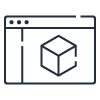
Visit the AWS Service Management Connector getting started page.

Learn how to setup and configure the AWS Service Management Connector.