
Log in and enable Macie
Go to the AWS Management Console and select Amazon Macie. Open the Macie console and choose ‘Get Started’ to begin your 30-day free trial. The free trial includes 30-days of automated sensitive data discovery in S3 and bucket-level security and access controls.

Macie continually evaluates your S3 environment
Macie generates a resource summary that includes bucket and object counts as well as details on the bucket-level security and access controls.

Start discovering sensitive data
Macie automatically samples and analyzes objects in your S3 buckets, inspecting them for sensitive data such as personally identifiable information (PII), builds an interactive data map of where your sensitive data in S3 resides across accounts, and provides a sensitivity score for each bucket.
Technical resources
Amazon Macie user guide
Describes key concepts for Amazon Macie and provides instructions for using the Amazon Macie console.
Amazon Macie API reference
Describes the supported API operations for Amazon Macie in detail.
Demo Videos
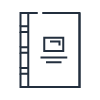
Learn more about Amazon Macie capabilities and implementation by reading the documentation.

