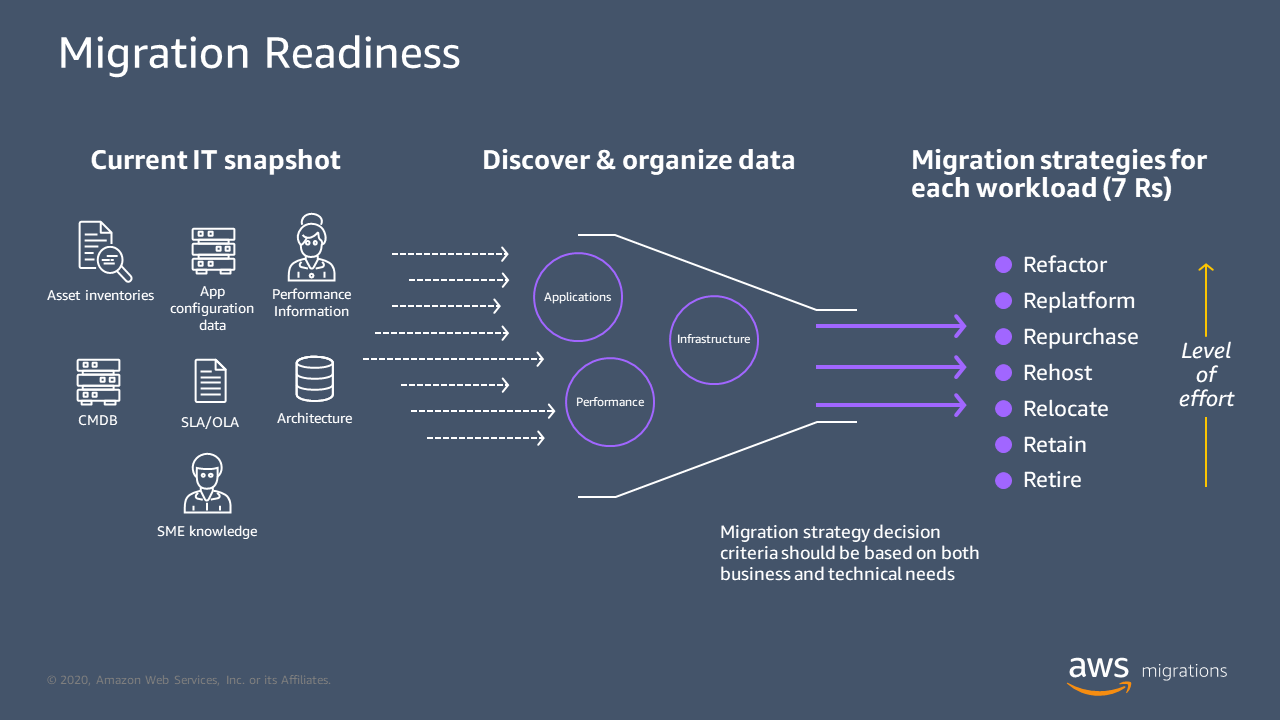What is cloud migration?
Cloud migration is the process where you move digital assets like data, applications, and IT resources to the cloud. Traditionally, organizations ran their applications and IT services on self-managed IT infrastructure that was maintained in an on-premises data center. Some organizations may have thousands of databases, applications, and system software running on-site. When you migrate to the cloud, you shift these workloads from on-premises data centers to the cloud provider's infrastructure in a planned, nondisruptive way. With a cloud migration strategy, you prioritize workloads, plan, and test so you can systematically move your operations to the cloud.
What are the benefits of cloud migration?
As cloud services emerged, organizations initially preferred running only new applications in the cloud. Older systems continued to run on on-premises infrastructure. However, interest grew in migration processes as organizations discovered the many benefits of cloud infrastructure. We give some of the top benefits of cloud migration next.
Cost efficiency
Cloud migration can result in significant cost savings for your business. Organizations that shift to the public cloud reduce the costs of maintaining physical data centers, such as hardware procurement, power, and cooling costs.
More importantly, migration frees skilled employees from data center administration tasks and allows them to focus on business development. The savings in human resources are significant. Cloud provider fees are typically lower than the cost of running a local data center.
You only pay for the cloud resources you use, which makes it easier to scale up or down based on business demands. Furthermore, the cloud offers a variety of pricing models, including significant free tiers, so your company can choose the most cost-effective option for your needs.
Scalability
One of the major advantages of the cloud is its inherent scalability. Your business can easily adjust your IT resources in response to fluctuating workloads without undergoing costly and time-consuming infrastructure upgrades. This dynamic scalability helps ensure that your applications perform optimally during peak times and you don’t waste resources during off-peak hours.
Moreover, most cloud providers offer a wider range of services and tools than an organization can set up for itself. You can use the cloud to innovate and adapt to changing market conditions more swiftly.
Security
Major cloud providers like Amazon Web Services (AWS) invest heavily in security to protect their infrastructure and your data. This means they often have robust security measures, including encryption, multi-factor authentication (MFA), and regular security audits. Additionally, several backup and disaster recovery mechanisms exist to protect all digital assets.
Cloud providers take responsibility for security of the cloud. Meanwhile, you’re responsible for implementing the right configurations and access controls to protect your data in the cloud.
Performance
When your business migrates to the cloud, you benefit from the most recent advancements in server and network technology. This helps ensure faster processing speeds and optimal application performance. You can also take advantage of globally distributed data centers and content delivery networks.
Your users receive content from the geographically closest servers, which reduces latency and increases load times. Through cloud migration, you can help ensure applications and services consistently operate at their peak. This enhances user experience, boosts productivity, and provides a competitive advantage.
Sustainability
Due to their scale, cloud providers can achieve higher energy efficiency levels than traditional data centers. They can optimize server utilization, use more energy-efficient hardware, and employ advanced cooling techniques. If your organization migrates to the cloud, you can enjoy cost savings while contributing to a more sustainable environment.
What are the types of cloud migration?
There are many common cloud migration strategies that organizations use for successful cloud adoption. Your organization’s decision will likely depend on factors like business needs, technical challenges, and the desired outcome of the migration.
Rehosting
Rehosting involves moving an application's components to the cloud with little or no modification. Essentially, you take what you have in your current environment and lift and shift it to the cloud infrastructure. This is often the quickest way to migrate, as it doesn't require changes to the application's architecture.
However, not all legacy application designs take advantage of everything the cloud environment offers. So, this cloud migration strategy may not always be the best approach for maximizing cloud benefits.
Relocating
Relocating is often referred to as lift and optimize. In this approach, you move applications to the cloud without significant changes. However, once they're in the cloud, you might transition them to cloud-centered services.
For instance, after you relocate a database to the cloud, you might migrate from a hosted virtual machine (VM) to a managed database service. This provides some benefits of cloud-centered capabilities without extensive initial refactoring.
Refactoring
In refactoring, you rearchitect applications to take full advantage of cloud-centered features. For example, you may decompose monolithic architectures into microservices or replace existing modules with fully managed cloud services. Businesses often choose this approach when they need to add features, scale, or boost performance that would be difficult to achieve in the application's existing environment.
Replatforming
Replatforming—or lift, tinker, shift—is a middle-ground approach between rehosting and refactoring. Here, you make some optimizations to the application to take advantage of cloud capabilities but not as extensively as in refactoring. You move specific components to a cloud-based service that offers advanced features with integration and customization for your use case.
For example, you might replace an older, manually intensive data management environment with an autonomous cloud database service that updates automatically and offers built-in machine learning models.
Repurchasing
In repurchasing, you move to a different product and usually abandon or replace existing software licenses for your application. For example, you could move from a traditional virtual desktop infrastructure (VDI) in your data center to a fully managed cloud-based VDI. You make the decision to purchase cloud-centered applications and retire current ones.
Retiring
In retiring, you turn off assets that you no longer require or that are outdated in the modern cloud computing environment. By comparison, repurchasing has more to do with replacing traditional assets.
When you decommission outdated assets, your organization can focus your resources and efforts on what matters most. You can save on cloud migration costs and reduce the complexity of the migration process.
Retaining
In retaining (or revisiting), you hold off on migration for some time. This might be needed for applications or workloads that have recently undergone significant upgrades or that have unclear reasons for migration. Your organization may decide to keep these applications on premises or in their current environment until there's a compelling reason to migrate.
It's important to periodically revisit and reassess these applications to determine if and when they should be migrated in the future.
What are the steps in cloud migration?
Every organization's cloud migration journey is unique, but at AWS, we have categorized the migration process into three broad phases. Each phase provides a high-level framework to adapt and customize to your specific requirements.
Assess
All cloud migrations begin with understanding your current IT portfolio, including applications, workloads, and data.
During the assessment phase, you take these steps:
- Identify the business goals and objectives of the migration
- Understand the technical requirements and constraints of your applications and data
- Estimate the costs and potential savings from the migration
- Prioritize which applications and data should be migrated first based on factors like business value and migration complexity
The assessment phase is crucial because it lays the foundation for successful cloud migration. A thorough assessment helps you understand the current state and create a vision for the future state of your chosen cloud platform.
Mobilize
The mobilization phase is about putting the necessary resources, tools, and processes in place to carry out cloud migrations effectively and efficiently. Once you finish your assessment, you can prepare both the organization and the technical environment for the cloud migration.
In the mobilize phase, you take these steps:
- Build a core cloud team, including roles such as cloud architects and cloud developers
- Develop a comprehensive migration plan that includes timelines, milestones, and key deliverables
- Set up the cloud environment and ensure its correct and secure configurations
- Begin migrating pilot applications
Pilot applications let you test your cloud migration strategy and process, which helps ensure everything works as expected before a full-scale migration.
Migrate and modernize
The actual migration of applications, workloads, and data occurs in this phase.
During this phase, you take these steps:
- Use the insights and lessons learned from the pilot migrations to migrate applications and workloads at scale
- Optimize the architecture of applications to take advantage of cloud-centered features and services
- Monitor the performance, security, and cost of your new cloud environment, and adjust as necessary
- Continually improve and innovate by adopting new cloud technology and capabilities as they become available
This phase is ongoing, as continuous improvement is critical to cloud transformation. Once you've migrated, you can optimize and innovate to get the maximum value from the cloud.
What are the challenges in cloud migration?
Without proper planning, cloud migrations can become time-consuming and costly. We give some common cloud migration challenges next.
Technical complexity
Technical complexities in your existing systems have to be identified and properly managed. For example, some applications might be interdependent, and moving one without the others may disrupt operations. Older systems might be incompatible with cloud environments and require significant refactoring or even complete redevelopment.
Scalability challenges
Moving a large number of applications to the cloud requires staged effort and planning. For example, transferring large data volumes to the cloud can be time-consuming with limited bandwidth. If issues arise post-migration, rolling back to the previous state might be complex and time-intensive. Some interdependent migrations might temporarily require applications to be offline, which can impact business operations.
Skills gap
Cloud platforms might be unfamiliar to in-house teams used to traditional IT environments. And employees might be hesitant to adopt the cloud. Organizations must train existing staff or hire new talent with the necessary cloud skills. However, beyond that, your internal culture often needs to change to get teams to embrace and effectively use new cloud migration tools and processes.
How can AWS support your cloud migration process?
With more than a million active customers, Amazon Web Services (AWS) has experience helping organizations of all sizes migrate workloads to the cloud. Whether you want to lift and shift workloads or move entire data centers, AWS cloud migration provides what you need.
You can choose from a range of cloud migration tools to reduce risk and help ensure a reliable migration:
- AWS Application Discovery Service gathers information about your source servers to support the migration planning.
- AWS Application Migration Service provides an automated approach for rehosting servers to the AWS cloud.
- AWS Database Migration Service (AWS DMS) helps you migrate databases to AWS quickly and securely. It provides replication from your source to your target database.
- AWS DataSync automates moving file and object data between on-premises and AWS storage services.
- End-of-Support Migration Program (EMP) for Windows Server migrates your legacy applications running on outdated versions of Windows Server to newer, supported versions on AWS.
- AWS Schema Conversion Tool (AWS SCT) performs assessment reports and automatically converts your schema and code objects to a format compatible with your target database engine.
Get started with cloud migration on AWS by creating an account today.