Amazon Connect Cases, a feature of Amazon Connect, allows your agents to track and manage customer issues that require multiple interactions, follow-up tasks, and teams in your contact center. Agents can document customer issues with all the relevant case details, such as date/time opened, issue summary, customer information, and status, in a single unified view. You can configure new cases to be automatically created or have agents create cases that document customers’ unique issues, such as product defects and billing inquiries, and then track each case to resolution. And since Cases is built into Amazon Connect, your agents can get started in a few clicks. By making it easier to track customer issues, Cases makes it possible to accelerate resolution times, improve efficiency, and reduce errors to help increase customer satisfaction.
View case history and activity in one place
Agents view the details of the customer issue, including calls, tasks, and chats associated with the case, and navigate to the customer information directly from the case, all within the unified agent workspace. The timeline view shows agents a case at a glance, removing the need for agents to go back and forth between applications.

Automatically capture case data from your IVR and chatbots
Automatically create and update cases by using information gathered in a customer's self-service IVR or chatbot interaction. When agent assistance is required, the contact will then be routed to an available agent, with the relevant case attached, resulting in improved average handle time and first-contact resolution.

Take action with task management
Reduce resolution time and improve efficiency by using Amazon Connect Tasks with Cases. With the addition of Tasks, which tracks the work that must be done to resolve the customer’s issue, a case will capture and include prior and pending actions needed to resolve the issue. This makes it easier for agents to create, prioritize, and monitor work assigned to other agents or teams.
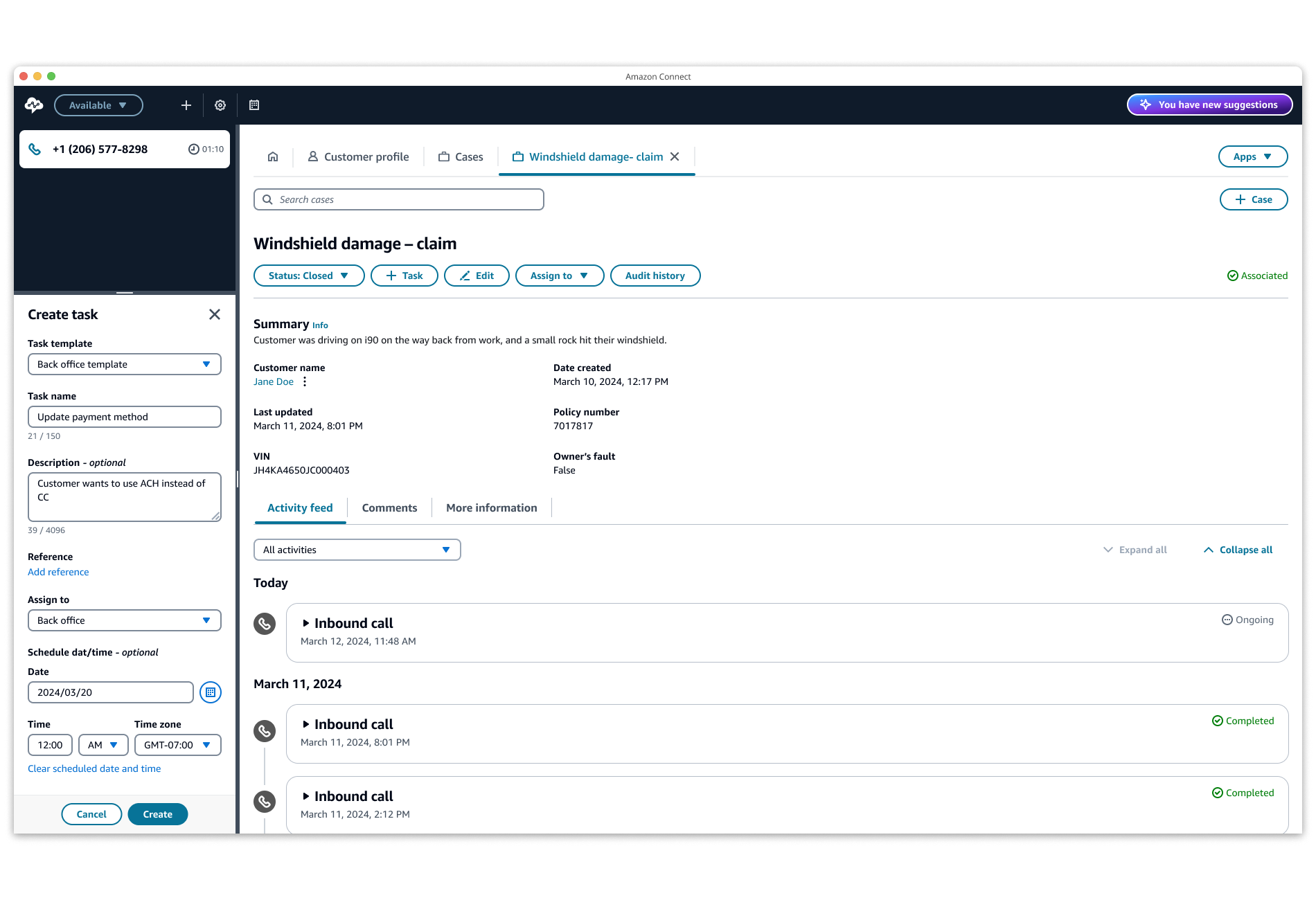
Get started in a few clicks
Turn on Cases and configure permissions, flows, fields, and templates, all within Amazon Connect. No third-party tools or integrations are required.

Customer stories
-

Litigation Practice Group
Litigation Practice Group is a provider of legal support for debt relief, bankruptcy, or litigation.
At the Litigation Practice Group, we believe that each one of our customers deserves financial peace of mind. As a rapidly growing business, we needed the right technology partner for the long-term success and sustainability of our operation. In the past, we had been using an outdated contact center solution that was difficult to maintain, created inefficient bottlenecks, and lacked the customization and flexibility needed to effectively scale the company in the long term. Amazon Connect not only addresses many of the technological limitations we were facing but brings with it a suite of modern solutions for all our business needs. One of those needs is case management to handle operating activities, including payments, document control, and legal cases. Amazon Connect Cases seamlessly integrates with our existing contact center workflows. Our agents and legal teams now have full performance visibility and spend less time on manual tasks, creating more time to find solutions to enhance the customer journey.
Alex Miles, Director of Business Intelligence - Litigation Practice Group