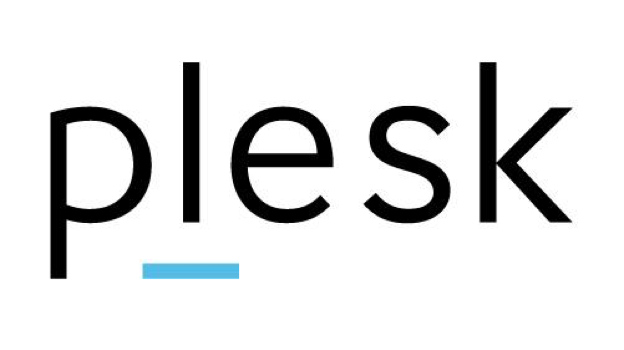Overview

Product video
Plesk is the leading WebOps platform to build, secure and run, websites, applications and hosting businesses. Available in more than 32 languages across 140 countries in the world, over 2500 managed service providers and over 250k Web Professionals are partnering with Plesk today.
A single control panel with an intuitive graphical interface, a ready-to-code environment and powerful extensions. Peace of mind with a complete set of security tools and features for your apps, websites, networks, servers and OSes. Easily harden your properties and automate your security. Focus on your business, not on infrastructure management. Schedule server related tasks and automate intelligent maintenance.
Key solution areas include:
- Unlimited Domains & DNS integrated with AWS Route53
- WP Toolkit with automated staging/cloning included
- Support for NodeJS, Ruby, Docker and LAMP stacks w/ Apache or NGINX
- New Laravel Toolkit and support for .NET on Linux
- Security & backups across all levels of a website or application stack
- Subscription Management, Customer Management and Reseller Management
- 100+ Plesk Extensions in the in-app catalog
Plesk runs on AWS's cloud infrastructure, simplifying the lives of Web Professionals and providing the scalability, security, and performance that your customers depend on.
Note: Plesk runs smoothly on a t3.micro instance for less than 10 websites or applications with a small load. We recommend using an m5a.large instance with SSD or higher for larger workloads.
Highlights
- WordPress management and security tools, one click staging/production, security scanning, one-click server hardening, and more.
- Enhanced security core that protects your server from brute force attacks and protects your web sites from common malware attacks.
- Ready-to-code environment with LAMP and NGINX, Javascript; NodeJS, Docker, Perl, Ruby, Python, Java, Laravel, .NET with Git support.
Details
Typical total price
$0.196/hour
Features and programs
Financing for AWS Marketplace purchases

Pricing
Free trial
- ...
Instance type | Product cost/hour | EC2 cost/hour | Total/hour |
|---|---|---|---|
t3.micro AWS Free Tier | $0.062 | $0.01 | $0.072 |
t3.small | $0.062 | $0.021 | $0.083 |
t3.medium | $0.062 | $0.042 | $0.104 |
t3.large | $0.062 | $0.083 | $0.145 |
t3.xlarge | $0.11 | $0.166 | $0.276 |
t3.2xlarge | $0.21 | $0.333 | $0.543 |
t3a.micro | $0.062 | $0.009 | $0.071 |
t3a.small | $0.062 | $0.019 | $0.081 |
t3a.medium | $0.062 | $0.038 | $0.10 |
t3a.large | $0.062 | $0.075 | $0.137 |
Additional AWS infrastructure costs
Type | Cost |
|---|---|
EBS General Purpose SSD (gp3) volumes | $0.08/per GB/month of provisioned storage |
Vendor refund policy
Please contact our Support Team, flagging your ticket as a licensing issue, if you have any refund requests: https://www.plesk.com/support/
Custom pricing options
Legal
Vendor terms and conditions
Content disclaimer
Delivery details
64-bit (x86) Amazon Machine Image (AMI)
Amazon Machine Image (AMI)
An AMI is a virtual image that provides the information required to launch an instance. Amazon EC2 (Elastic Compute Cloud) instances are virtual servers on which you can run your applications and workloads, offering varying combinations of CPU, memory, storage, and networking resources. You can launch as many instances from as many different AMIs as you need.
Version release notes
Resources
Vendor resources
Support
Vendor support
Support is available 24x7 - through our live chat, e-mail based ticket system, online forums, and online documentation. A license key is required to receive email support and you can find your license key in Plesk by navigating to 'Plesk' > 'Tools & Settings' > 'License Management'.
AWS infrastructure support
AWS Support is a one-on-one, fast-response support channel that is staffed 24x7x365 with experienced and technical support engineers. The service helps customers of all sizes and technical abilities to successfully utilize the products and features provided by Amazon Web Services.
Similar products




Customer reviews
Plesk: The best server management platform for Linux
Plesk: The best server management platform for Linux
Smooth Install / Provisioning / Licensing
Nice experience for overall setup, along with some pre-configured network ports and storage. Provides a consistent base to spin up testing scenarios and tailor towards a desired production setup.
Licensing with automatic pricing scale according to EC2 size is perfect!