
Overview
Looking to reduce your AWS costs without sacrificing performance or uptime?
AutoSpotting automatically converts expensive On-Demand instances in your stateless Autoscaling groups (ASGs) to more cost-effective and performant Spot instances, reliably and without any configuration changes.
Results and Pricing
For each $1000 worth of capacity that AutoSpotting can convert to Spot it typically generates about $500-600 of savings (results may vary depending on the current Spot pricing for your instances). It will automatically charge you a tenth of the savings, so about $50-60, through the next AWS bill.
We also have a perpetual free tier for evaluating it on small instances such as T3/T4g nano or micro, for as long as your Spot savings remain below $0.01/hour.
What AutoSpotting does for you
- Reduces your AWS costs: AutoSpotting replaces On-Demand instances with cheaper but identically configured Spot instances, saving you money.
- Requires no configruaton changes: It can take over all your groups from all regions, and even across AWS Organizations or just enable/disable it temporarily, without requiring changes for every single group.
- Increases Spot uptime: Your Spot instances are diversified across families and generations of the 600+ available instance types, resulting in fewer Spot terminations and increased uptime compared to alternative solutions.
- Runs cheaper and newest instances available: AutoSpotting prioritizes instance types in a way that optimizes for cost savings, uptime, and preferring newer hardware for more performance and a lower carbon footprint.
- Avoids user impact: in the event of Spot terminations AutoSpotting gracefully drains your load balancer connections and launches new Spot instances as early as possible to avoid production impact.
- Gives you the capacity you need: when Spot capacity is not available AutoSpotting automatically launches diversified on-demand instances to ensure you always have capacity in your groups.
- Gives you visibility into your savings: You can conveniently estimate savings before installing AutoSpotting, and receive regular savings reports to see how much it saves you once you use it.
Getting Started with AutoSpotting
Follow these steps to start using AutoSpotting:
- Estimate Savings: Use our open-source Spot Savings Estimator tool to simulate potential savings, as you can see in this short demo .
- Configure AutoSpotting: Easily prepare the configuration for AutoSpotting with a single click in the Savings Estimator tool. You can also use different tools to roll out the configuration tags.
- Install AutoSpotting: Install AutoSpotting from the AWS Marketplace using CloudFormation or Terraform. Click "Continue to Subscribe" above and follow the instructions.
Need Help? We're Here For You
If you have any questions or need assistance in getting started with AutoSpotting, we'll gladly help as much as possible.
Here are a few support resources available for you:
- Check out our FAQ page for more detailed information.
- Connect with us on Slack via this invite link if you have any questions, or in order to get notified about future versions.
- Book a call with us via Calendly if you need further clarifications.
Other LeanerCloud Products and Services
At LeanerCloud , we're dedicated to helping customers of all sizes and across many industry verticals optimize the usage of the cloud.
We offer automated tools such as AutoSpotting and EBS Optimizer which make it easy to get massive savings for certain AWS resources in a self-service manner, with minimal effort and in a matter of minutes.
Besides such tools, we also provide a wide range of cloud optimization services tailored for your needs, which aim to reduce your cloud costs in a much deeper way than possible with fully automated tools, by offloading the bulk of the optimization work from your engineers.
Across all the cloud resources we optimized so far at our customers we achieved over 70% savings average, with billing entirely based on results.
For more information check out our website or reach out to us as mentioned in the above support resources.
Highlights
- Automatic On-Demand to Spot instance conversion without configuration changes for lower costs and with minimal effort.
- Smart instance type selection for better uptime, increased performance and lower carbon footprint.
- Automated load balancer draining and diversified failover to On-Demand instances for increased reliability.
Details
Introducing multi-product solutions
You can now purchase comprehensive solutions tailored to use cases and industries.

Features and programs
Financing for AWS Marketplace purchases

Pricing
Dimension | Cost/unit |
|---|---|
up to 10% of hourly savings | $0.001 |
Vendor refund policy
No Refunds
How can we make this page better?

Legal
Vendor terms and conditions
Content disclaimer
Delivery details
AWS CloudFormation
- Amazon ECS
Container image
Containers are lightweight, portable execution environments that wrap server application software in a filesystem that includes everything it needs to run. Container applications run on supported container runtimes and orchestration services, such as Amazon Elastic Container Service (Amazon ECS) or Amazon Elastic Kubernetes Service (Amazon EKS). Both eliminate the need for you to install and operate your own container orchestration software by managing and scheduling containers on a scalable cluster of virtual machines.
Version release notes
- 1.3.2-1 - bugfix release *
- Add custom resources for creating Service Linked Roles for ECS and Spot.
- Deprecate AllowParallelInstanceReplacements parameter.
- Update Lambda Python runtime to 3.11.
- 1.3.1-0 - bugfix release *
- Fixed instance launch for instances out of the Default VPC. 1.3.0 had a regression that caused these instances to fail to launch.
- Fixed Lambda timeout when replacing already terminated Spot instances.
- New Features *
- Improvements in instance replacement logic to avoid reduced capacity during replacements, enhancing the reliability and performance of AutoSpotting.
- Introduction of configurable minimum Spot diversification within each Availability Zone to increase reliability in case of concurrent Spot terminations.
- Enhanced ECS task draining reliability for terminating Spot instances, ensuring smoother transitions without scheduling new ECS tasks on terminating instances.
- Awareness of Beanstalk deployments and Autoscaling Instance Refresh actions, improving compatibility, reliability and reducing the need for deployment workarounds.
- Automatic migration of stateful resources like EBS volumes and Elastic IPs to replacement instances.
- Reduction of SQS message TimeToLive (TTL) to 15 minutes from 24 hours to prevent mass-processing of older events and improve reliability.
- Disabling of Capacity Rebalancing for ASGs managed by AutoSpotting to reduce instance churn caused by Spot rebalancing events.
- Reaping of unattached OnDemand instances to avoid unnecessary costs due to instances left outside ASGs after interruptions in the replacement logic.
- Reuse of Launch Templates converted from Launch Configurations within the first minute and reaping after a week to manage stale configurations.
- Automatic conversion of small EBS volumes to GP3 for Launch Configurations, achieving cost savings and performance benefits.
- Updated instance type information to include all types released up to the end of February 2024, expanding the coverage of supported instances.
- Conversion to SDK for Go v2 for improved performance, reduced memory consumption, and future-proofing of the AutoSpotting codebase.
- Decreased memory consumption through optimizations like passing data structures by reference, improving scalability for larger customers.
- Updated to the latest Go version for increased security and better performance.
- Addressed about a dozen crash scenarios and implemented numerous code quality enhancements for improved reliability.
- Implementation of numerous improvements required to pass all gosec static code checks, for improved security and code correctness.
- Bugfixes *
- Billing bugfix included in both 1.2.3 and 1.3.0 releases, addressing an issue where customers were overcharged for Spot instances not launched by AutoSpotting.
- Fixed support for EC2 Classic configuration style with Security Groups given by name, ensuring compatibility with older configurations.
- Improved concurrent Lambda execution for handling Spot Termination events, allowing for parallel processing of other events.
Additional details
Usage instructions
Software Installation
- Install AutoSpotting using the provided CloudFormation quick install link .
- You can also use the below CloudFormation template or Terraform infrastructure code.
- It may be needed to remove previous installations and recreate custom configurations, since sometimes the template default parameter values change.
Group Tagging
- While it's installing, you can already start tagging your AutoScaling groups with Key="spot-enabled" and Value="true".
- We recommend doing it using our Savings Estimator Open Source tool, which also allows you to see the potential savings before applying the configuration but also generates the correct tags expected by AutoSpotting, reducing the chance of human errors.
- But you can also do the tagging however you prefer, like using the AWS Console, CLI, Infrastructure as Code tools, or even mass-tagging tools such as awstaghelper which can help you do it faster at scale.
Here's how it should look like after you're done:
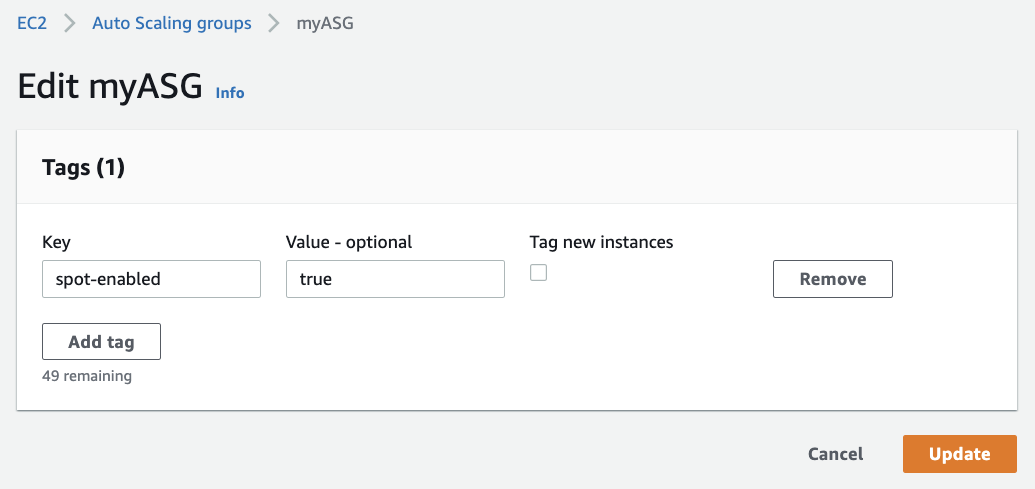
What happend next?
- Once everything is set up, instances from tagged groups will gradually be replaced with Spot instances, one every 30 minutes. You can trigger it immediately by launching a new instance by increasing the capacity of the group.
- Going further, newly launched instances will be replaced immediately after launch if Spot capacity is available.
How to test it?
- to see it in action, try launching a few instances in your existing group by increasing the capacity.
- you should see them immediately replaced by Spot instances and terminated.
Common pitfalls
I installed and tagged but nothing happens?
- Double check the tagging, especially if you configured opt-in/opt-out or custom tag filters.
I have it running but occasionally noticed outages caused by Spot instance terminations.
- AutoSpotting optimizes for reliability by diversifying over multiple instance types, skipping instance types with high risk of interruption and also doing failover to on-demand, but this may still happen if all your instances are in just one of the available Availability Zones and they are all claimed by AWS at the same time.
- Make sure your groups are configured to use all the Availability Zones in your region.
Resources
Vendor resources
Support
Vendor support
If you have any questions of need help getting started with AutoSpotting send us an email at contact@cloudutil.io or reach out to us on Slack , we're more than happy to help!
AWS infrastructure support
AWS Support is a one-on-one, fast-response support channel that is staffed 24x7x365 with experienced and technical support engineers. The service helps customers of all sizes and technical abilities to successfully utilize the products and features provided by Amazon Web Services.



Standard contract
Customer reviews
Very simple to set up - instant savings!
I was concerned that this tool might be too good to be true, but as it turns out its amazing!
Set up took about 5 minutes through the AWS UI. We then used the UI tool from LeanerCloud to set up the tags and instantly started seeing spot instances appearing.
We're looking at around £15k USD saving per year at present and this is with the default optimisation (newer instances) rather than for cost.
The only minor hiccup we had is that we use an instance refresh to replace our instances, and auto-spot was interfering with this process on deploy. As part of our deployments we set a tag to temporarily pause autospotting and then restore after the instance refresh has completed