
Overview
MySQL Server On Windows Server 2019 + PhpMyadmin + Apache
MySQL server comes pre-installed on Windows 2019 running MySQL Community Edition, PHP, Apache, PhpMyadmin & MySQL Workbench powered by XAMPP. Configure server as a standalone SQL server or SQL replication. Server can also be setup for InnoDB clustering for HA
Developers and DBAs can visually design, develop and administer MySQL databases using Workbench UI. MySQL Workbench provides advanced data modeling, a flexible SQL editor, comprehensive administrative and migration tools.
MySQL provides you with a suite of tools for developing and managing MySQL-based business critical applications on Windows. This solution comes with the following:
Applications Installed: Mysql Server Mysql Shell Mysql Workbench vCE Mysql Utilities PHP Scripting Language PhpMyadmin Apache Web Server Optional Tomcat Server Optional FileZilla FTP Server Optional Mercury Server Central Control Panel using XAMPP
Connectors: MySQL Connector/ODBC Driver MySQL Connector/NET
Highlights
- Fully configured MySQL server production ready
- Comes pre installed with Apache, PHP, PhpMyadmin, MySQL Workbench using XAMPP Server.
- Easily enable/disable extra features such as Apache Tomcat Server, FileZilla FTP Server, Mercury Server using XAMPP Control Panel.
Details
Introducing multi-product solutions
You can now purchase comprehensive solutions tailored to use cases and industries.

Features and programs
Financing for AWS Marketplace purchases

Pricing
- ...
Dimension | Cost/hour |
|---|---|
t3.medium Recommended | $0.05 |
t3.micro | $0.05 |
t2.micro | $0.05 |
x1.16xlarge | $0.05 |
c3.8xlarge | $0.05 |
u-18tb1.metal | $0.05 |
m3.medium | $0.05 |
c3.large | $0.05 |
m5a.16xlarge | $0.05 |
c5n.18xlarge | $0.05 |
Vendor refund policy
We do not currently support refunds, but you can cancel at any time.
How can we make this page better?

Legal
Vendor terms and conditions
Content disclaimer
Delivery details
64-bit (x86) Amazon Machine Image (AMI)
Amazon Machine Image (AMI)
An AMI is a virtual image that provides the information required to launch an instance. Amazon EC2 (Elastic Compute Cloud) instances are virtual servers on which you can run your applications and workloads, offering varying combinations of CPU, memory, storage, and networking resources. You can launch as many instances from as many different AMIs as you need.
Version release notes
Latest OS Patches installed. Simply run Windows update to install latest Microsoft OS patches
Additional details
Usage instructions
RDP into instance, username is: Administrator
Post configuration guide can be found by scrolling down to 'Getting Started' on the following URL: https://cloudinfrastructureservices.co.uk/how-to-setup-mysql-server-on-windows-in-aws/
Resources
Vendor resources
Support
Vendor support
Email support, contact us through our website or leave a comment on our getting started guide
AWS infrastructure support
AWS Support is a one-on-one, fast-response support channel that is staffed 24x7x365 with experienced and technical support engineers. The service helps customers of all sizes and technical abilities to successfully utilize the products and features provided by Amazon Web Services.

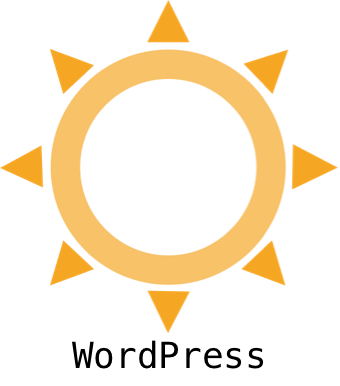

Standard contract
Customer reviews
XAMPP is an awesome tool for php developers
XAMPP is a free and open source web server solution
Facilitating effortless web development
This is the best way to setup local web development environment on Windows!
Back End Development and database connection using Xampp
It is best back end development software for begginers or who have to make their career in php .
We have to firstly install xampp from it's official website and after installing it is very good in server and database management .
I have created many big projects in it without any problem