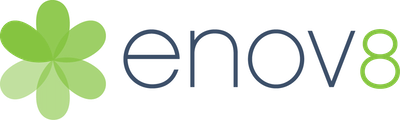Overview

Product video
Accelario Database Virtualization gives agile teams autonomy to move faster with a self-service portal that generates virtual test data environments with the click of a button. Virtual databases are managed like code and can be version controlled, rewinded back to previous data states, replicated and shared across teams, provisioned and refreshed as part of the CI/CD pipeline, without consuming extra storage. With Database Virtualization, development, integration, bug reproduction and testing are accelerated.
Highlights
- Quick delivery of test data environments: High-speed test data copy and refresh in just minutes ensures that you never slow down with access to the test data you need, when you need it.
- Self-service test data delivery: Effortless test data management with a user-friendly self-service portal, empowering your teams to create environments and manage test data seamlessly without any external assistance.
- Minimize storage footprint: Generate multiple virtual environments that take up a fraction of the storage of solutions without virtualization.
Details
Introducing multi-product solutions
You can now purchase comprehensive solutions tailored to use cases and industries.

Features and programs
Financing for AWS Marketplace purchases

Pricing
Free trial
Dimension | Cost/hour |
|---|---|
c6a.8xlarge Recommended | $31.00 |
c6a.4xlarge | $17.00 |
c5.4xlarge | $17.00 |
c5a.4xlarge | $17.00 |
c6i.4xlarge | $17.00 |
c5a.8xlarge | $31.00 |
c6i.8xlarge | $31.00 |
c6i.16xlarge | $50.00 |
c5.9xlarge | $31.00 |
c5.18xlarge | $50.00 |
Vendor refund policy
We do not currently support refunds, but you can cancel at any time.
How can we make this page better?

Legal
Vendor terms and conditions
Content disclaimer
Delivery details
64-bit (x86) Amazon Machine Image (AMI)
Amazon Machine Image (AMI)
An AMI is a virtual image that provides the information required to launch an instance. Amazon EC2 (Elastic Compute Cloud) instances are virtual servers on which you can run your applications and workloads, offering varying combinations of CPU, memory, storage, and networking resources. You can launch as many instances from as many different AMIs as you need.
Additional details
Usage instructions
Access the Accelario application via a browser: http://public_dns:8080 - replace public_dns with your instance address.
Login to Accelario DevOps TDM Platform - Virtualization Module: Username: admin Password: "your aws instance id"
For more information: https://accelario.atlassian.net/wiki/spaces/DVPD/pages/2136309818/Installation+guide+for+AWS
Resources
Support
Vendor support
AWS infrastructure support
AWS Support is a one-on-one, fast-response support channel that is staffed 24x7x365 with experienced and technical support engineers. The service helps customers of all sizes and technical abilities to successfully utilize the products and features provided by Amazon Web Services.
Similar products