
Overview
With a comprehensive set of security tools and reports, Tenable OT Security provides unmatched visibility across IT and OT security operations and delivers deep situational awareness across all global sites and their respective assets from Windows servers to PLC backplanes in a single interface.
Tenable OT Security supports more than 90% of PLC products on the market today and has full integration with the Tenable product portfolio. To leverage your existing IT security investments, Tenable OT Security also integrates with industry-leading enterprise IT security products. The result is a comprehensive security solution that leverages all security products and provides unprecedented IT and OT visibility so you can understand and defend your entire attack surface.
In order to use Tenable OT Security Enterprise Manager, additional OT Security instances must be available to pair with this one.
Highlights
- Provides visibility into and insights from multiple OT Security instances in one place
Details
Introducing multi-product solutions
You can now purchase comprehensive solutions tailored to use cases and industries.

Features and programs
Financing for AWS Marketplace purchases

Pricing
Vendor refund policy
No refunds
How can we make this page better?

Legal
Vendor terms and conditions
Content disclaimer
Delivery details
64-bit (x86) Amazon Machine Image (AMI)
Amazon Machine Image (AMI)
An AMI is a virtual image that provides the information required to launch an instance. Amazon EC2 (Elastic Compute Cloud) instances are virtual servers on which you can run your applications and workloads, offering varying combinations of CPU, memory, storage, and networking resources. You can launch as many instances from as many different AMIs as you need.
Version release notes
Additional details
Usage instructions
Before you begin: Confirm your environment will support your intended use of the instance, as described in License and System Requirements. Confirm your internet and port access will support your intended use of the instance, as described in Access Requirements.
To deploy a Tenable Core virtual machine in AWS:
- Log in to AWS. For more information, see the AWS Documentation.
- Navigate to the Amazon Marketplace.
- In the Amazon Marketplace search bar, type Tenable Core + OT Security Enterprise Manager.
- Click the result for Tenable Core + OT Security Enterprise Manager.
- The product overview page appears.
- Click Continue to Subscribe. Either a terms and conditions window or the basic configurations page appears. If the terms and conditions window appears, click Accept Terms. Click Continue to Configuration. The basic configurations page appears.
- Select the region where you want to operate your virtual machine. AWS preselects fulfillment and software versions for the AMI based on your region.
- Click Continue to Launch.
- The launch options page appears.
- In the Choose Action drop-down box, select one of the following: Launch from Website: Continue deploying in a simplified launch page with limited configuration options. For more information, see Deploy Tenable Core in AWS with Limited Options [https://docs.tenable.com/tenable-core/OT-security-EM/Content/TenableCore/Deploy_AWS_Simple.htm ]. Launch through EC2: Continue deploying in an advanced launch instance wizard with complete configuration options, including options for cloud-init. For more information, see Deploy Tenable Core in AWS with Advanced Options [https://docs.tenable.com/tenable-core/OT-security-EM/Content/TenableCore/Deploy_AWS_Advanced.htm ].
- Type ec2-user as your username to connect to Tenable Core in your SSH client
- To create a password for the Initial Administrator User Account here are the detailed instructions: https://docs.tenable.com/tenable-core/OT-security-EM/Content/TenableCore/CreateAdminUserPassword.htm
- Once the instance is running, you can login to Tenable Core via https://<AWS Instance IP Address or Hostname>:8000/ in your local browser
Support
Vendor support
24 hours/day, 365 days/yr https://community.tenable.com/
AWS infrastructure support
AWS Support is a one-on-one, fast-response support channel that is staffed 24x7x365 with experienced and technical support engineers. The service helps customers of all sizes and technical abilities to successfully utilize the products and features provided by Amazon Web Services.
Similar products


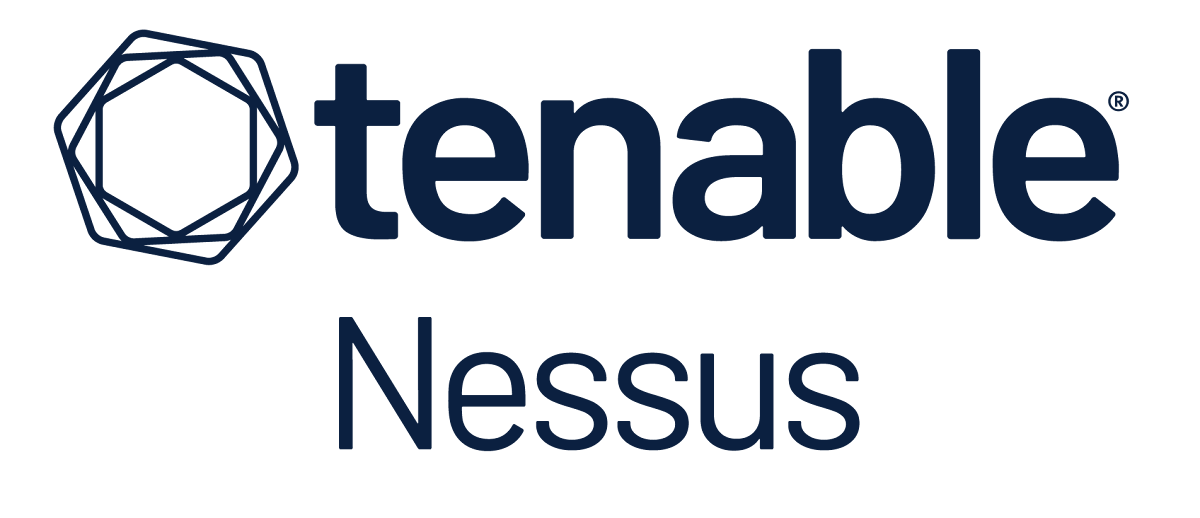
![Tenable One [Private Offer Only]](https://d7umqicpi7263.cloudfront.net/img/product/fc7f9b8a-f4f2-4407-a027-40d0a678754f.com/058df30a4d81b0e624593540b0f81503)
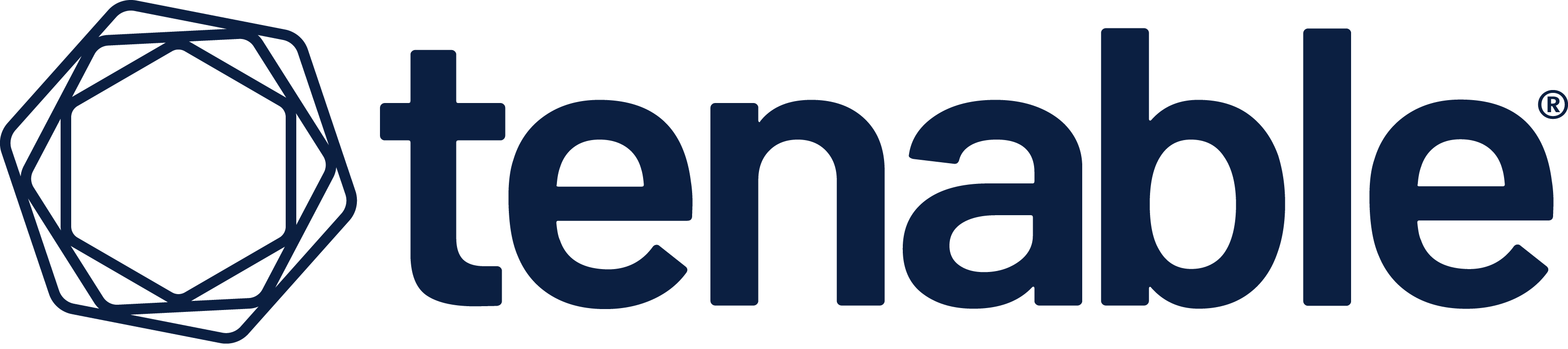
Customer reviews
Enables cost-effective asset and threat management while requiring improvements in support and training
What is our primary use case?
I am using it for Asset Discovery, vulnerability management and threat intel.
Tenable OT Security is for asset management, vulnerability management as continuous threat detection for OT ICS environments in manufacturing and critical Infrastructure. It serves the same use case as Claroty.
What is most valuable?
The key features include asset visibility, threat detection, and the vulnerability identification process.
The biggest advantage is that with good infrastructure, you can utilize asset planning when using Nessus along with Tenable OT Security . Nessus is a widely recognized tool for IT vulnerability management that comes bundled. Additionally, if you get Tenable.sc , you have many formats available to generate reports.
If your IT and OT environment is convergent, then Tenable OT Security might be the preferred choice. It is also quite cheaper than Claroty.
What needs improvement?
The time it takes to train itself is a concern. Initially, it will not identify many assets, as it needs time to read the information before finding the assets. Some detections can go wrong, and it may not understand certain industrial protocols.
While installation and deployment are easy, upgrading from one version to another can be challenging. When you assure clients they will receive minus two upgrades, sometimes upgrading through the cloud becomes difficult, requiring on-site upgrades. During upgrades, the previous configuration may be lost, creating support issues.
For how long have I used the solution?
I have been using these tools for around three to four years.
What do I think about the stability of the solution?
There are not glitches but some delays in detection. It might not detect every asset properly.
What do I think about the scalability of the solution?
It is quite scalable.
How are customer service and support?
They generally do not have regional people available for support. Users need to procure a gold model to get support from their Singapore team. The FAQ portal designed for partners and clients may not provide correct answers even when queries are raised.
How would you rate customer service and support?
Neutral
How was the initial setup?
I have only installed Tenable OT Security. I have not worked with Nessus and other Tenable solutions.
What's my experience with pricing, setup cost, and licensing?
Considering the cost and that it is affordable, I would rate it at seven.
What other advice do I have?
Installation and deployment are easy. However, upgrading from one version to another can be challenging when clients are promised minus two upgrades. Cloud upgrades may become difficult, requiring on-site visits, and previous configurations might be lost during upgrades.
The solution is easy to maintain.
At the time of installation, there were no AI-related features, and I do not think AI is required for this solution.
I rate Tenable OT Security a six out of ten.
Successful segmentation enhances security and understanding
What is our primary use case?
I went to a client to deploy Tenable OT based on their mixed network infrastructure, which was not segmented correctly. By deploying Tenable OT, I helped with the segmentation process, ensuring that OT environments such as HVAC systems, camera systems, and industrial control systems are segregated and secured.
What is most valuable?
The clear distinction between IT and OT that Tenable OT provides is its most valuable feature. The user interface clearly differentiates between vulnerabilities and action items from IT environments, making it easier to explain these differences to customers. This clarity allows me to sell the value of the solution to clients and helps them understand it better.
What needs improvement?
As an IT security professional, I would like to see automation improvements in the response part of Tenable OT Security . However, I understand that implementing automation in OT environments can be quite challenging.
What do I think about the scalability of the solution?
It is pretty standard, however, the scalability depends on the endpoint size. Once configurations are complete, the asset discovery is quite simple.
How are customer service and support?
For local support, I would rate it as an eight, and for global support, I would rate it as a nine out of ten.
How would you rate customer service and support?
Positive
Which solution did I use previously and why did I switch?
How was the initial setup?
The initial setup was very easy, and I would rate it a ten out of ten.
What about the implementation team?
The deployment was carried out by the same three to five professionals I mentioned before.
What was our ROI?
The return on investment in terms of vulnerability management is feasible, particularly in instant response and business impact analysis. This information is essential before presenting value in services.
What's my experience with pricing, setup cost, and licensing?
The pricing of Tenable OT Security is standard and comparable to market prices. It is not as expensive as most products in the similar line.
What other advice do I have?
I would recommend this platform due to its valuable features and benefits.
Overall, I rate Tenable OT Security a nine out of ten.
Provides intrusion and configuration change detection at affordable price
What is our primary use case?
We use the solution in manufacturing, critical infrastructure, and virtual centers.
What is most valuable?
The active query inventory is the most valuable feature.
What needs improvement?
The solution could detect changes in reading variables. The support of IoT devices can be improved.
For how long have I used the solution?
I have been using Tenable OT Security as a vendor for five years.
What do I think about the stability of the solution?
I rate the solution's stability a ten out of ten.
What do I think about the scalability of the solution?
The tool is monitoring thousands of assets. It's for all, but it's mainly for the enterprise. It scales very well. I haven't had any issues with that.
How are customer service and support?
Technical support could improve its response time.
How would you rate customer service and support?
Positive
How was the initial setup?
The initial setup is easy and takes an hour to complete.
What's my experience with pricing, setup cost, and licensing?
It is affordable, but it depends on the number of assets. It costs around 50K.
What other advice do I have?
Intrusion detection, configuration change detection, and inventory are the most compelling features for monitoring the OT environment.
The main benefit is that it discovers vulnerabilities in the environment and network elements, such as switches, firewalls, and Windows and Linux servers.
They have to look for a tool that covers the whole plant and can be integrated into the rest of the company's security systems.
It reduces the risk of the ping attack and uncovers the vulnerabilities and misconfigurations present in the cell network.
It's built in several parts. One is vulnerabilities, and the other is analyzing the attack path.
Overall, I rate the solution a nine out of ten.
Helps identify vulnerabilities and risks for IT and OT assets
What is most valuable?
I like Tenable OT Security for two main reasons. Firstly, it helps identify vulnerabilities and risks for IT and OT assets, which is crucial for our operations. Secondly, it performs external port scanning, including vulnerability scans for open ports. Compared to the Claroty Platform, the tool offers detailed asset discovery capabilities.
What needs improvement?
Tenable OT Security is fine, but I find it more language-based rather than structured. It feels like something is on a web page, and the dashboards and data representations are not cool. First of all, I said that the tool view should be improved. It looks pretty old. Second, the details Tenable OT Security provides regarding the metadata they work with should be more in-depth. Its main focus is vulnerability management, which is fine, but what about threat actors? What about attack vectors and OT vulnerabilities? There are major areas, baselines, etc. that need attention.
For how long have I used the solution?
I have been working with the product for two years.
What do I think about the stability of the solution?
I have no issues with the solution's stability.
How are customer service and support?
The support team is the same as others. There are delays. If I find a bug, they say they already know and are working on it. This applies to OT solution providers. The consistent response is that they are working on it and will get back to me. We don't know how long it will take. The customer asked us where we were and if we should switch providers.
How would you rate customer service and support?
Neutral
What's my experience with pricing, setup cost, and licensing?
The tool's pricing is fair enough.
What other advice do I have?
I rate the overall solution an eight out of ten. I recommend it. If clients need a solution for both IT and OT, I recommend Tenable OT Security. I suggest proceeding with Tenable OT Security if the client is small and needs IT and OT. However, I'll recommend Claroty Platform if the plant size is large and they need a more rigorous and detailed solution, including deep packet inspection.
A stable and affordable tool that is useful for identifying attacks in the OT environment
What is our primary use case?
Our clients use the solution for identifying attacks in the OT environment.
What is most valuable?
Most solutions in the market offer similar features. The product’s price is its most valuable feature.
What needs improvement?
The solution should provide more features to prevent attacks. Currently, it only provides detection features. There is no prevention at all. Other solutions are providing such features.
For how long have I used the solution?
I have been using the solution for two years.
What do I think about the stability of the solution?
I rate the tool’s stability an eight out of ten.
What do I think about the scalability of the solution?
The tool doesn’t have much scalability. It’s the same system. It’s not an issue. Our clients are SMBs and enterprises.
Which solution did I use previously and why did I switch?
I use Trend Micro and Kaspersky to prevent threats.
How was the initial setup?
The initial setup was not straightforward. I rate the ease of setup a six out of ten. The tool is deployed on-premises and connected to the OT network. The deployment takes a few days. Reducing the false positives may take two weeks.
What's my experience with pricing, setup cost, and licensing?
The list price is expensive, but we get good discounts.
What other advice do I have?
I am a consultant. People wanting to use the product must check it before they buy. Overall, I rate the solution an eight out of ten.