
Overview

Product video
ManageEngine AppCreator is an enterprise low-code application development platform that lets IT developers build powerful custom applications rapidly and launch them on premise. The product empowers IT teams to collaborate, develop, deploy, and maintain applications and workflows while meeting data residency, security, and compliance needs. AppCreator is primarily for IT app development teams who are looking for a platform that can help them create custom applications at a fraction of the time required for them while developing using traditional methods.
Highlights
- Abstracts 90% of the complexities in the app development lifecycle, by offering a rich ecosystem of features such as intuitive visual builders, code editors, built-in connectors, and prebuilt templates enabling business to roll out applications much faster.
- Empowers businesses to easily migrate data from existing systems and automate their IT and business processes, predict business trends and create personalized portals for customers and partners, and empower employees to work on the go with native mobile apps.
- Offers comprehensive, enterprise-grade security features such as data encryption, Multi-factor authentication, IP restriction to keep your data secure.
Details



Unlock automation with AI agent solutions
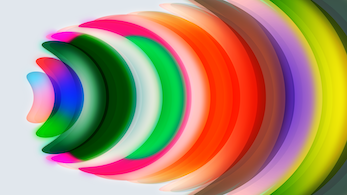
Features and programs
Financing for AWS Marketplace purchases

Pricing
Vendor refund policy
How can we make this page better?

Legal
Vendor terms and conditions
Content disclaimer
Delivery details
64-bit (x86) Amazon Machine Image (AMI)
Amazon Machine Image (AMI)
An AMI is a virtual image that provides the information required to launch an instance. Amazon EC2 (Elastic Compute Cloud) instances are virtual servers on which you can run your applications and workloads, offering varying combinations of CPU, memory, storage, and networking resources. You can launch as many instances from as many different AMIs as you need.
Version release notes
Additional details
Usage instructions
Getting Started: In order to access AppCreator, you need to access your browser and type in the 'Public DNS' value in the URL format given below, in which you need to replace the <public_DNS> with the instance public DNS copied from the Instance Summary page. URL : https://<public_DNS>:8443
Default Credentials: The default username for logging in will be admin and the password will be the AWS EC2 instance ID. These credentials must be changed after your first login.
For more help on getting started, please refer https://www.manageengine.com/appcreator/help/installation/aws.html
Resources
Support
Vendor support
ManageEngine AppCreator provides 24/5 email and phone support. To report your problems, ask questions and to suggest ideas, send an email to appcreator-support@managenegine.com .
AWS infrastructure support
AWS Support is a one-on-one, fast-response support channel that is staffed 24x7x365 with experienced and technical support engineers. The service helps customers of all sizes and technical abilities to successfully utilize the products and features provided by Amazon Web Services.
Similar products




