
Overview

Product video
ADSelfService Plus is an identity security solution that establishes a Zero Trust business environment with its adaptive MFA, SSO, password management and security, password policy enhancement, remote work enablement, and enterprise self-service capabilities. It keeps identity-based threats out, fast-tracks application onboarding, improves password security, reduces help desk tickets, and empowers remote workforces. In short, ADSelfService Plus provides your employees with secure and simple access to the business resources they need.
ADSelfService Plus enhances security with adaptive MFA, offering 20 different authenticators to protect identities and endpoints. Its SSO feature allows users to access all enterprise applications through a unified, secure authentication process. The platform streamlines password management by enabling self-service password resets and account unlocks, enforcing strong password policies, and sending password expiration notifications. Users can also update profiles and manage group subscriptions, with approval workflows ensuring accountability. Remote work is supported with features like cached credential updates, secure logins, and mobile password management. Integrations with SIEM, ITSM, and IAM tools help create a secure and efficient IT environment. Additionally, ADSelfService Plus simplifies auditing through predefined reports that provide insights into authentication failures, logon attempts, and blocked users.
Highlights
- Keep identity-based threats out with adaptive MFA for endpoints
- Eliminate password fatigue by providing users with secure and seamless access to enterprise applications using SSO and password sync
- Minimize help desk workload using password self-service and fortify weak passwords with strong password policies
Details
Introducing multi-product solutions
You can now purchase comprehensive solutions tailored to use cases and industries.

Features and programs
Buyer guide

Financing for AWS Marketplace purchases

Pricing
Vendor refund policy
contact support@adselfserviceplus.com
How can we make this page better?

Legal
Vendor terms and conditions
Content disclaimer
Delivery details
64-bit (x86) Amazon Machine Image (AMI)
Amazon Machine Image (AMI)
An AMI is a virtual image that provides the information required to launch an instance. Amazon EC2 (Elastic Compute Cloud) instances are virtual servers on which you can run your applications and workloads, offering varying combinations of CPU, memory, storage, and networking resources. You can launch as many instances from as many different AMIs as you need.
Version release notes
Additional details
Usage instructions
ADSelfService Plus service is installed in this instance. Once the instance is up and running, take remote connection to your instance. You can now access the ADSelfService Plus application by accessing the URL : http://<public-dns>:8888/ from Internet Explorer or other supported browsers such as Google Chrome and Mozilla Firefox. The default user name to login is "admin" and password is <your_instance_id>. During startup, ADSelfService Plus adds all the domains that it could discover in your network. If you wish to add more domains or modify the added domains, you can do it using the Domain Settings link on the top right corner of the ADSelfService Plus web console. For more information visit: https://www.manageengine.com/products/self-service-password/ self-service-password-help-docs.html?awsMP
Support
Vendor support
AWS infrastructure support
AWS Support is a one-on-one, fast-response support channel that is staffed 24x7x365 with experienced and technical support engineers. The service helps customers of all sizes and technical abilities to successfully utilize the products and features provided by Amazon Web Services.
Similar products



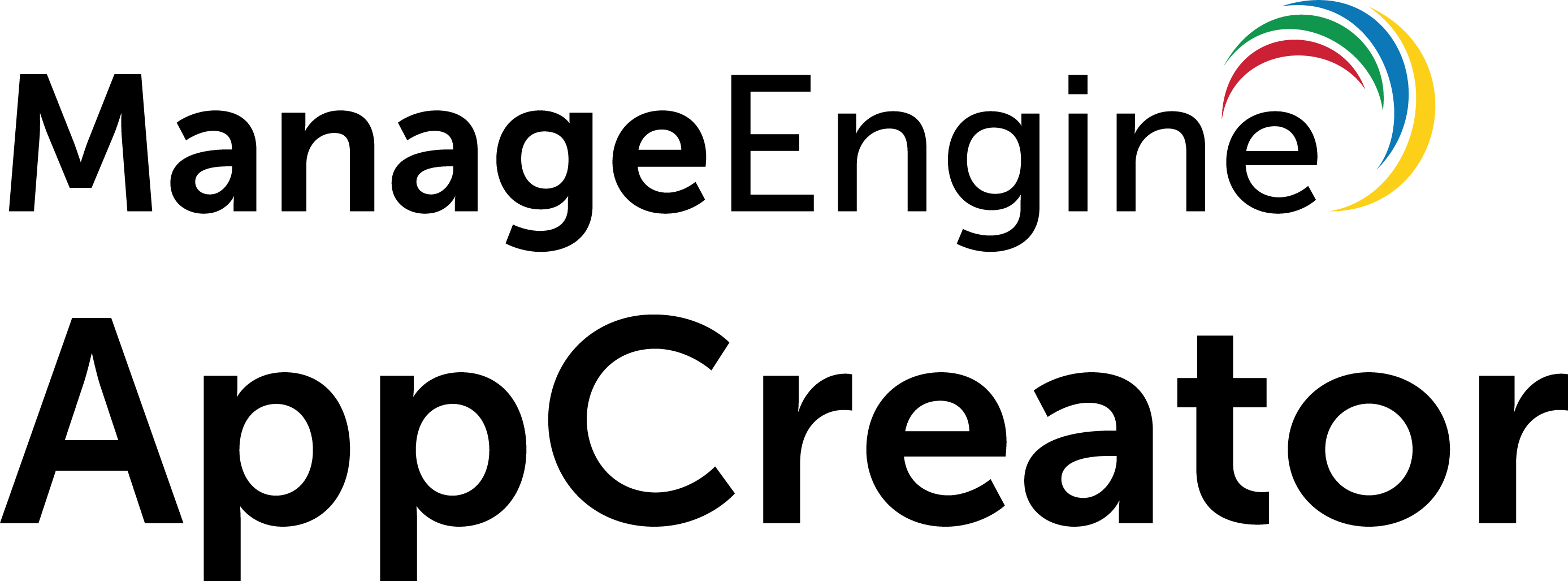
Customer reviews
Easy to deploy and enables agents to reset their passwords by themselves
What is our primary use case?
We use the solution to reset passwords automatically. It is useful for companies that have many employees.
What is most valuable?
The solution enables agents to reset their passwords.
What needs improvement?
The price must be reduced. The cost must depend on the number of nodes.
For how long have I used the solution?
I have been using the solution for five years.
How was the initial setup?
It is not difficult to deploy the product. The deployment took a month. We are a large enterprise.
What other advice do I have?
We can get a certification on the solution. We never had to contact support. It is a simple application. We also use a tool to decrease the number of incidents. I will recommend the tool to others. Overall, I rate the product a nine out of ten.
Efficiently keeps track and monitors
What is our primary use case?
It's mostly about keeping track of what's going on, such as passwords that are expiring and multiple login failures, and matching those failures with our third-party applications that do external monitoring from a security perspective.
What is most valuable?
At the moment, monitoring is one of the most valuable features for us.
What needs improvement?
When I look at something like a server or a user who has an unsuccessful login, all they're giving me is what is from the domain controllers. When I click on the analytics portion that says give me information, it doesn't tell me what application is errored out. It doesn't tell me; it just tells me what is the same information from the domain controller. I'd like a little bit more robust information on actually giving me some useful information instead of some links that send me out to the Internet that says research here, and then I have to do additional research. It's kind of generic. And, basically, it's just a quick, I don't have to search through the domain controller logs, but once I pull those out, the logs are still very generic like you get from Microsoft. Area code four three one one. Okay. I had to go look that up. It doesn't take it any further than just a copy based on the domain controller.
For how long have I used the solution?
I have been using this tool for a couple of years.
How are customer service and support?
The customer service and support team was good.
How would you rate customer service and support?
Positive
How was the initial setup?
The initial setup was straightforward. We just debated whether to keep it on the same server or put it on two different servers to get rid of the whole AD 360 interface and have two separate servers. It was just a little debate on how to utilize that.
Moreover, the solution requires just a little maintenance, mainly ensuring that everything is updated accordingly since we have a lot of ManageEngine products. It's important to update them in the right sequence during typical maintenance windows.
What other advice do I have?
Overall, I would rate the product a nine out of ten.