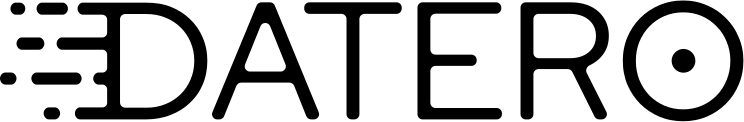
Overview
Datero is an open-source data platform which allows users to query heterogeneous datasources via plain SQL. It can join data from different sources such as CSV files, SQL and NoSQL databases via a single SELECT statement. Instead of creating services or ETLs to different datasources directly, you just need a single connection to Datero.
Datero is shipped as a single container and can be run on any infrastructure which supports containers. This includes EC2, ECS, EKS. It can also be run on-premises or on your laptop.
It has a web based UI which allows managing connections and features a built-in SQL query editor. Within minutes you can connect to your data sources and start querying them via SQL.
Built on top of the official Postgres database container. Fully functional RDBMS at your disposal. You can connect to it using any GUI SQL client such as DBeaver, Tableau, PowerBI, etc. You could also use any programming language which has a Postgres driver such as Python, Java, Node.js, etc.
Thanks to its containerized nature, Datero can be used as an intermediate ETL or data virtualization layer. You could dynamically spin-up the container by providing it with connections configuration file and then shut it down when it's not needed. Subject to connector availability, Datero can write data back to sources, thus providing Reverse ETL capabilities.
AWS Guide: https://datero.tech/docs/clouds/aws/ Overview: https://datero.tech/docs/overview/ Tutorial: https://datero.tech/docs/tutorial/ Installation: https://datero.tech/docs/installation/
Highlights
- Join data from different sources such as CSV files, SQL and NoSQL databases via a single SELECT statement.
- Features web UI with built-in SQL query editor.
- Built on top of the official latest Postgres database. Fully functional RDBMS at your disposal.
Details
Introducing multi-product solutions
You can now purchase comprehensive solutions tailored to use cases and industries.

Features and programs
Financing for AWS Marketplace purchases

Pricing
Vendor refund policy
Datero is free product. No refund is available.
How can we make this page better?

Legal
Vendor terms and conditions
Content disclaimer
Delivery details
Single all-inclusive container
- Amazon ECS
- Amazon ECS Anywhere
Container image
Containers are lightweight, portable execution environments that wrap server application software in a filesystem that includes everything it needs to run. Container applications run on supported container runtimes and orchestration services, such as Amazon Elastic Container Service (Amazon ECS) or Amazon Elastic Kubernetes Service (Amazon EKS). Both eliminate the need for you to install and operate your own container orchestration software by managing and scheduling containers on a scalable cluster of virtual machines.
Version release notes
Changelog: https://datero.tech/docs/releases/#120
- Update to the Datero engine version 17.2
- Adding Redis connector
- It's possible now to connect to the Redis database and use it as a data source.
- Adding DuckDB connector
- DuckDB database opens doors to a whole new set of use cases. It's possible now to use it as a proxy for a JSON, Excel, Parquet, or Iceberg files.
- Switching to the FDW specification in default config.
- Leveraging the FDW specification allows more flexible and powerful configuration.
- Adding servers initialization on startup from config file.
- It's possible now to define data sources (servers) in a config file and have them automatically created on startup.
Additional details
Usage instructions
Datero is served in a single all-inclusive container. It could be spinned up on any server such as EC2 via plain docker command.
AWS guide: https://datero.tech/docs/clouds/aws/ Installation: https://datero.tech/docs/installation/ Tutorial: https://datero.tech/docs/tutorial/
Running the container
The only mandator parameter to specify during container run is POSTGRES_PASSWORD. It's dictated by the underlying postgres database image.
To have an access to the web application and database, exposure container ports 80 and 5432 to whatever host ports you need. Flag -d will run the container in the background. Optionally, you could name the container to simplify reference to it later.
docker run -d --name datero \ -p 80:80 -p 5432:5432 \ -e POSTGRES_PASSWORD=postgres \ 709825985650.dkr.ecr.us-east-1.amazonaws.com/datero/datero:1.2.0Support
Vendor support
Datero is free. You can opt in for a different support plans. More details is on Pricing section on
AWS infrastructure support
AWS Support is a one-on-one, fast-response support channel that is staffed 24x7x365 with experienced and technical support engineers. The service helps customers of all sizes and technical abilities to successfully utilize the products and features provided by Amazon Web Services.