
Overview
XAMPP Server on Windows 2019 + Apache Web Server + MariaDB + FTP + Tomcat + PhpMyAdmin
XAMPP takes away the hassle of setting up Apache, MariaDB, PHP, Perl, PhpMyadmin, FTP and Tomcat. XAMPP is configured with all the features turned on and optimised for speed and performance. Perfect solution for setting up a web server. Great alternative to WAMP or LAMP.
XAMPP makes it easy for developers to build applications and also to install many of the applications that are available via XAMPP click install, for example Joomla, WordPress, Drupal, Moodle, Magento & many more applications.
XAMPP Server Features: Apache Webserver MariaDB Server Filezilla FTP Server - Use to upload files securely to the server Send Mail - Configure XAMPP to send emails from localhost Apache Tomcat Deploy applications using Git SQLite Mercury Transport System Zend Framework Perl PHP Scriting language installed Run PHP under FastCGI PhpMyAdmin to manage DBs Manage Apache and MySQL services Install and change version of Apache, MySQL and PHP Manage the configuration parameters of your servers Backup Databases Xdebug debugger Access your logs Access configuration files Create aliases/Virtual hosts.. and much more
Highlights
- XAMPP takes away the hassle of setting up Apache, MariaDB, PHP, Perl, PhpMyadmin, FTP and Tomcat. XAMPP is configured with all the features turned on and optimised for speed and performance. Perfect solution for setting up a web server.
- Optimised for speed and performance. Scalable solution on AWS. Alternative to WAMP or LAMP.
- XAMPP makes it easy for developers to build applications and also to install many of the applications that are available via XAMPP click install, for example Joomla, WordPress, Drupal, Moodle, Magento & many more applications.
Details
Introducing multi-product solutions
You can now purchase comprehensive solutions tailored to use cases and industries.

Features and programs
Financing for AWS Marketplace purchases

Pricing
- ...
Dimension | Cost/hour |
|---|---|
t2.medium Recommended | $0.05 |
t2.micro | $0.05 |
t3.micro | $0.05 |
r5dn.large | $0.05 |
c4.4xlarge | $0.05 |
z1d.large | $0.05 |
r5d.metal | $0.05 |
g4dn.xlarge | $0.05 |
m5d.16xlarge | $0.05 |
i3en.2xlarge | $0.05 |
Vendor refund policy
We do not currently support refunds, but you can cancel at any time.
How can we make this page better?

Legal
Vendor terms and conditions
Content disclaimer
Delivery details
64-bit (x86) Amazon Machine Image (AMI)
Amazon Machine Image (AMI)
An AMI is a virtual image that provides the information required to launch an instance. Amazon EC2 (Elastic Compute Cloud) instances are virtual servers on which you can run your applications and workloads, offering varying combinations of CPU, memory, storage, and networking resources. You can launch as many instances from as many different AMIs as you need.
Version release notes
Latest OS Patches installed. Simply run Windows update to install latest Microsoft OS patches
Additional details
Usage instructions
RDP into instance, username is: Administrator
Scroll down to 'Getting Started' on the following URL: https://cloudinfrastructureservices.co.uk/how-to-setup-xampp-on-windows-in-azure-aws-gcp/
Resources
Vendor resources
Support
Vendor support
Email support, contact us through our website or leave a comment on our getting started guide
AWS infrastructure support
AWS Support is a one-on-one, fast-response support channel that is staffed 24x7x365 with experienced and technical support engineers. The service helps customers of all sizes and technical abilities to successfully utilize the products and features provided by Amazon Web Services.
Similar products
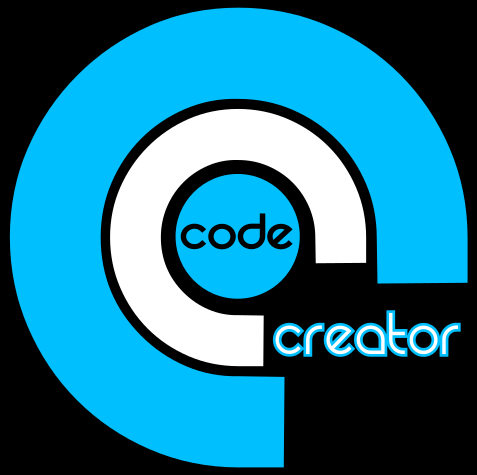



Customer reviews
Centralized Server Control with Easy Setup
Open Source and Free
While XAMPP is beneficial for local development and testing, keep in mind that it may not be suitable for production environments. For production, it's recommended to use a more tailored setup based on specific server and security requirements.
While XAMPP includes a variety of components, it does not include an FTP server. If FTP functionality is needed, users must install and configure an external FTP server separately.
Developers can easily switch between different PHP versions with XAMPP, enabling them to test their applications for compatibility with various PHP releases.