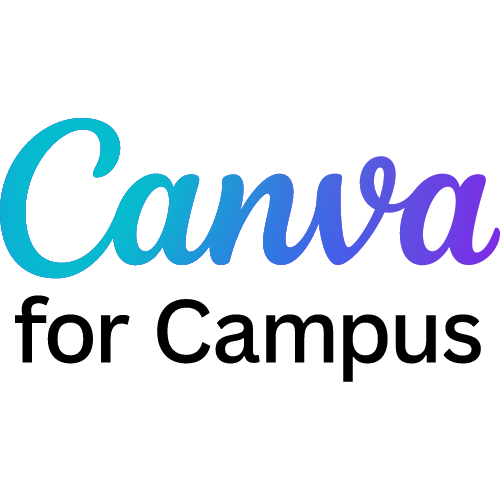
Overview

Product video
Canva for Campus takes the world-class design functionalities of our Pro and Teams tools and supercharges them for Campus - unlocking enhanced collaboration, LMS integrations, security features, and student and admin controls to enable meaningful work across your entire campus.
A Visual Worksuite for everyone on Campus Everyone can take their best work to the next level with the Canva Visual Worksuite. Create engaging documents and presentations, reports, videos, whiteboards, websites, and more.
Facilitate game-changing learning Make every lecture, class, and project engaging, by customizing content to support diverse learning styles. In just a few clicks, turn documents into presentations, add a whiteboard to get ideas flowing, tell a story with data, or turn a design into a responsive website. Teaching staff can share assignments to students via our integrations with key LMSs like Canvas, Blackboard, and many more.
Empower students and set them up for success Canva empowers students to achieve their academic and personal goals, as well as developing critical skills for the future like design, data visualization, and visual communication.
Stay secure Sleep easy knowing advanced security measures and state-of-the-art user and AI controls will keep students and staff content safe. Easily customize student permissions and admin controls, plus maintain oversight with usage reporting features to beat risk. Count on us to meet industry and security standards.
For pricing, please email partnerorders@canva.com , request a private offer on this page or contact your AWS account manager. Please note, there is a 50+ license minimum on all contracts.
Highlights
- How the University of Portland achieved a 98% reduction in design turnaround times with Canva: https://www.canva.com/education/case-studies/university-of-portland/
- How Masaryk University saves 26 hours per week with Canva: https://www.canva.com/education/case-studies/masaryk-university/
- The Canva drag-and-drop interface unleashes unlimited creativity for Concordia University Irvine: https://www.canva.com/education/case-studies/concordia-university-irvine/
Details
Introducing multi-product solutions
You can now purchase comprehensive solutions tailored to use cases and industries.

Features and programs
Financing for AWS Marketplace purchases

Pricing
Dimension | Cost/12 months | Overage cost |
|---|---|---|
Qty.50 Campus Licenses | $10,500.00 |
Vendor refund policy
Please refer to our Terms of Use policy here: https://www.canva.com/policies/terms-of-use/
How can we make this page better?

Legal
Vendor terms and conditions
Content disclaimer
Delivery details
Software as a Service (SaaS)
SaaS delivers cloud-based software applications directly to customers over the internet. You can access these applications through a subscription model. You will pay recurring monthly usage fees through your AWS bill, while AWS handles deployment and infrastructure management, ensuring scalability, reliability, and seamless integration with other AWS services.
Resources
Vendor resources
Support
Vendor support
Canva offers different levels of support designed to fit the needs of every organization. Please reach out to partnersupport@canva.com for more information.
AWS infrastructure support
AWS Support is a one-on-one, fast-response support channel that is staffed 24x7x365 with experienced and technical support engineers. The service helps customers of all sizes and technical abilities to successfully utilize the products and features provided by Amazon Web Services.
Similar products




