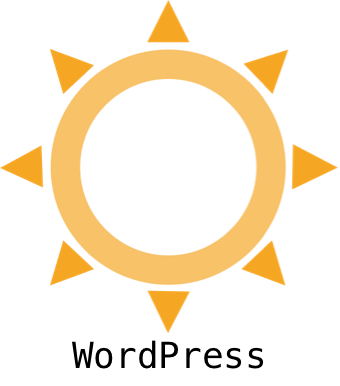Overview
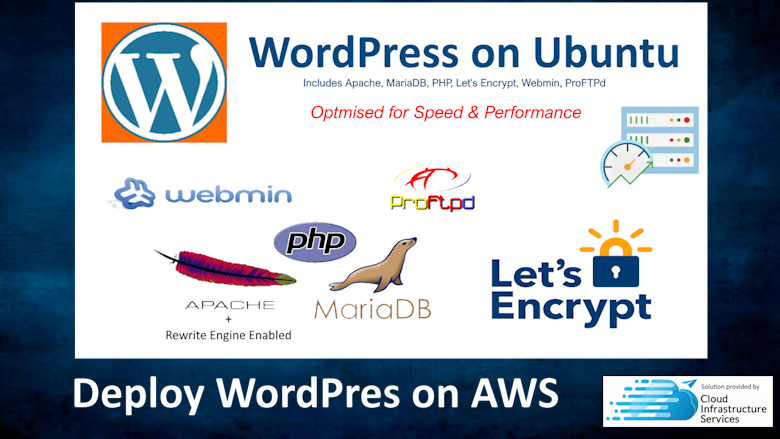
WordPress
WordPress on Ubuntu 24.04 + Apache Web Server + Lets Encrypt + MariaDB + ProFTPd + Webmin
This is a repackaged open source software product wherein additional charges apply for support & maintenance.
This WordPress image on Ubuntu for AWS comes pre-configured with Apache web server, MariaDB, Let's Encrypt, Pro FTPd, and Webmin for seamless management, enhanced security, and simplified website hosting. This powerful combination of tools ensures your WordPress site is scalable, secure, and easy to manage on AWS infrastructure.
Use Cases for Running WordPress on Ubuntu on AWS
-
Business Websites: Build dynamic websites for businesses with high traffic using scalable AWS cloud infrastructure and secure web hosting with Auto Scaling and Load Balancers.
-
eCommerce Stores: Create and manage online stores using WordPress and WooCommerce, with SSL certificates from Let's Encrypt ensuring secure transactions, backed by AWS security and compliance.
-
Blogging Platforms: Set up personal or professional blogs with ease, leveraging WordPress's powerful content management system and MariaDB's robust database performance on AWS EC2 instances.
-
Portfolios: Showcase portfolios for creative professionals, photographers, and designers with mobile-responsive WordPress themes, utilizing AWS CloudFront for global content delivery.
-
Educational Websites: Host educational content, online courses, and learning management systems with the combined power of WordPress and scalable cloud hosting on AWS, integrating with AWS services for enhanced functionality.
-
Managed Hosting Services: Use Webmin to manage your server configuration, database, and FTP users with ease, perfect for managed hosting environments on AWS with CloudWatch monitoring.
-
Enterprise Applications: Deploy enterprise-grade WordPress solutions across multiple AWS availability zones for high availability and disaster recovery.
-
Multi-Site Networks: Host WordPress multisite networks with AWS RDS for database management and EFS for shared file storage.
Features of WordPress with Apache, MariaDB, and More on AWS
-
Apache Web Server: Reliable and highly configurable web server to host your WordPress site, optimized for performance and security on Ubuntu EC2 instances.
-
MariaDB Database: Fast and reliable database management system, perfect for handling large-scale WordPress installations and high traffic loads, with option to migrate to AWS RDS for managed database services.
-
Let's Encrypt SSL: Automatically secure your WordPress site with free SSL certificates, ensuring secure communication between your website and visitors, complementing AWS Certificate Manager.
-
Pro FTPd: Easily manage file transfers and updates to your WordPress site with the Pro FTPd server, providing secure FTP access with AWS security group protection.
-
Webmin Control Panel: Manage your server settings, databases, and FTP users from a simple web-based control panel, making server management easier with AWS CloudWatch integration.
-
AWS Scalability: Take advantage of AWS's elastic cloud infrastructure including Auto Scaling, Load Balancers, and multiple availability zones to handle growing website traffic and resource needs.
-
SEO-Friendly: WordPress offers a wide range of SEO plugins and tools to help you optimize your site for search engines and improve visibility, enhanced by AWS CloudFront CDN.
-
Customizable Themes and Plugins: Choose from thousands of themes and plugins to customize your WordPress site to meet your specific needs, with AWS S3 for media storage.
-
Mobile-Responsive: WordPress ensures your site is fully responsive, providing a great user experience on all devices, optimized with AWS CloudFront global edge locations.
-
Enhanced Security: With Let's Encrypt, Apache, secure server management through Webmin, AWS VPC security groups, and AWS WAF protection, your WordPress site is protected from security threats.
-
AWS Integration: Native support for AWS services including S3 for media storage, CloudFront for CDN, RDS for managed databases, and CloudWatch for monitoring.
-
Backup and Recovery: Integrate with AWS backup services and S3 for automated backups and disaster recovery solutions.
-
Global Deployment: Deploy across multiple AWS regions for global reach and improved performance.
-
Cost Optimization: Leverage AWS cost optimization tools including Reserved Instances, Spot Instances, and resource right-sizing.
AWS Deployment Benefits
WordPress on AWS provides enterprise-grade website hosting with the scalability, reliability, and security of AWS infrastructure.
WordPress is a flexible, self-hosted alternative to platforms like Wix, Squarespace, and Shopify, offering full control over your website's design, content, and hosting environment while benefiting from AWS's robust cloud infrastructure.
Highlights
- Use Webmin GUI, the server control panel. Makes managing your server easy with an easy to use admin GUI. Create FTP users with Pro FTPd server and easily upload Wordpress files to your server.
- Create SSL certificates for your websites using the built in Let's Encrypt module. Lets Encrypt is a Certificate Authority (CA) that provides an easy way to obtain and install free TLS/SSL certificates, thereby enabling encrypted HTTPS on web servers.
- Optimised for speed and performance, our solution makes the perfect web server
Details
Introducing multi-product solutions
You can now purchase comprehensive solutions tailored to use cases and industries.

Features and programs
Financing for AWS Marketplace purchases

Pricing
- ...
Dimension | Cost/hour |
|---|---|
t2.medium Recommended | $0.03 |
t3.micro | $0.03 |
t2.micro | $0.03 |
cr1.8xlarge | $0.03 |
p2.8xlarge | $0.03 |
t3a.xlarge | $0.03 |
r4.xlarge | $0.03 |
p2.xlarge | $0.03 |
r5.12xlarge | $0.03 |
r5ad.4xlarge | $0.03 |
Vendor refund policy
We do not currently support refunds, but you can cancel at any time.
How can we make this page better?

Legal
Vendor terms and conditions
Content disclaimer
Delivery details
64-bit (x86) Amazon Machine Image (AMI)
Amazon Machine Image (AMI)
An AMI is a virtual image that provides the information required to launch an instance. Amazon EC2 (Elastic Compute Cloud) instances are virtual servers on which you can run your applications and workloads, offering varying combinations of CPU, memory, storage, and networking resources. You can launch as many instances from as many different AMIs as you need.
Version release notes
Latest OS packages installed, Simply run 'sudo apt-get update' to install latest updates.
Additional details
Usage instructions
Scroll down to 'Getting Started' on the following URL: https://cloudinfrastructureservices.co.uk/how-to-setup-wordpress-on-linux-with-apache-lets-encrypt-certs-on-azure-aws-gcp/
Resources
Vendor resources
Support
Vendor support
Email support, contact us through our website or leave a comment on our getting started guide
AWS infrastructure support
AWS Support is a one-on-one, fast-response support channel that is staffed 24x7x365 with experienced and technical support engineers. The service helps customers of all sizes and technical abilities to successfully utilize the products and features provided by Amazon Web Services.