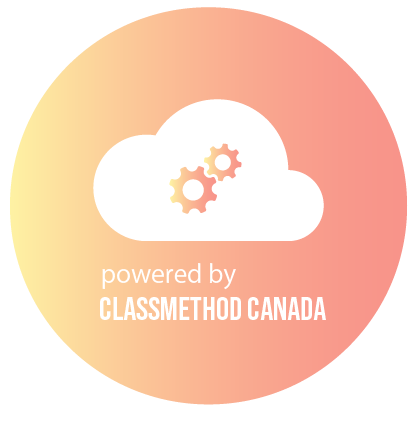Overview

Product video
A pre-built ELK Stack optimized for CloudWatch logs accelerates insights without taxing engineering resources. With an integrated data pipeline, CloudWatch logs are automatically shipped to Elastic Search for storage and indexed for search. Kibana provides an intuitive interface to search logs, build dashboards and alerts, and share insights.
Key Features:
Automated CloudWatch log indexing - Logs are automatically shipped from CloudWatch to Elastic Search for storage and search indexing, detection and mapping of new log types through customized Tags and Log Groups.
Optimized storage and search - Elastic Search clusters offer fast indexing and search with capabilities like sharding. Incremental backups are saved in S3 buckets for log archives from Elastic and enable historical data analytics.
Visual analytics with Kibana/Grafana - Interactive dashboards provide insights into trends, outliers, and correlations. Users build custom charts, graphs, and geospatial views and share them securely across teams.
Automated Alerting - Threshold/anomaly detection alerts configured across logs to trigger notifications for events via email, Slack, PagerDuty, etc with in-built serverless capabilities.
Role-based access control - User roles and permissions allow them access to specific data sets and Kibana dashboard content.
Customization Options:
Log Observability metrics for production grade environments will be provided from the existing base deployments.
Highlights
- Prebuilt ELK solutions provide an optimized environment for quick startups and SMEs. Removing the weeks or months needed for planning, architecting, testing, and troubleshooting an in-house stack accelerates insights.
- Advanced analytics Kibana provides dashboards, graphs, and geospatial views for analyzing log data. Anomaly detection identifies trends and unusual activity. Many access controls and permissions enable sharing insights.
- Alerting for threshold/anomaly detection alerts via email, Slack, and PagerDuty. Incremental backups to S3.
Details
Introducing multi-product solutions
You can now purchase comprehensive solutions tailored to use cases and industries.

Features and programs
Financing for AWS Marketplace purchases

Pricing
Free trial
Dimension | Cost/hour |
|---|---|
t3.medium Recommended | $0.04 |
m7i.2xlarge | $0.04 |
t3.2xlarge | $0.04 |
m6i.2xlarge | $0.04 |
m7a.large | $0.04 |
c7a.xlarge | $0.04 |
m6a.large | $0.04 |
c6a.xlarge | $0.04 |
m5.2xlarge | $0.04 |
t3.large | $0.04 |
Vendor refund policy
Take advantage of a complimentary 5-day software stack trial period with subsequent pay-as-you-go charges. Please note that refunds will only be issued in the event of identified stack issues. Kindly note that refunds will not be provided for infrastructure failures, downtimes resulting from misconfiguration, or any other issues with AWS infrastructure.
How can we make this page better?

Legal
Vendor terms and conditions
Content disclaimer
Delivery details
64-bit (x86) Amazon Machine Image (AMI)
Amazon Machine Image (AMI)
An AMI is a virtual image that provides the information required to launch an instance. Amazon EC2 (Elastic Compute Cloud) instances are virtual servers on which you can run your applications and workloads, offering varying combinations of CPU, memory, storage, and networking resources. You can launch as many instances from as many different AMIs as you need.
Version release notes
We are excited to introduce the release of ELK Stack Monitoring for Automated Smart Observability on AWS designed to empower your business with even more efficiency, flexibility, and functionality. In this release, we've focused on enhancing your user experience, expanding integration capabilities, and ensuring robust security
Additional details
Usage instructions
Refer to our user manual for step-by-step methods https://www.yobitel.com/single-post/elk-stack-monitoring-for-automated-smart-observability-on-aws Please contact Yobitel customer support in case you require further assistance. Email: support@yobitel.com
Resources
Vendor resources
Support
Vendor support
We, Yobitel - Cloud-Native Application Stack and Cloud Consulting Services company offer Free Training, Post Migration & Go-Live support, and Enhanced care support with AWS Chime 24/7 support to ensure a smooth transition. Our team of experts is well-versed in AWS Managed Cloud Services and provides businesses with the necessary guidance and support to ensure a successful transition to the cloud. Learning Resources: Yobitel - Cloud Native Service Provider Resource URL:
AWS infrastructure support
AWS Support is a one-on-one, fast-response support channel that is staffed 24x7x365 with experienced and technical support engineers. The service helps customers of all sizes and technical abilities to successfully utilize the products and features provided by Amazon Web Services.
Similar products