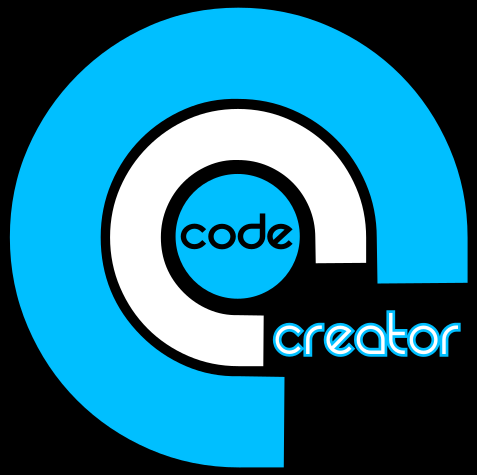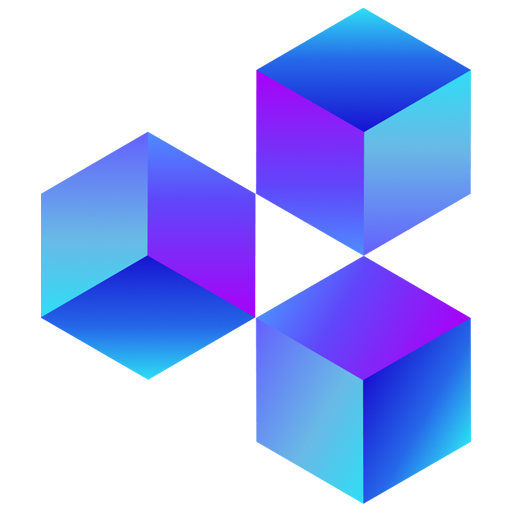
Overview
This is a repackaged open source software wherein additional charges apply for extended support with a 24 hour response time.
This offering represents a hardened operating system meticulously tailored according to STIG (Security Technical Implementation Guides) guidelines, universally respected for setting high benchmarks in system security. By adopting this rigorously secured OS, your organization stands to significantly diminish costs, streamline operations, and mitigate risks effectively.
Included with this package is continuous, around-the-clock support and regular maintenance updates, ensuring that your systems remain robust, secure, and up-to-date.
Blume positions itself as a pivotal consulting ally for small to medium-sized enterprises, aiming to establish a secure, well-architected infrastructure on AWS. We provide the essential tools and deep expertise necessary to securely scale your business operations.
Highlights
- Ubuntu is a perfect Linux-based operating system to start and grow your business with.
- Hardened according to a STIG Benchmark that is developed in a consensus-based process and that is accepted by government and industry.
- Using an AMI hardened by Blume reduces time, cost, and risk associated with your organization's AWS solution.
Details
Introducing multi-product solutions
You can now purchase comprehensive solutions tailored to use cases and industries.

Features and programs
Financing for AWS Marketplace purchases

Pricing
Dimension | Cost/hour |
|---|---|
t4g.micro Recommended | $0.07 |
Vendor refund policy
We do not currently support refunds. The instance can be terminated at anytime to stop incurring charges.
How can we make this page better?

Legal
Vendor terms and conditions
Content disclaimer
Delivery details
64-bit (Arm) Amazon Machine Image (AMI)
Amazon Machine Image (AMI)
An AMI is a virtual image that provides the information required to launch an instance. Amazon EC2 (Elastic Compute Cloud) instances are virtual servers on which you can run your applications and workloads, offering varying combinations of CPU, memory, storage, and networking resources. You can launch as many instances from as many different AMIs as you need.
Version release notes
Updated version of Blume hardened image
Additional details
Usage instructions
To connect to your instance, you will need to use SSH over port 22. You can use the standard AWS method of connecting to an instance as described here: https://docs.aws.amazon.com/AWSEC2/latest/UserGuide/AccessingInstances.html
Resources
Vendor resources
Support
Vendor support
Included with every Blume virtual machine is a dedicated, passionate world-class support team. Have a question? Just reach out! We love to help. Email support is available directly at support@trustblume.com .
AWS infrastructure support
AWS Support is a one-on-one, fast-response support channel that is staffed 24x7x365 with experienced and technical support engineers. The service helps customers of all sizes and technical abilities to successfully utilize the products and features provided by Amazon Web Services.
Similar products