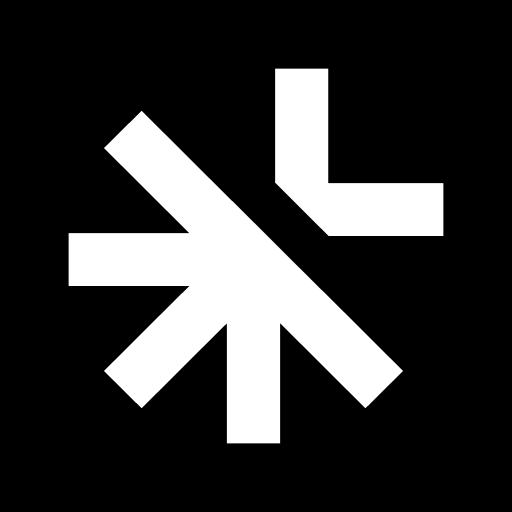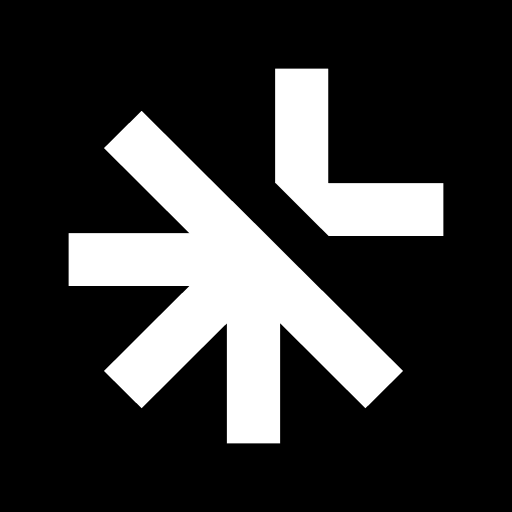
Overview
The Linx Security MCP Server extends the power of the Linx Identity Security platform to AI clients - enabling them to securely connect, analyze, and act across your entire identity landscape. A radical departure from legacy identity tools, Linx brings order to the complex, ever-evolving web of identity relationships across cloud, SaaS, on-prem, and custom systems.
By integrating smoothly with your IAM stack, Linx continuously uncovers and prioritizes common identity risks such as excessive privileges, inactive or orphaned accounts, and access drift across environments. Its built-in User Access Review (UAR) engine automates evidence collection, flags anomalies, and drives swift, audit-ready remediation.
Through the MCP Server, AI agents can now leverage these capabilities programmatically - gaining secure, structured access to visibility, governance, and remediation workflows that reduce identity attack surfaces and strengthen compliance posture.
Highlights
- Expose Identity Intelligence: Detect and prioritize excessive privileges, orphaned accounts, and compliance gaps through AI-driven analysis.
- Automate Access Reviews: Streamline user access reviews (UAR) with contextual risk scoring, automated evidence collection, and audit-ready workflows.
- Govern all identities seamlessly - whether they are employees, contractors, or machines.
Details
Introducing multi-product solutions
You can now purchase comprehensive solutions tailored to use cases and industries.

Features and programs
Financing for AWS Marketplace purchases

Pricing
Vendor refund policy
Please contact us at contact@linxsecurity.io
How can we make this page better?

Legal
Vendor terms and conditions
Content disclaimer
Delivery details
API-Based Agents & Tools
API-Based Agents and Tools integrate through standard web protocols. Your applications can make API calls to access agent capabilities and receive responses.
Additional details
Usage instructions
Linx MCP
Installation
Claude
- Go to Settings → Connectors → Add custom connector.
- Fill in the following details:
Name:
Linx Security
Remote MCP Server URL:
https://api.linxsecurity.io/mcp-service/mcp
- Click Add.
- You may need to refresh the Claude connectors page using Ctrl/Cmd + R.
Cursor
You can install automatically or manually.
Automatic Install
Click the following link to open the installation dialog in Cursor:
Install MCP Server
Wait for Cursor to open and click Install.
Manual Install
- Go to Settings → Cursor Settings → Tools & MCP → New MCP Server.
- Update your mcp.json file as follows:
- Save the file (Ctrl/Cmd + S).
- Return to Cursor Settings.
⸻
Connect
- Click Connect next to Linx Security MCP and complete the Linx authentication flow.
- Ensure Linx MCP tools are enabled in your AI client.
Resources
Vendor resources
Support
Vendor support
AWS infrastructure support
AWS Support is a one-on-one, fast-response support channel that is staffed 24x7x365 with experienced and technical support engineers. The service helps customers of all sizes and technical abilities to successfully utilize the products and features provided by Amazon Web Services.
Similar products