Amazon Keyspaces (for Apache Cassandra) is a scalable, highly available, and managed Apache Cassandra–compatible database service. With Amazon Keyspaces, you can run your Cassandra workloads on AWS by using the same Cassandra application code and developer tools that you use today. You don’t have to provision, patch, or manage servers, and you don’t have to install, maintain, or operate software. Amazon Keyspaces is serverless, so you pay for only the resources you use and the service can automatically scale tables up and down in response to application traffic. You can build applications that serve thousands of requests per second with virtually unlimited throughput and storage.
Compatible with Apache Cassandra
Compatible with Cassandra Query Language (CQL)
Amazon Keyspaces is compatible with the open-source Cassandra CQL API, so you can migrate your existing Cassandra tables to Amazon Keyspaces while continuing to use your existing application code. Learn more about supported CQL APIs.
Support for existing Apache Cassandra 2.0–licensed drivers and developer tools
You can use existing Apache Cassandra 2.0–licensed drivers and developer tools with Amazon Keyspaces. Open-source Cassandra drivers are available for Java, Python, Ruby, .NET, Node.js, PHP, C++, and Perl.
No servers to manage
On-demand capacity mode
With on-demand capacity mode, you do not have to overprovision throughput for unexpected peak workloads. Capacity is managed automatically, and you pay for only the resources you use. Learn more about on-demand capacity mode on the pricing page.
Provisioned capacity mode
Provisioned capacity mode helps you optimize the price of throughput if you have predictable application traffic. Just specify the number of reads and writes per second in advance you expect your application to perform. You can use auto scaling to adjust your table’s capacity automatically in response to changes in application traffic to maintain performance without overprovisioning capacity. Learn more about provisioned capacity mode on the pricing page.
Fully managed Time to Live (TTL)
Use Time to Live (TTL) to set expiration times on rows and attributes in your Keyspaces tables, and automatically delete the records after they expire. Keyspaces TTL is fully managed, so you don't need to manage or provision additional read/write capacity. You also do not need to manage tombstones or low-level system operations such as compaction. Keyspaces deletes expired data automatically and transparently.
Performance at scale
Consistent performance at any scale
Amazon Keyspaces provides consistent single-digit-millisecond read and write performance at any scale, so you can build applications with low latency to provide a smooth user experience.
Elastic scaling with virtually unlimited throughput
Amazon Keyspaces tables scale in response to actual application traffic, with virtually unlimited throughput and storage. There is no limit on the size of tables or number of rows per table.
Performance monitoring
Amazon Keyspaces is integrated with Amazon CloudWatch. CloudWatch collects and processes data from Amazon Keyspaces into readable metrics, providing you with visibility into how your application is performing.
Highly available and secure
Fully managed and highly available data storage
Amazon Keyspaces provides fully managed and highly available data storage. Your table data is replicated automatically three times across multiple AWS Availability Zones for durability.
Multi-Region Replication
With Multi-Region Replication, you can replicate your data with automated, fully-managed, active-active replication across the AWS Regions of your choice. Multi-Region Replication uses storage-based asynchronous replication and data is typically propagated across the Regions in your keyspace within a second. With Multi-Region Replication you can improve both availability and resiliency while also benefiting from low latency local reads and writes for global applications. Since all Regions in your keyspace can serve reads and writes, in the event of a single-Region failure, you can recover without having to build any complex failover logic or any impact to your application's performance or scale. As a fully-managed capability, Multi-Region Replication also eliminates the difficult work of resolving update conflicts and correcting for data divergence issues, enabling you to focus on your application.
Point-in-time recovery
Point-in-time recovery (PITR) helps protect your Amazon Keyspaces tables from accidental write or delete operations. PITR provides continuous backups of your Amazon Keyspaces table data, and you can restore that table to any second in the preceding 35 days. You can enable PITR or initiate backup-and-restore operations with a single click in the AWS Management Console or a single API call.
Encryption at rest and in transit
Amazon Keyspaces encrypts all customer data at rest by default. Encryption at rest enhances the security of your data by using encryption keys stored in AWS Key Management Service. You can choose to encrypt your data at rest with an AWS owned customer master key (default) or with a customer managed customer master key, giving you full control over how your data is encrypted.
Access management
Amazon Keyspaces is integrated with AWS Identity and Access Management to help you manage access to your tables and data.
Secure network connectivity
Amazon Keyspaces supports secure networking by using TLS. You can use AWS PrivateLink to provide secure connectivity between your resources in Amazon Keyspaces and Amazon Virtual Private Cloud (Amazon VPC).
Availability SLA
Amazon Keyspaces offers an availability SLA of 99.99% within an AWS Region, providing you with a strong availability commitment and no scheduled downtime.
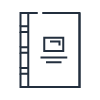
Learn more about Amazon Keyspaces by reading the documentation.

Get started building with Amazon Keyspaces in the AWS Management Console.
