Get an introduction
Introducing AWS Elemental MediaStore
Get started in 5 steps
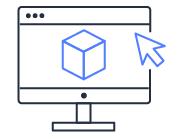
Step 1: Set up and log into your AWS account
Log into the AWS Management Console and set up your account.
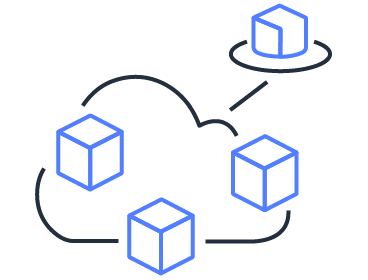
Step 2: Create a Container
Use containers in AWS Elemental MediaStore to store your folders and objects.
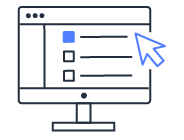
Step 3: Set up permissions for container
View and edit the Container Policy to update access and viewing rights.
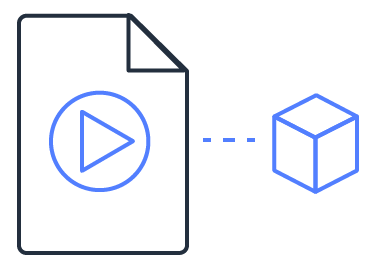
Step 4: Send Video
Use AWS Elemental MediaLive or another live encoder to send video to your container.
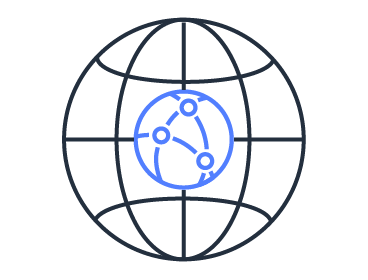
Step 5: Access an Object
Configure an endpoint for distribution using a CDN such as Amazon CloudFront.