SQL Server is a relational database management system developed by Microsoft. Amazon RDS for SQL Server makes it easy to set up, operate, and scale SQL Server deployments in the cloud. With Amazon RDS, you can deploy multiple editions of SQL Server (2014, 2016, 2017, 2019, and 2022), including Express, Web, Standard, and Enterprise, in minutes with cost-efficient and re-sizable compute capacity. Amazon RDS frees you up to focus on application development by managing time-consuming database administration tasks, including provisioning, backups, software patching, monitoring, and hardware scaling.
Amazon RDS for SQL Server supports the “License Included” licensing model. You do not need separately purchased Microsoft SQL Server licenses. "License Included" pricing is inclusive of software, underlying hardware resources, and Amazon RDS management capabilities.
You can take advantage of hourly pricing with no upfront fees or long-term commitments. In addition, you also have the option to purchase Reserved DB Instances under one or three year reservation terms. With Reserved DB Instances, you can make low, one-time, upfront payment for each DB Instance and then pay a significantly discounted hourly usage rate, achieving up to 65% net cost savings.
Amazon RDS for SQL Server DB Instances can be provisioned with either standard storage or Provisioned IOPS storage. Amazon RDS Provisioned IOPS is a storage option designed to deliver fast, predictable, and consistent I/O performance and is optimized for I/O-intensive, transactional (OLTP) database workloads.
Benefits of Amazon RDS for SQL Server
Customers

iCIMS
“Having our team be able to not spend cycles on undifferentiated work was really important for us to scale our business.”
Al Smith, Chief Tehcnology Officer- iCIMS

Kaplan
“Amazon RDS allows our DBA team to focus less on the day-to-day maintenance and use their time to work on enhancements. Our goal is to move completely to RDS for all databases for ease of management and resizing capabilities. We have a level of control and standardization that we could not achieve within our on-premises data centers.”
Chad Marino, Executive Director of Tech Services - Kaplan
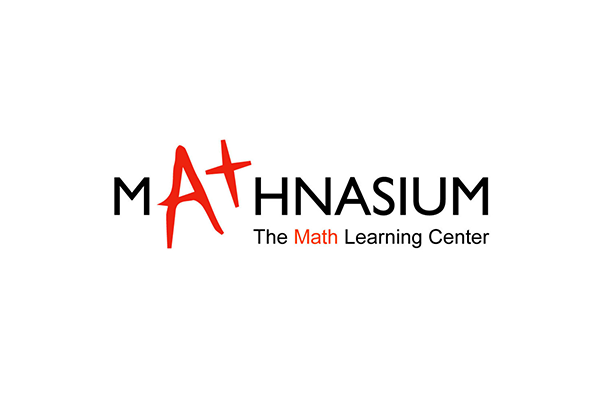
Mathnasium
“We chose AWS because it had high availability with multiple availability zones and nightly snapshots. It’s self-patching, maintenance is nil, and its security features mean we’re not worried about on-site data theft. By using AWS WAF and AWS shield technologies, we ensure our security infrastructure is scale-able and easy to maintain. AWS’s 24-hour support and access to AWS engineers has also been phenomenal.”
Jason Condello, VP of Technology - Mathnasium
Blog posts & articles
Amazon RDS for SQL Server now supports SQL Server 2022
November 16, 2023
Run Amazon RDS for SQL Server 2x faster with X2iedn Instances
September 19, 2023
Join Amazon RDS for SQL Server to your self-managed Active Directory
August 28, 2023