
Overview

Product video
For developers, Independent Software Vendors (ISVs), and small-broadcasters who want to push the boundaries of real-time streaming technology with an open-source media server solution for live streaming and VoD services on AWS, Ant Media Server Community Edition provides a powerful starting point with its quick setup and comprehensive documentation.
Redefine streaming with Ant Media Server Community Edition on AWS, whether deploying innovative streaming applications or enhancing existing ones, Ant Media Server Community Edition offers a solid foundation.
Step into the future of streaming with Ant Media Server Community Edition on AWS and deliver content that captivates, engages, and exceeds expectations with unparalleled performance, reliability, and scalability.
Visit **[Ant Media website](http://antmedia.io/)** or the project on **[GitHub](http://github.com/ant-media/Ant-Media-Server)** to learn more about deploying and managing Ant Media Server. Use **[Ant Media WebRTC Streaming Cost Calculator](https://antmedia.io/cost-calculator/)** to help you choose the edition and underlying computing option that best suits your needs.
Contact Ant Media to schedule a call with an Ant Media Solution Specialist and learn more about how Ant Media Server can transform your streaming.
Highlights
- **Elevate your video streaming experience with Ant Media Server Enterprise:** Delivering high-quality video content is crucial in today's digital landscape, as digital interaction and content delivery must be instantaneous and scalable. Ant Media Sever leverages AWS's robust architecture and purpose-built infrastructure to offer an advanced video streaming solution that enhances streaming services' scalability, flexibility, and reliability.
- **Designed for Scalability:** Ant Media Server Enterprise on AWS is built with scalability, accommodating diverse computing needs, including containers, x86, ARM, and GPU. This solution benefits from AWS's flexible pricing models, making it an economically viable option for scaling businesses. For those with AWS Enterprise Discount Program (EDP) credits, the path to expansion is even more cost-effective, illustrating the solution's commitment to scalable growth.
- **Unmatched Live Streaming Performance:** Ant Media Server Enterprise on AWS offers ultra-low latency streaming, achieving under 0.5-second delays, which is essential for real-time interactions. The solution compatibility with multiple protocols, including WebRTC, DASH, CMAF, HLS, RTMP, SRT, RTSP, and Zixi, highlights its versatility in meeting various broadcasting requirements.
Details
Introducing multi-product solutions
You can now purchase comprehensive solutions tailored to use cases and industries.

Features and programs
Financing for AWS Marketplace purchases

Pricing
Free trial
Dimension | Cost/hour |
|---|---|
c5.xlarge Recommended | $0.09 |
m3.xlarge | $0.09 |
t2.large | $0.07 |
m5.24xlarge | $0.25 |
r3.4xlarge | $0.15 |
m4.xlarge | $0.09 |
c5n.9xlarge | $0.18 |
m5.12xlarge | $0.20 |
m4.10xlarge | $0.18 |
c5n.large | $0.07 |
Vendor refund policy
We do not currently support refunds, you can try for free and you can cancel at any time.
How can we make this page better?

Legal
Vendor terms and conditions
Content disclaimer
Delivery details
64-bit (x86) Amazon Machine Image (AMI)
Amazon Machine Image (AMI)
An AMI is a virtual image that provides the information required to launch an instance. Amazon EC2 (Elastic Compute Cloud) instances are virtual servers on which you can run your applications and workloads, offering varying combinations of CPU, memory, storage, and networking resources. You can launch as many instances from as many different AMIs as you need.
Version release notes
Additional details
Usage instructions
Quick Start Guide: https://www.youtube.com/watch?v=EH6v-yUyzjU
After instance starts, wait about 30 seconds and visit http://SERVER_IP:5080/ URL
!!! Important Note: If you have problem with REST API usage with SSL over https then check this: https://github.com/ant-media/Ant-Media-Server/issues/2675#issuecomment-738746129
You can login with below credentials Username: JamesBond Password: {InstanceId*}
*Instance id can be learned from EC2 Console and it should be in the format i-xxxxxxxx like this i-028bce455e58e62df
For the ssh access to your instance, user name is ubuntu and port number is 22. You can connect it through ssh with the following command: ssh -i your_keypair_file ubuntu@instance_ip
For more information go to documentation and blog http://antmedia.io/documentation & http://antmedia.io/blog https://github.com/ant-media/Ant-Media-Server/wiki
Support
Vendor support
Ant Media Server on AWS customers access cutting-edge technology and access to a community of developers from over 120 countries, enriching your streaming project with collective knowledge and innovation. Ant Media offers rich documentation, free SDKs for popular platforms, and sample iOS, Android, Javascript, Flutter, ReactNative, and Unity apps to help customers create tailored video conferencing solutions. Ant Media Enterprise Server customers access Ant Media support experts via dedicated email support@antmedia.io , Slack, or chat to solve any deployment challenges. Visit **[Ant Media Support](http://antmedia.io/support-packages/)** to learn more about Ant Media support response and resolution times.
AWS infrastructure support
AWS Support is a one-on-one, fast-response support channel that is staffed 24x7x365 with experienced and technical support engineers. The service helps customers of all sizes and technical abilities to successfully utilize the products and features provided by Amazon Web Services.
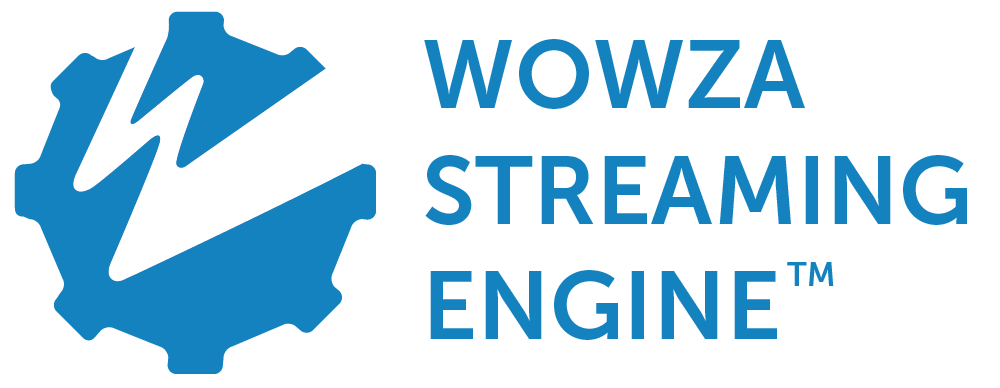
Standard contract
Customer reviews
Great service for streaming
A really good product! The setup was very easy and I was able to deliver my first streams very quickly. The dashboard is very nice and easy to use. If you had any questions, the support was very friendly and always provided the right answers

