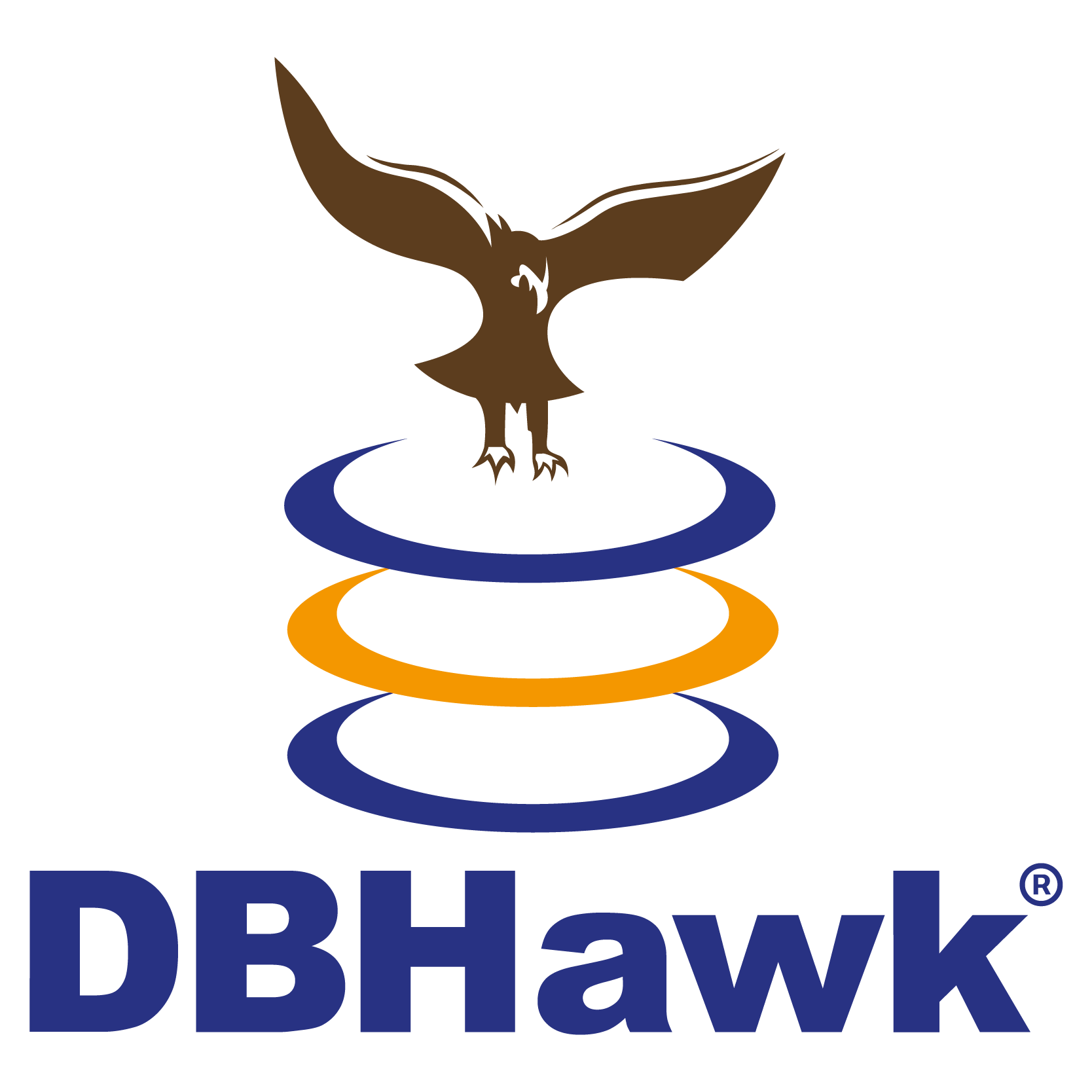Overview
EC2-instance for the CloudBeaver open-source version. CloudBeaver Community supports all main relational databases like: PostgreSQL, MySQL, Oracle, SQL Server, Firebird and other. It provides powerful SQL-editor and data editor for data management.
Highlights
- With CloudBeaver Community you can look through and edit data from SQL databases.
- For experienced users CloudBeaver Community suggests the advanced SQL-editor with syntax highlighting and auto-suggestion.
- Data export in different formats is available out-of-the box.
Details
Introducing multi-product solutions
You can now purchase comprehensive solutions tailored to use cases and industries.

Features and programs
Financing for AWS Marketplace purchases

Pricing
Free trial
Dimension | Cost/hour |
|---|---|
t2.medium Recommended | $0.05 |
t2.micro | $0.05 |
t3.large | $0.05 |
t3.medium | $0.05 |
t2.large | $0.05 |
m5.large | $0.05 |
m4.large | $0.05 |
m5.xlarge | $0.05 |
Vendor refund policy
Refund within 30 days
How can we make this page better?

Legal
Vendor terms and conditions
Content disclaimer
Delivery details
64-bit (x86) Amazon Machine Image (AMI)
Amazon Machine Image (AMI)
An AMI is a virtual image that provides the information required to launch an instance. Amazon EC2 (Elastic Compute Cloud) instances are virtual servers on which you can run your applications and workloads, offering varying combinations of CPU, memory, storage, and networking resources. You can launch as many instances from as many different AMIs as you need.
Version release notes
Changes since 25.2:
Administration:
- Permission configuration for connections has been simplified, providing a clearer appearance and improved performance.
- LDAP authentication now supports case-insensitive Distinguished Names (DNs), allowing login with mixed-case DNS.
Security:
- Fixed a security issue in the Spatial Viewer for the HTML content to prevent a third-party script execution.
- Fixed the critical vulnerability (CVE-2025-61927) in the Happy DOM library. The library was updated to version 20.0.2.
SQL Editor:
- A confirmation prompt has been added to the SQL Editor to prevent accidental execution of potentially dangerous queries. You can customize this behavior in Preferences > SQL Editor.
- A search field has been added to the catalog/schema selector on the main toolbar for easy navigation.
- Alphabetical order has been added to the autocomplete values in the SQL Editor to simplify object search.
- Added support for temporary tables in semantic analysis.
Data Editor:
- The ability to review the database query after applying filters and sorting in the Data Editor, Grouping panel, and Result sets has been added. The new Show SQL button is placed on the Filter panel.
- The value panel in the Data Editor has been redesigned to give users more space for viewing and editing data. Tab buttons for different data type visualizations are now aligned on a single level, creating a cleaner layout.
- Added visualization for column reordering in the Data Editor.
- Fixed an issue in the Data Editor where resizing one column in a wide table caused previously resized columns to revert to their original width. Users can resize multiple columns as intended.
General:
- A reorder tabs option has been added to the application, allowing users to set editor tabs in custom positions.
- Keyboard navigation has been improved across the application. Additional shortcuts are available in the main info panel (top-right corner) to help discover them faster. Relevant keyboard shortcuts are also shown in the tooltips of Data Editor buttons.
- The database navigator now automatically hides empty subfolders in shared projects, reducing visual clutter.
Databases:
- ClickHouse: query canceling support has been added.
- DuckDB: fixed an issue where catalog selection was lost upon disconnection.
- PostgreSQL: fixed support for GIS data types.
- SQL Server: the driver has been updated to version 13.2.1.
- The "Show all databases" setting has been added on the connection page for MySQL and MariaDB.
Additional details
Usage instructions
Usage Instructions: Run the selected EC2 instance with CloudBeaver. Open the link http://<EC2_Instance_Public_DNS>/ to open CloudBeaver configuration wizard in a web browser. Follow the simple steps to configure your CloudBeaver. Share the link with other team-members and start working.
Resources
Vendor resources
Support
AWS infrastructure support
AWS Support is a one-on-one, fast-response support channel that is staffed 24x7x365 with experienced and technical support engineers. The service helps customers of all sizes and technical abilities to successfully utilize the products and features provided by Amazon Web Services.