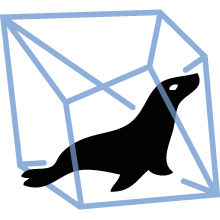Overview
This is a repackaged open source software product wherein additional charges apply for support provided by Galaxys Experience the power and reliability of MariaDB 10, a leading open-source relational database management system, seamlessly integrated with the robust Ubuntu 20.04 operating system and backed by the expertise of Galaxys.
Key Features:
MariaDB 10: Benefit from the latest version of MariaDB, known for its high performance, scalability, and strong ACID compliance.
Ubuntu 20.04 Compatibility: Built on the stable and secure Ubuntu 20.04 platform, ensuring a reliable and optimized environment for your database needs.
Galaxys Support: Gain peace of mind with expert support from Galaxys, providing assistance with installation, configuration, and troubleshooting.
Security: Utilize the security features inherent in MariaDB 10 and Ubuntu 20.04, coupled with Galaxys' commitment to maintaining a secure and compliant environment.
Scalability: Easily scale your database infrastructure to meet growing demands, thanks to the scalability features of MariaDB.
Deploy MariaDB 10 on Ubuntu 20.04 with confidence, knowing that Galaxys is there to support you every step of the way. Optimize your database performance and reliability on AWS Marketplace today.
Highlights
- Advanced Database Performance: Benefit from the cutting-edge features of MariaDB 10, offering high-performance database capabilities. Enjoy faster query execution, improved scalability, and optimized resource utilization for demanding workloads.
- Seamless Integration with Ubuntu 20.04: Experience a seamless integration with the stable and secure Ubuntu 20.04 operating system. This combination provides a reliable foundation for your database infrastructure, ensuring compatibility and efficiency in your AWS environment.
- xpert Support from Galaxys: Gain access to expert support from Galaxys, a trusted partner in database management. Whether you need assistance with installation, configuration, or troubleshooting, our dedicated support team is ready to provide prompt and reliable help, ensuring the success of your database deployment
Details
Introducing multi-product solutions
You can now purchase comprehensive solutions tailored to use cases and industries.

Features and programs
Financing for AWS Marketplace purchases

Pricing
Free trial
- ...
Dimension | Cost/hour |
|---|---|
t3.large Recommended | $0.10 |
t3.micro | $0.05 |
t2.micro | $0.05 |
m5ad.12xlarge | $2.40 |
r5n.12xlarge | $2.40 |
r7a.medium | $0.10 |
g5.48xlarge | $6.40 |
i3.xlarge | $0.20 |
r6in.32xlarge | $3.20 |
r5a.4xlarge | $0.80 |
Vendor refund policy
For this offering, Galaxys Cloud does not offer refund, you may cancel at anytime.
How can we make this page better?

Legal
Vendor terms and conditions
Content disclaimer
Delivery details
64-bit (x86) Amazon Machine Image (AMI)
Amazon Machine Image (AMI)
An AMI is a virtual image that provides the information required to launch an instance. Amazon EC2 (Elastic Compute Cloud) instances are virtual servers on which you can run your applications and workloads, offering varying combinations of CPU, memory, storage, and networking resources. You can launch as many instances from as many different AMIs as you need.
Version release notes
10.06.22 Ver 2025
Additional details
Usage instructions
Start MariaDB service: sudo systemctl start mariadb
Stop MariaDB service: sudo systemctl stop mariadb
Restart MariaDB service: sudo systemctl restart mariadb
Check service status: sudo systemctl status mariadb
Enable auto-start on boot: sudo systemctl enable mariadb
DATABASE CONNECTION
Connect as root user: sudo mysql -u root -p
Connect with specific user: mysql -u username -p
Connect to specific database: mysql -u username -p database_name
Exit MySQL prompt: EXIT;
DATABASE OPERATIONS
Show all databases: SHOW DATABASES;
Create new database: CREATE DATABASE database_name;
Use a database: USE database_name;
Show tables in current database: SHOW TABLES;
Describe table structure: DESCRIBE table_name;
USER MANAGEMENT
Create new user: CREATE USER 'username'@'localhost' IDENTIFIED BY 'password';
Grant all privileges on database: GRANT ALL PRIVILEGES ON database_name.* TO 'username'@'localhost';
Grant specific privileges: GRANT SELECT, INSERT, UPDATE ON database_name.* TO 'username'@'localhost';
Apply privilege changes: FLUSH PRIVILEGES;
Show user privileges: SHOW GRANTS FOR 'username'@'localhost';
Remove user: DROP USER 'username'@'localhost';
BACKUP AND RECOVERY
Backup single database: mysqldump -u username -p database_name > backup.sql
Backup all databases: mysqldump -u root -p --all-databases > full_backup.sql
Backup with compression: mysqldump -u username -p database_name | gzip > backup.sql.gz
Restore database: mysql -u username -p database_name < backup.sql
Restore compressed backup: gunzip < backup.sql.gz | mysql -u username -p database_name
MONITORING AND MAINTENANCE
Check MariaDB version: SELECT VERSION();
Show active processes: SHOW PROCESSLIST;
Kill a process: KILL process_id;
Check table status: SHOW TABLE STATUS;
Repair a table: REPAIR TABLE table_name;
Optimize a table: OPTIMIZE TABLE table_name;
CONFIGURATION AND LOGS
View error logs: sudo tail -f /var/log/mysql/error.log
View slow query logs: sudo tail -f /var/log/mysql/slow.log
Main configuration file: /etc/mysql/my.cnf
Custom configuration directory: /etc/mysql/conf.d/
After config changes, restart: sudo systemctl restart mariadb
SECURITY
Run security script: sudo mysql_secure_installation
Change user password: ALTER USER 'username'@'localhost' IDENTIFIED BY 'newpassword';
Remove anonymous users: DELETE FROM mysql.user WHERE User='';
Remove remote root access: DELETE FROM mysql.user WHERE User='root' AND Host NOT IN ('localhost', '127.0.0.1', '::1');
TROUBLESHOOTING
Check if service is running: sudo systemctl is-active mariadb
Check listening port: sudo netstat -tlnp | grep 3306
Reset root password if locked out: sudo systemctl stop mariadb sudo mysqld_safe --skip-grant-tables & mysql -u root Then run: ALTER USER 'root'@'localhost' IDENTIFIED BY 'newpassword';
PERFORMANCE CHECK
Check database sizes: SELECT table_schema AS "Database", ROUND(SUM(data_length + index_length) / 1024 / 1024, 2) AS "Size (MB)" FROM information_schema.TABLES GROUP BY table_schema;
Show storage engines: SHOW ENGINES;
Check connection count: SHOW STATUS LIKE 'Threads_connected';
Support
Vendor support
Remote support seller@galaxys.cloud
AWS infrastructure support
AWS Support is a one-on-one, fast-response support channel that is staffed 24x7x365 with experienced and technical support engineers. The service helps customers of all sizes and technical abilities to successfully utilize the products and features provided by Amazon Web Services.
Similar products