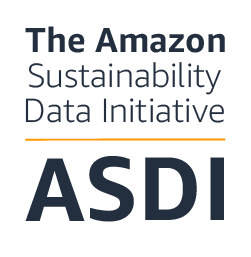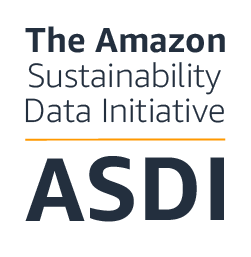Overview

Product video
Riverside.fm's Teams license allows organizations to record podcasts and video interviews in studio quality from anywhere. With the Teams account, there are no limits on recording hours, rooms or storage. Groups can collaborate together and individuals may be assigned different entitlements. Other features are SSO, security review, a customer success manager, and company invoicing.
If you're interested, please reach out to us and we will give you a private offer to match your precise needs.
Highlights
- Record remote guests locally, separately, on their devices and without compression, then upload those unblemished video and audio files to the cloud as you speak.
- Share video and audio files within a team using Riverside's cloud sharing solution built on AWS.
- Use Riverside's automated editing tools to equalize audio levels, add logos and backgrounds, and trim and splice, saving time and generating higher quality content faster.
Details
Introducing multi-product solutions
You can now purchase comprehensive solutions tailored to use cases and industries.

Features and programs
Financing for AWS Marketplace purchases

Pricing
Dimension | Description | Cost/12 months |
|---|---|---|
Request | Upon request, a private offer will be sent with individual pricing. | $24,000.00 |
Vendor refund policy
Yes, please contact gil.shefler@riverside.fm
How can we make this page better?

Legal
Vendor terms and conditions
Content disclaimer
Delivery details
Software as a Service (SaaS)
SaaS delivers cloud-based software applications directly to customers over the internet. You can access these applications through a subscription model. You will pay recurring monthly usage fees through your AWS bill, while AWS handles deployment and infrastructure management, ensuring scalability, reliability, and seamless integration with other AWS services.
Resources
Vendor resources
Support
AWS infrastructure support
AWS Support is a one-on-one, fast-response support channel that is staffed 24x7x365 with experienced and technical support engineers. The service helps customers of all sizes and technical abilities to successfully utilize the products and features provided by Amazon Web Services.
Similar products