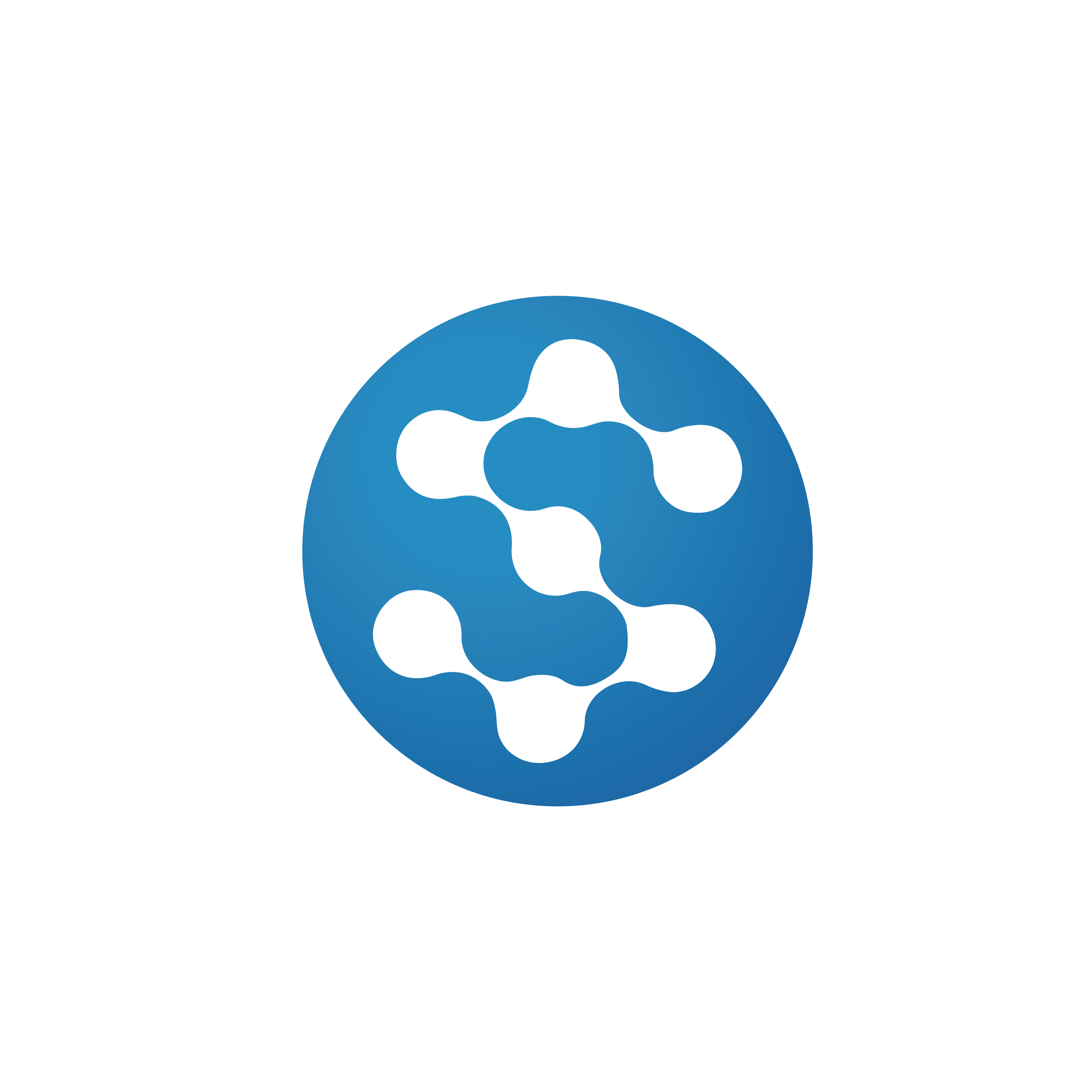Overview
This is a repackaged open-source software product with additional charges for support, ensuring a prompt 24-hour response time. Deploy your WordPress website effortlessly with our AWS Marketplace product: WordPress with PHP8.1 by Classmethod.
This solution features a fully optimized LAMP stack running on Amazon Linux 2, including PHP 8.1, secure phpMyAdmin, and wp-cli. With just a few clicks, you can launch a high-performance WordPress site that supports your website's growth and security.
PHP 8.1 enhances performance, delivering faster response times and improved compatibility with the latest WordPress features and plugins. The included phpMyAdmin provides an intuitive interface for efficient MySQL database management, allowing you to handle tasks like creating databases and executing queries easily.
With WordPress with PHP8.1 by Classmethod, enjoy a secure environment, seamless database management, and access to a vast library of WordPress plugins. Start building your online presence today and unleash the full potential of your WordPress site!
Highlights
- Ready-to-Run WordPress with Enhanced Performance: Pre-configured with the latest version of WordPress and PHP 8.1, our optimized LAMP stack ensures quick deployment and excellent speed for your site while providing a secure environment with built-in security features and regular updates.
- Effortless Management and Comprehensive Support: Easily manage your MySQL databases with secure phpMyAdmin, and take advantage of WordPress's extensive plugin ecosystem to customize your site. Additional charges apply for support services, ensuring a prompt 24-hour response time for any inquiries.
Details
Introducing multi-product solutions
You can now purchase comprehensive solutions tailored to use cases and industries.

Features and programs
Financing for AWS Marketplace purchases

Pricing
- ...
Dimension | Cost/hour |
|---|---|
t3a.small Recommended | $0.03 |
t3.micro | $0.03 |
t2.micro | $0.03 |
m6in.8xlarge | $0.03 |
c6id.8xlarge | $0.03 |
c5d.4xlarge | $0.03 |
c6in.24xlarge | $0.03 |
c6a.large | $0.03 |
m6a.24xlarge | $0.03 |
c6i.xlarge | $0.03 |
Vendor refund policy
There is no refund on hourly subscription, but you can cancel any time.
How can we make this page better?

Legal
Vendor terms and conditions
Content disclaimer
Delivery details
64-bit (x86) Amazon Machine Image (AMI)
Amazon Machine Image (AMI)
An AMI is a virtual image that provides the information required to launch an instance. Amazon EC2 (Elastic Compute Cloud) instances are virtual servers on which you can run your applications and workloads, offering varying combinations of CPU, memory, storage, and networking resources. You can launch as many instances from as many different AMIs as you need.
Version release notes
Additional details
Usage instructions
Thank you for using Classmethod WordPress AMI. This AMI is based on Amazon Linux 2.
- Once the instance is running, you can connect to the operating system via SSH with your Amazon private key and the username 'ec2-user'. WordPress can be can be accessed at - https://{your-ec2-ip-address}/
- You can find DB initial password from EC2 management console System Log. You can also SSH into your instance and find the login credential using the following command. $ cat /home/ec2-user/credentials
- You can access phpMyAdmin after creating ssh tunnel. ex.) create ssh tunnel $ ssh ec2-user@{ipaddress} -i {ssh-key-file.pem} -N -L 8080:localhost:80.
- You can change the WordPress URL by using wp-cli. You can change it by executing the following command after logging into the instance over SSH. $ wp search-replace 'old_site_url' 'new_site_url' --path=/var/www/html/wordpress --skip-columns=guid
Resources
Vendor resources
Support
Vendor support
AWS infrastructure support
AWS Support is a one-on-one, fast-response support channel that is staffed 24x7x365 with experienced and technical support engineers. The service helps customers of all sizes and technical abilities to successfully utilize the products and features provided by Amazon Web Services.
Similar products