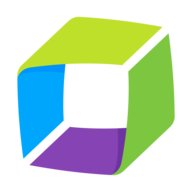
Dynatrace Classic
DynatraceExternal reviews
1,342 reviews
from
and
External reviews are not included in the AWS star rating for the product.
Good experience
What do you like best about the product?
I like the auto email alerting feature the most, as it is setup based on the application error or condition.
What do you dislike about the product?
Not dislike, but improve...current issue is adding new resource or removing old resource,so would be interesting if we could include group distribution email ids for alerting
What problems is the product solving and how is that benefiting you?
We have about 150 servers to be monitored and manual monitoring is a pain. So Dynatrace helps our team in Monitoring server health, CPU utilization, application errors alerting mechanism and drill down to the error details using Purepaths.
Recommendations to others considering the product:
Dynatrace helps our team in Monitoring server health, CPU utilization, application errors alerting mechanism and drill down to the error details using Purepaths for more than 150+ servers. Easy to install and use for support engineers and esp great tool for analyzing for production critical issues reported.
User Friendly Tool for Real Time Server and Application Health Check Monitor
What do you like best about the product?
JVM Monitoring , Real Time Health Check, JVM Logs, Application Health Check, Application Performance Monitoring , Alerts and Trigerrs, Application Performance Monitoring, CPU Memory FILE System Monitoring Web Monitoring capacity. Dynatrace is a great platform to debug the issues, latency and performance. Very good software with dashboard to represent the statistics to leadership. The service always shows rather than tells when it comes to website performance and UX, using bold charts and visuals like the aforementioned amusing emojis to give even the most technically inept business user a clear picture. Overall its a great software to user in the production environment. Dynatrace saves a lot of time in determining what is the likely cause of an issue a end user maybe experiencing. We had users in a remote office that were complaining of application latency and we were able to determine the problem stemmed from a router configuration with the help of dynatrace.Dynatrace has designed its agents to capture limited stack traces for every transaction execution, that's the great thing about Dynatrace. Dynatrace is a product that helps developers, testers and operations to ensure their applications work fast and reliable. Dynatrace is the only all-in-one, full stack monitoring solution for PCF. Out of the box, Dynatrace identifies all components of your Pivotal Cloud Foundry environment, instruments them, dynamically baselines them, and shows you all their dependences. Dynatrace detects application dependencies and provides one consolidated view on application performance for: SAP Cloud Platform, Amazon Web Services, Azure and all other leading cloud.
What do you dislike about the product?
Requires application knowledge and hard to use for beginners
What problems is the product solving and how is that benefiting you?
Real time monitoring help to reduce downtime. It also helps to get detailed trace of each transaction.
Recommendations to others considering the product:
Recommend this tool for 24x7 critical application monitoring
Dynatrace Performance Monitoring
What do you like best about the product?
Installation and application instrumentation is relatively easy. Once instrumented, Dynatrace AppMon collects a lot of information out of the box. All of the data is accessible from easy to create charts and dashboards.
What do you dislike about the product?
Installation of client software that is version dependent on the Dynatrace AppMon server can be a little tricky to navigate in organizations where installing software on a workstation must pass through security checkpoints.
What problems is the product solving and how is that benefiting you?
Dynatrace AppMon helps to narrow the focus of performance problems so that you start looking closer to the problem. It also provides the ability to understand how problems affect customers.
Recommendations to others considering the product:
Spend the time to learn how to navigate Dynatrace AppMon. There is a ton of valueable data collected, but it will take time to understand how to find what you need.
Performance monitoring
What do you like best about the product?
For me Dynatrace is like a full toll, which covers from front end to back-end. It clears out most of the problems and provide more information needed for developers.
What do you dislike about the product?
not having ability to monitor for few technologies likes kafka also can improve something like crashlytics.
What problems is the product solving and how is that benefiting you?
all production issues and monitoring
APM
What do you like best about the product?
GUI's ease of use. How all the data I want to see is always only just a couple of clicks away. Dashboarding is very clean and professional looking - yet still very customizable.
What do you dislike about the product?
Frequency of FixPack releases.
The very involved version upgrade process.
The very involved version upgrade process.
What problems is the product solving and how is that benefiting you?
Metrics about both our infrastructure and our applications (business transactions - e.g., performance, latency, bottlenecks, end user experience, etc.)
Great Support and Reliability of the tool
What do you like best about the product?
The interface, the people that offer support.
What do you dislike about the product?
Nothing really. We could use some customizations
What problems is the product solving and how is that benefiting you?
Be able to identify issues before customers are impacted
Dynatrace is helpful in troubleshooting, monitoring, performance analysis and lot more..
What do you like best about the product?
Dynatrace has become one of the important tools to look into for application monitoring and performance related issues. There are some issues we discovered just because we looked into dynatrace which otherwise would had been difficult to find out.
What do you dislike about the product?
Thick clients were not very convenient to work with.
What problems is the product solving and how is that benefiting you?
Dynatrace has helped us reduce the troubleshooting and investigation time for any application issue, and thus increasing application online time.
Good Tool for APM
What do you like best about the product?
Product features are very good and useful. It not only tells you what is the issue, but also helps with detailed trace to debug.
What do you dislike about the product?
Each feature have a different licencing, "which costs"
What problems is the product solving and how is that benefiting you?
Debugging in higher environments, dashboards for monitoring, analytics for reporting.
Dynatrace Web tool
What do you like best about the product?
The web tool is very impressive. It give the World wise statistics and also the users experience in color code which helps a lot
What do you dislike about the product?
I don't have any specific dislike and still we are exploring the web link,
What problems is the product solving and how is that benefiting you?
We are solving the many business issue like slowness and if user have any issue in particular time in the world.
Excellent tool to help start the troubleshooting of application issues,
What do you like best about the product?
That I can dig down into purepaths and find not just where the call is slow but also the syntax of the slow response call (the actual SQL query to the database as an example).
What do you dislike about the product?
Dynatrace is very load intensive requiring a lot of dedicated hardware to run for a multi state retailer.
What problems is the product solving and how is that benefiting you?
My team primarily uses dynatrace to troubleshoot and occasionally alert on application issues. Dynatrace is a very useful tool for quickly diagnosing most issues quickly and thus allowing us to resolve them quickly.
showing 1,231 - 1,240